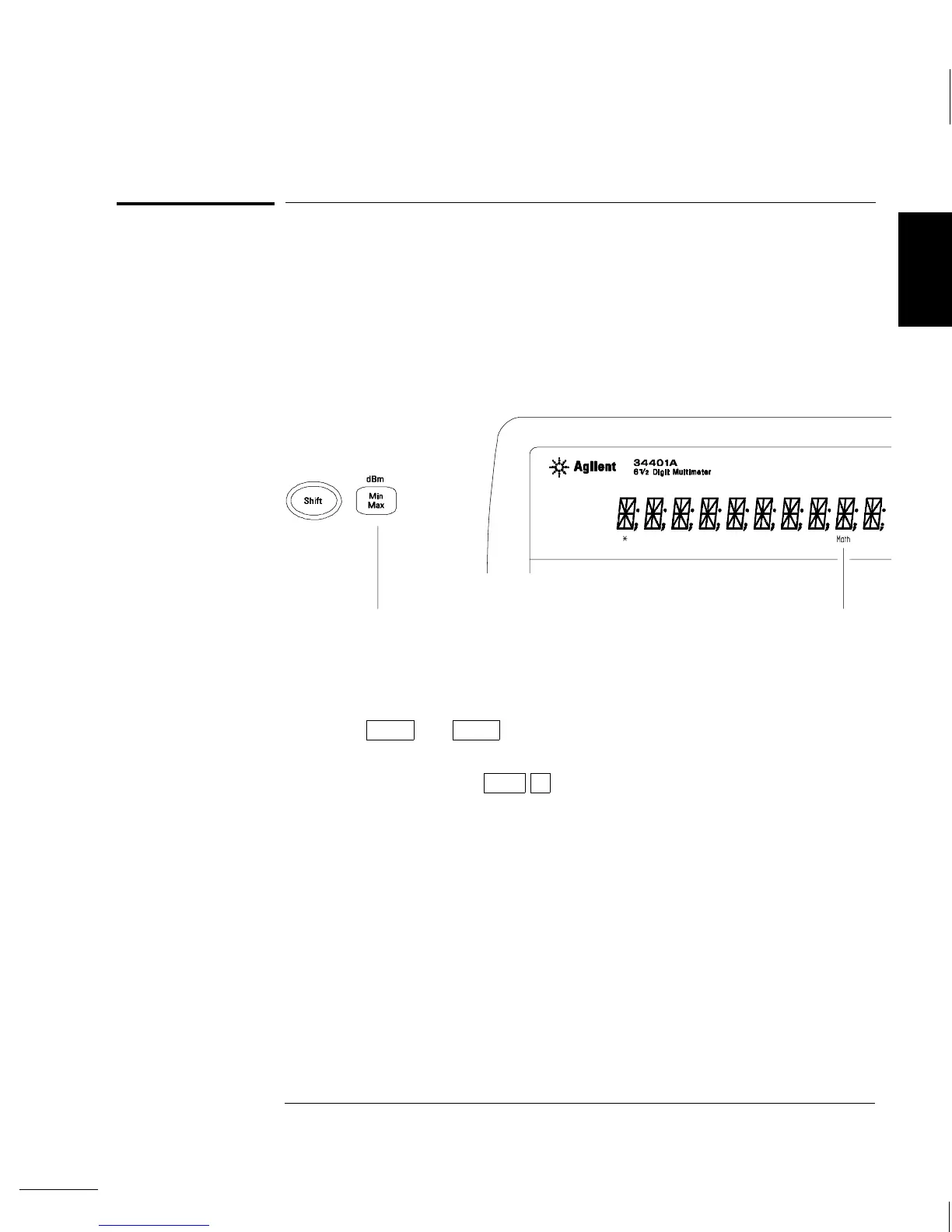To Make dBm Measurements
The dBm operation calculates the power delivered to a resistance
referenced to 1 milliwatt.
dBm = 10 × Log
10
( reading
2
/ reference resistance / 1 mW )
• Select DC V or AC V .
• The factory setting for the reference resistance is 600 Ω. To select a
different value, press
Shift > (Menu Recall) after enabling dBm
operations. This takes you to the “
dBm REF R” command in the
MATH MENU (only if dBm is enabled).
Go down to the “parameter” level, and then select a value: 50, 75,
93, 110, 124, 125, 135, 150, 250, 300, 500, 600, 800, 900, 1000,
1200, or 8000 ohms.
• The reference resistance is stored in non-volatile memory, and does not
change when power has been off or after a remote interface reset.
Enables dBm operation;
Press again to disable.
Math annunciator is on when
dBm operation is enabled.
To read / edit the dBm reference resistance,
use the MATH menu.
2
Chapter 2 Front-Panel Menu Operation
To Make dBm Measurements
41