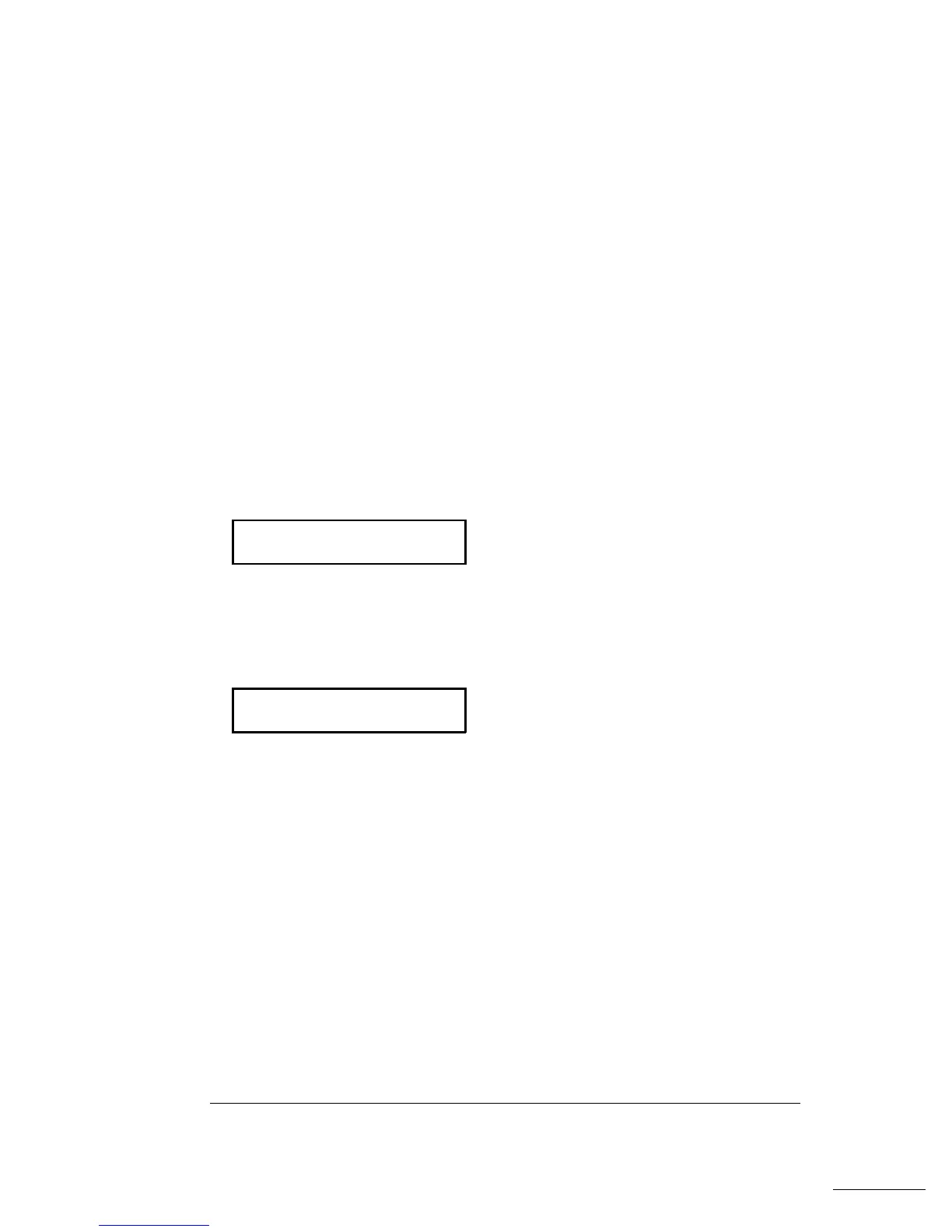Calibration
Security
(continued)
To Unsecure for Calibration You can unsecure the multimeter
for calibration either from the front panel or remote interface.
The multimeter is secured when shipped from the factory, and the
security code is set to “
HP034401”.
• Front-Panel Operation:
1: SECURED (CAL MENU)
If the multimeter is secured, you will see the above command when
you go into the
CAL MENU. (If you move across the “commands” level
in the menu, you will notice that the “
2: CALIBRATE” command is
“hidden” if the multimeter is secured.) To unsecure the multimeter,
select the “parameter” level of the
SECURED command, enter the
security code, then press Menu Enter.
When you go to the “commands” level in the
CAL MENU again,
you will notice that the multimeter is unsecured. Notice also that the
“
2: CALIBRATE” command is no longer hidden and you can perform
a calibration.
• Remote Interface Operation:
CALibration:SECure:STATe {OFF|ON},<
code>
To unsecure the multimeter, send the above command with the same
code used to secure. For example,
"CAL:SEC:STAT OFF,HP034401"
∧000000 CODE
1: UNSECURED
Chapter 3 Features and Functions
Calibration Overview
96