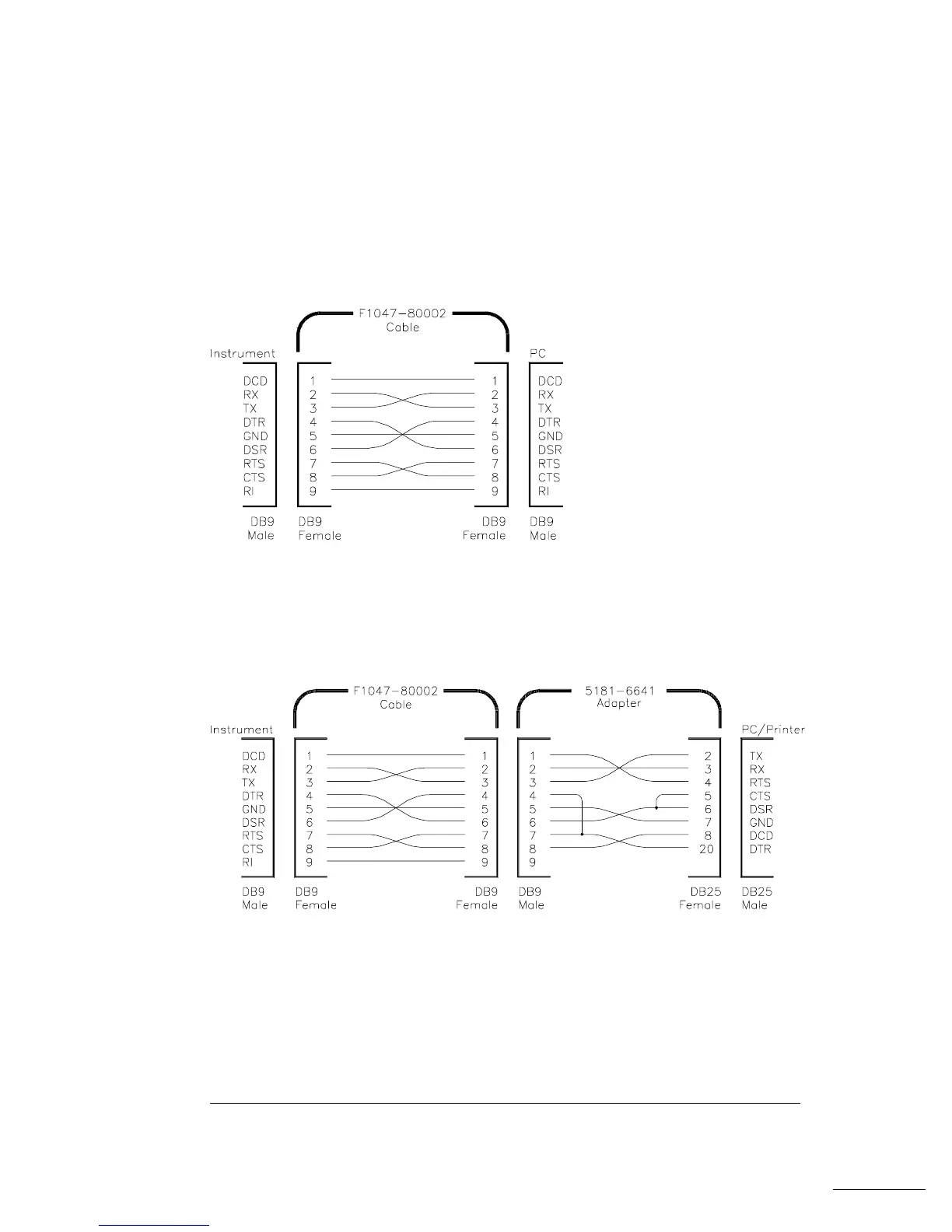DB-9 Serial Connection If your computer or terminal has a 9-pin
serial port with a male connector, use the null-modem cable included
with the Agilent 34398A Cable Kit. This cable has a 9-pin female
connector on each end. The cable pin diagram is shown below.
DB-25 Serial Connection If your computer or terminal has a 25-pin
serial port with a male connector, use the null-modem cable and 25-pin
adapter included with the Agilent 34398A Cable Kit. The cable and
adapter pin diagram is shown below.
Chapter 4 Remote Interface Reference
RS-232 Interface Configuration
150
