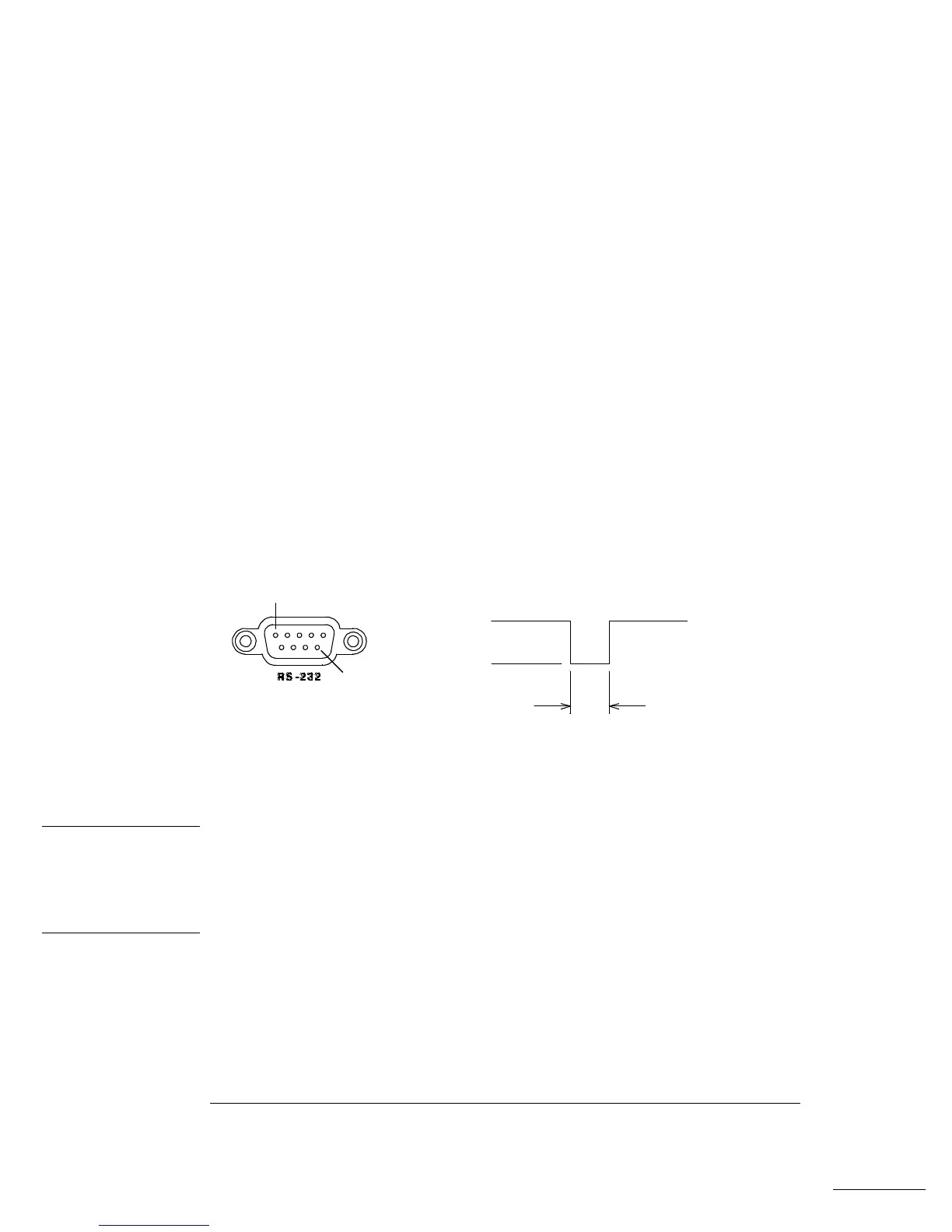Limit Testing
(continued)
• Remote Interface Operation: You can use the following commands for
limit testing.
CALCulate:FUNCtion LIMit
CALCulate:STATe {OFF|ON}
CALCulate:LIMit:LOWer {<
value>|MINimum|MAXimum}
CALCulate:LIMit:UPPer {<
value>|MINimum|MAXimum}
• There are two unused pins on the RS-232 interface connector which
are available to indicate the pass/fail status of readings taken with
limit testing. To configure these pins for limit testing, you must
install two jumpers inside the multimeter. See the Service Guide for
more information.
A low-going pulse is output to pin 1 for each reading that is within
the specified limits. A low-going pulse is output to pin 9 for each
reading that exceeds the upper or lower limit.
Caution
Do not use the RS-232 interface if you have configured the multimeter to
output pass/fail signals on pins 1 and 9. Internal components on the
RS-232 interface circuitry may be damaged.
5 V
0 V
2 ms
minimum
Pin 1: Pass Output
Pin 9: Fail Output
1
9
Chapter 3 Features and Functions
Math Operations
70