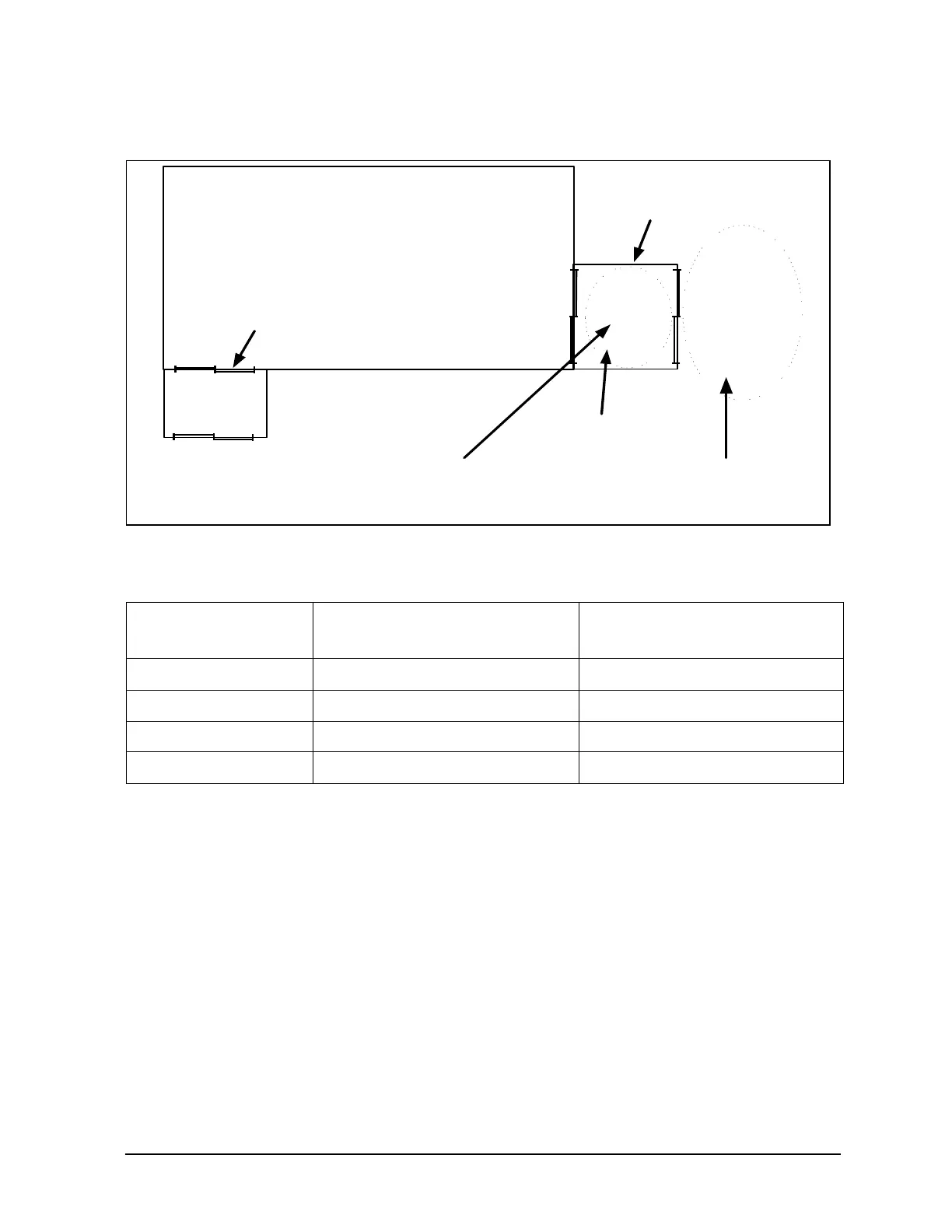Chapter 4 67
Agilent 4072/4073 Preinstallation Guide, Edition 4
Receiving
Moving Cabinet, Testhead and Accessories
Figure 4-3 Testhead cover removing location
Table 4-2 Warming time to ensure no condensation occurs in testhead
Atmospheric
temperature at entrance
Waiting time
under 70 % humidity in buffer room
Waiting time
under 50 % humidity in buffer room
−20 ° C to 0 ° C 10 hours 6 hours
0 ° C to 10 ° C 8 hours 4 hours
10 ° C to 20 ° C 5 hours 1 hour
Greater than 20 ° C 1 hour 0 hour
Remove all
vinyl cover
Buffer Room
(sticky sheet)
Clean Room
Air Shower Room
(sticky sheet)
You must confirm
the temperature and the waiting time.
Remove the carton and
outer vinyl cover