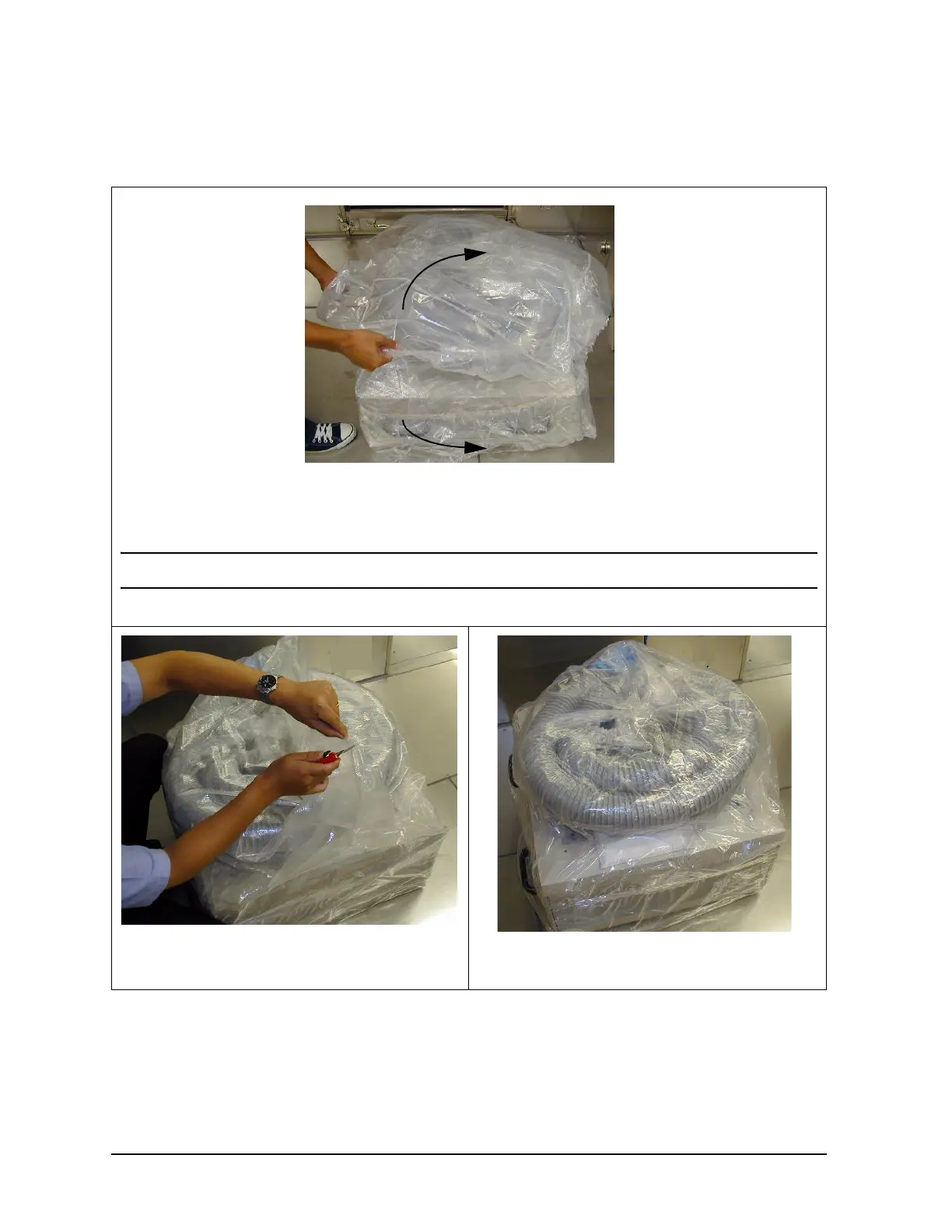68 Chapter 4
Agilent 4072/4073 Preinstallation Guide, Edition 4
Receiving
Moving Cabinet, Testhead and Accessories
Moving testhead
The following describes how to move the testhead.
1. Move the Testhead to the outside entrance of the clean room.
2. Remove the outer vinyl covers.
CAUTION Do not cut the deaeration packaging’s vinyl cover.
3. Move the 4072/4073 into the buffer room.
4. After waiting the amount of time shown in Table
4-2, cut the deaeration packaging’s vinyl cover.
5. Remove the deaeration packaging’s vinyl cover.