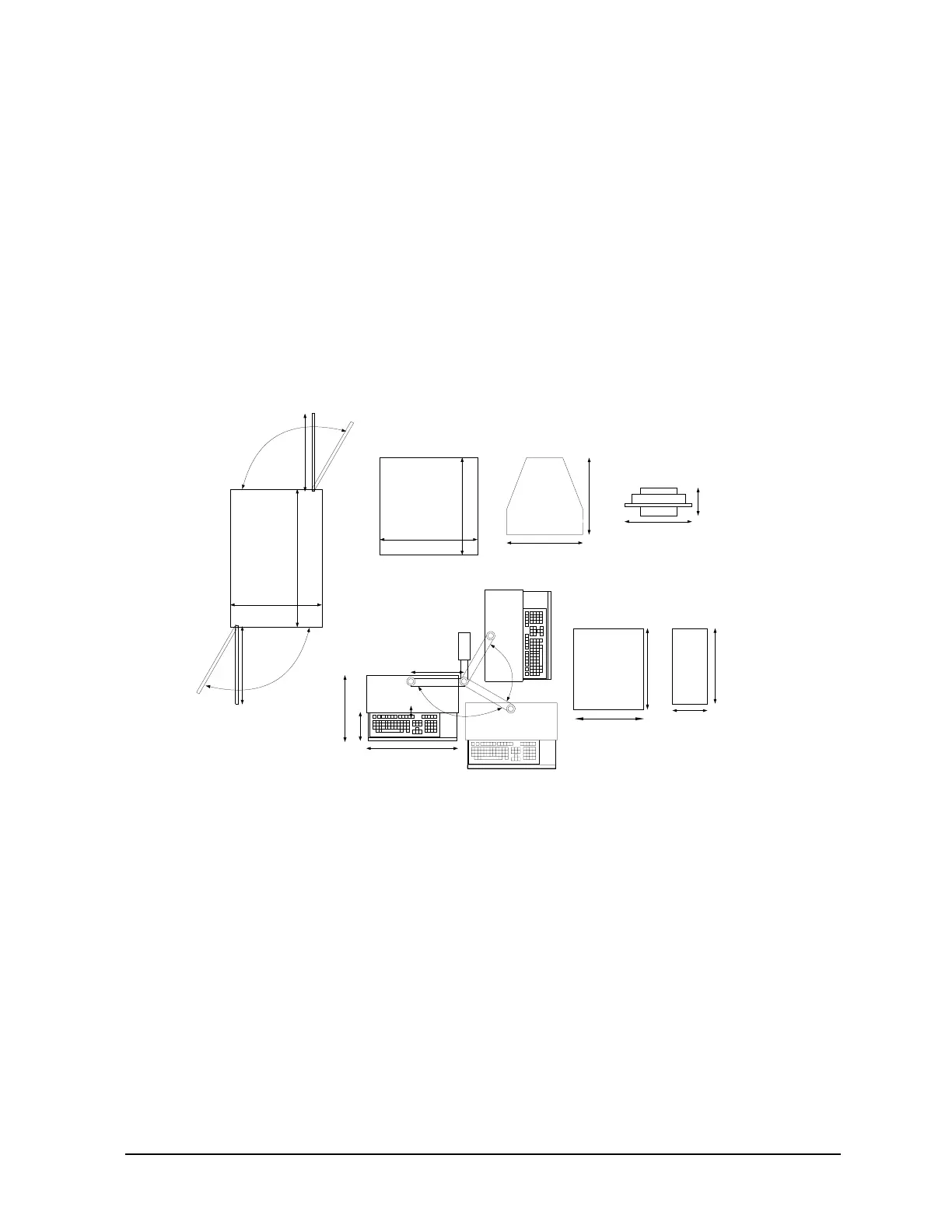Chapter 2 15
Agilent 4072/4073 Preinstallation Guide, Edition 4
Site Preparation
Installation Site Requirements
Example of 4072/4073 tester layout
Figure 2-3 provides a system component template sheet to make it easy for you to arrange your system and decide
upon the best layout. Simply cut out, from the template sheet, the system components furnished with your Agilent
4072/4073 tester, and arrange them on the blank grid sheet provided in Figure 2-6
. One square represents 20 cm by
20 cm (approximately 0.43 ft
2
).
Figure 2-4 and Figure 2-5 show examples of a 4072/4073 tester layout.
Figure 2-7 and Figure 2-8 show layout examples for Tokyo Electron P8 and Accretech A-PM-90A wafer probers,
respectively.
Figure 2-9 and Figure 2-10 show layout examples for Tokyo Electron P12 and Accretech UF300 wafer probers,
respectively.
Figure 2-3 System component template sheet
WHVWKHDG
PP
PP
PP
PP
PP
PP
V\VWHP
FDELQHW
FRORU
GLVSOD\
PP
PP
FRQWUROOHU
F
PP
PP
IODWSDQHO
GLVSOD\
PP
PP
PP
PP
PP
PP
)3'
UDFNPRXQWNLW
KLJKWPP
KLJKWPP
KLJKWPP
KLJKWPP
KLJKWPP
FRQWUROOHU
&
PP
PP
KLJKWPP
