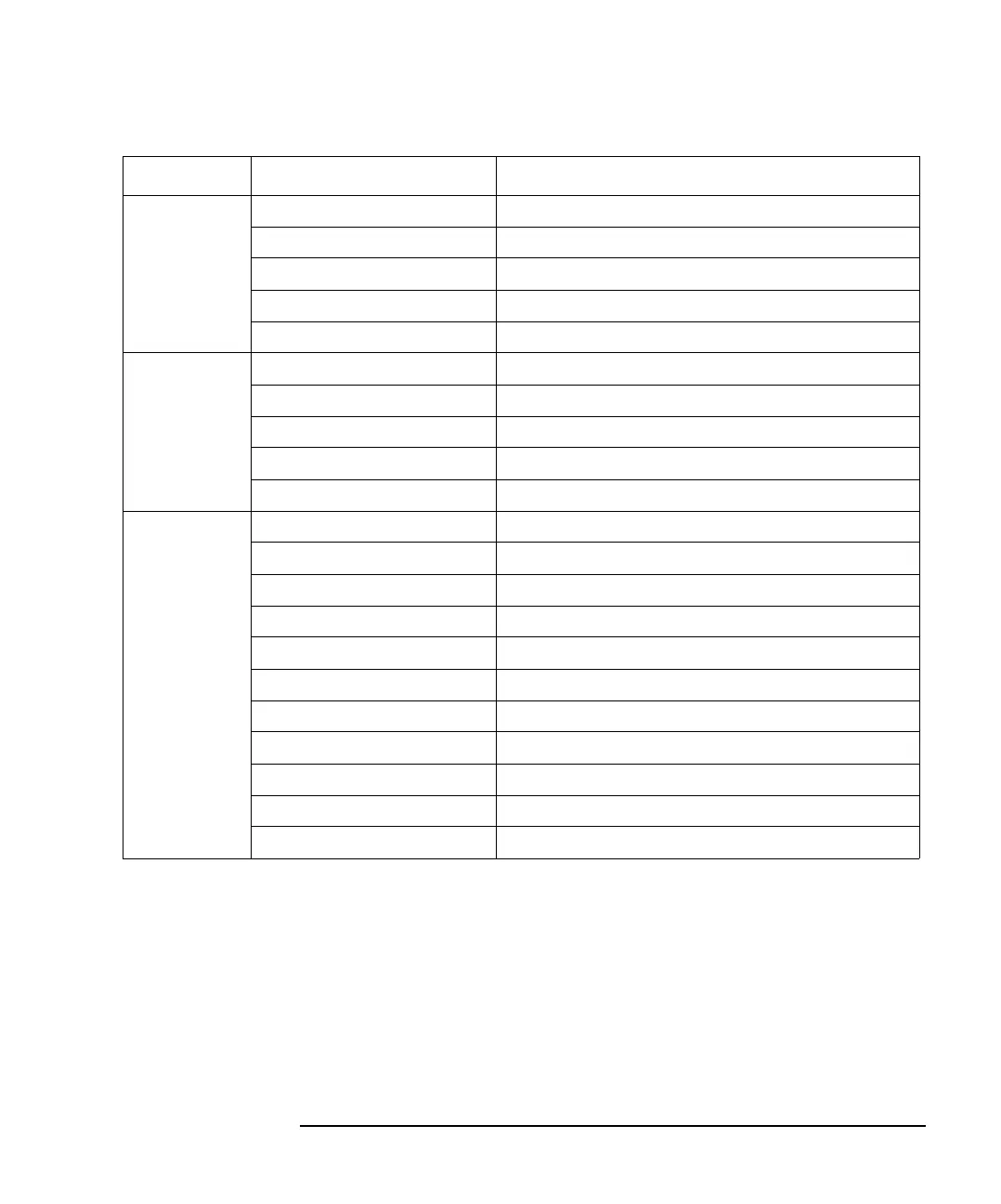Agilent 4155C/4156C VXIplug&play Driver User’s Guide, Edition 4 2-5
Driver Function Reference
Function List
Sampling
Measurements
hp4156b_setSample Sets the timing parameters.
hp4156b_addSampleSynclv Sets the dc source.
hp4156b_addSampleSyncPulse Sets the pulse source.
hp4156b_sample Executes a sampling measurement.
hp4156b_clearSampleSync Clears the source setup.
Stress Force hp4156b_setStress Sets the timing parameters.
hp4156b_addStressSyncIv Sets the dc stress source.
hp4156b_addStressSyncPulse Sets the pulse stress source.
hp4156b_stress Forces stress.
hp4156b_clearStressSync Clears the source setup.
Passthrough
Functions
hp4156b_cmd Sends a command.
h4156b_cmdInt Sends a command with an integer parameter.
hp4156b_cmdReal Sends a command with a real parameter.
hp4156b_cmdData_Q Sends a command to read any data.
hp4156b_cmdString_Q Sends a command to read string response.
hp4156b_cmdInt16_Q Sends a command to read 16 bit integer response.
hp4156b_cmdInt16Arr_Q Sends a command to read 16 bit integer array response.
hp4156b_cmdInt32_Q Sends a command to read 32 bit integer response.
hp4156b_cmdInt32Arr_Q Sends a command to read 32 bit integer array response.
hp4156b_cmdReal64_Q Sends a command to read 64 bit real response.
hp4156b_cmdReal64Arr_Q Sends a command to read 64 bit real array response.
Category Function Description