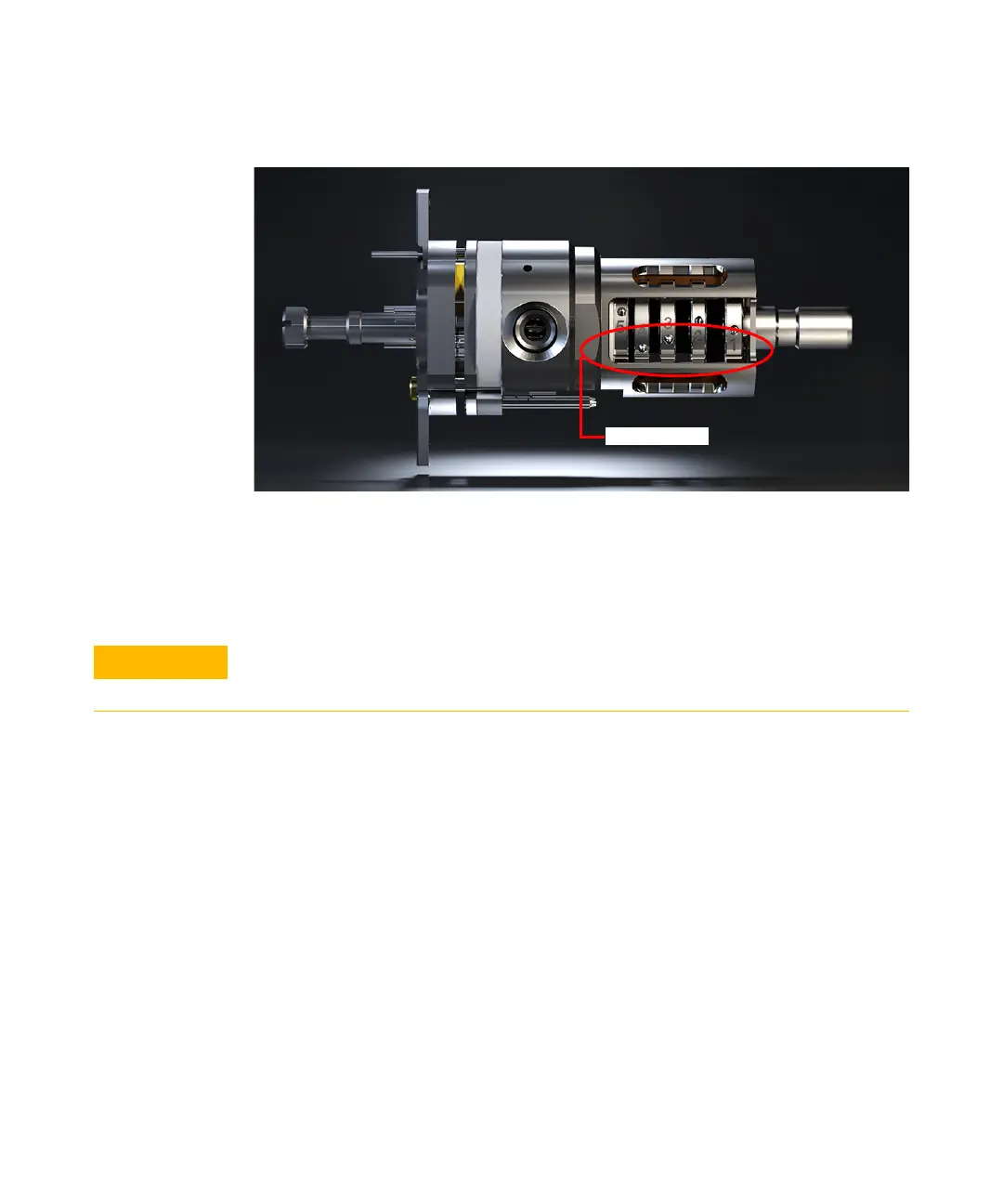6 General Maintenance
164 5977B Series MSD Operating Manual
2 Insert the extractor ceramic insulator into the source body.
3 Insert the lens stack encased in the insulator into the source body. (See
Figure 53 on page 166.) The engraved numbers face the full opening
extending to the end of the source body. Verify that the ceramic is sitting
flush at the end of the source body.
4 Using the T6 Torx driver, install and secure the gold plated setscrew and
lock ring lens insulator that holds the lens assembly in place.
Figure 51 Assembled EI HES
The ceramic insulator must be positioned flat against the source body when inserting
the lens stack in the next step.
