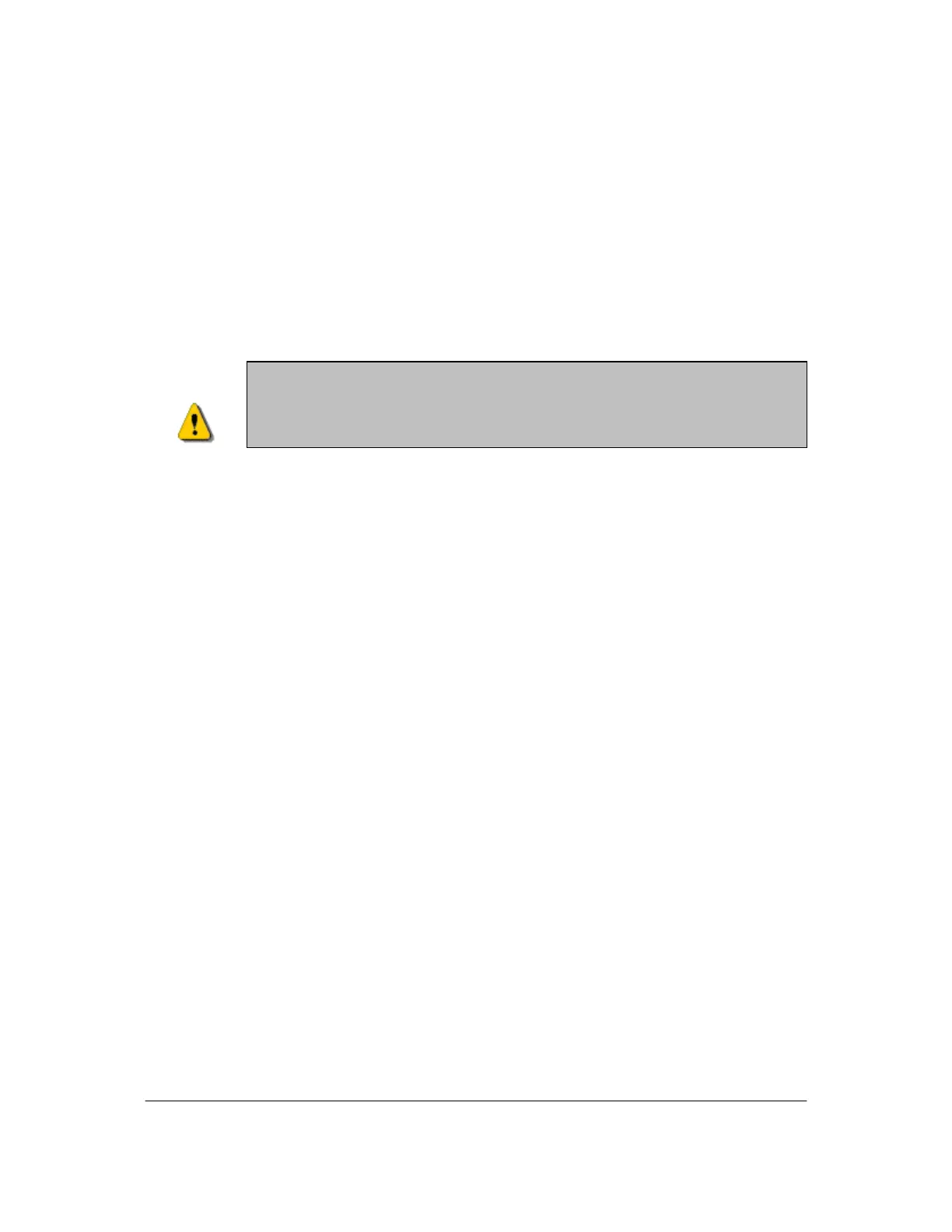Part # N7210 – 90006 NT 4.0 to Microsoft Windows XP Professional with Service Pack 2 Upgrade Procedure
Page 11 of 34
Printed in USA
4. Replace the power supply and any connections that may have come loose. (Push
the tray back in if necessary.)
Note: It may be necessary to slide the controller back slightly into the electronics tower in order to reconnect any
connections that have come loose.
5. Power on the expansion chassis.
Install Windows XP Professional and Perform a 5DX Software Restore on the Advantech
1.0 GHz IPC Controller
Beginning the Process
1. Start with a powered off system.
2. Power on the system. Immediately insert the Agilent supplied Microsoft Windows
XP Professional with Service Pack 2 Upgrade installation CD into the new CD RW
Drive.
3. Press any key to boot from CD when prompted to do so.
4. Press <ENTER> to Set Up Windows XP now.
5. The License Agreement for Windows XP will be brought up. Read the agreement
thoroughly and, if you agree to it, press <F8>.
6. Setup may ask you if one of the following Window XP installations is damaged.
Press <ESC> for don’t repair to continue.
Partitioning the Hard Drive
7. Setup will list all existing partitioned and unpartitioned space. To continue with
Windows XP setup you must delete all partitions. Press <D> to delete partitions.
8. Setup will now confirm you are deleting a system partition. Press <ENTER> to
continue and delete this partition.
9. Setup will now confirm again. Press <L> to delete this partition.
10. Continue the procedure to delete all partitioned space.
11. Press <ENTER> to setup Windows on the large block of unpartitioned space on the
drive.
12. Select “Format the partitions using NTFS file System.” Press <ENTER> to
continue.
The following procedure will permanently remove all content on the hard
drive. This should only be done if the 5DX controller has a system crash
and is not recoverable through any other means.
Warning
