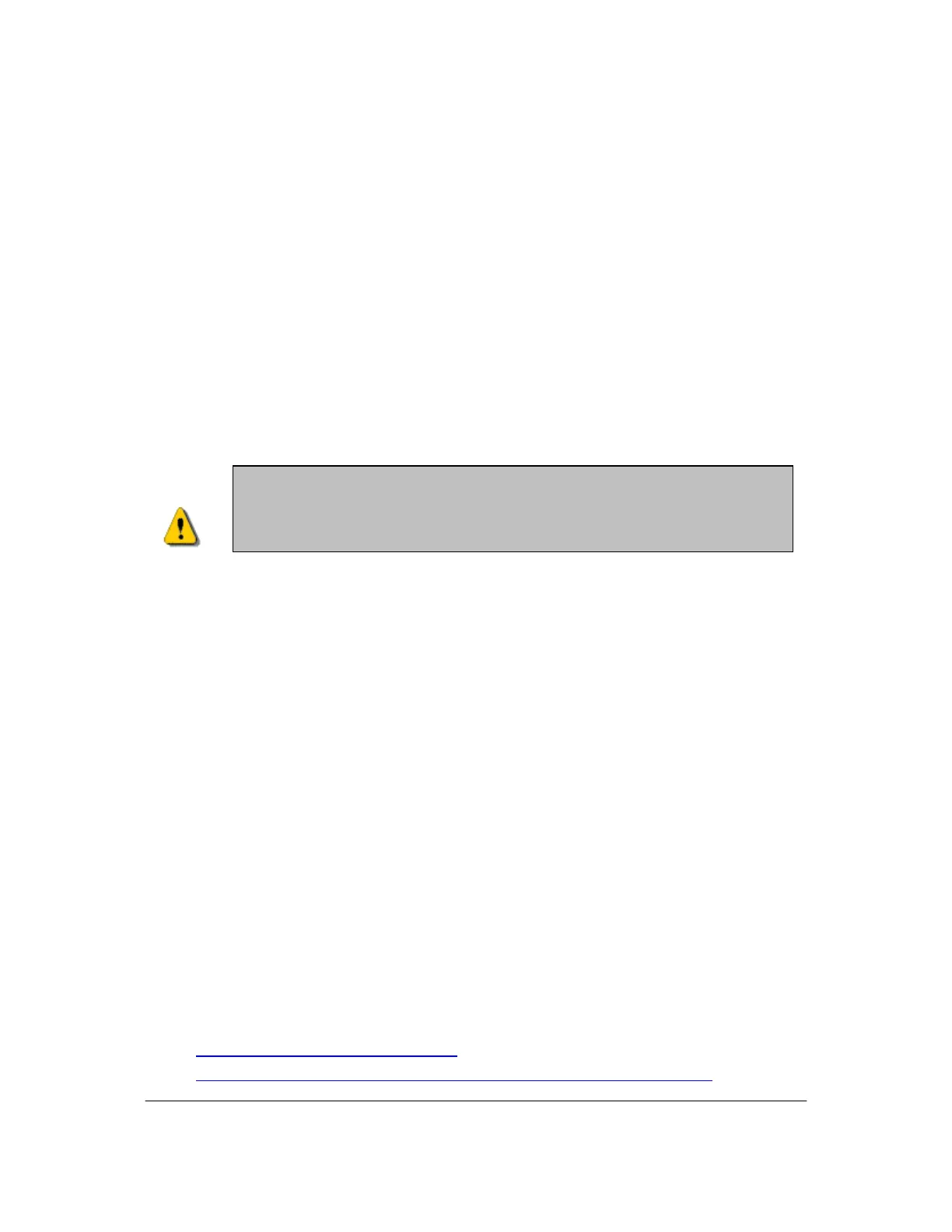Part # N7210 – 90006 NT 4.0 to Microsoft Windows XP Professional with Service Pack 2 Upgrade Procedure
Page 5 of 34
Printed in USA
INTRODUCTION
This document reviews the NT 4.0 to Microsoft Windows XP Professional with Service
pack 2 Upgrade procedure. This procedure should only be used to upgrade the Agilent 5DX
from NT to Windows XP Professional on the Agilent 5DX Advantech IPC 1.0 Ghz and IPC
2.8Ghz Controllers.
Note: Before performing the Windows XP Professional upgrade, machine specific files must be saved to a backup. This
is necessary as the Windows XP Professional upgrade will delete all of the content on the controller and reformat the
hard drive. Machine specific files include the Calibration, License, NDF, and RTF directories and any other specific data
that may be on the system controller. Many times the information is in different locations. This data will be loaded on the
system during the upgrade process.
Note: This document details the procedure for the Windows XP Professional upgrade for both the Advantech IPC 1.0 and
2.8 Ghz Controllers. The procedure for the 1.0 GHz Controller begins on page 7. The procedure for the 2.8 Ghz controller
begins on page19. Use care to ensure you are following the correct procedure for your particular controller.
NT 4.0 TO MICROSOFT WINDOWS XP PROFESSIONAL WITH SERVICE PACK 2 UPGRADE
REQUIRMENTS
Customer Kit Contents
Microsoft Windows XP Professional with Service Pack 2 Upgrade Media
(N7205 – 19124) Agilent Technologies IPC 1.0 Ghz Install Supplement Floppy
(N7210 – 19124) Agilent Technologies IPC 2.8 Ghz Install Supplement Floppy
(N7210 – 19523) Agilent Technologies 5DX System Software Version 8.2.3
(N7210 – 90006) NT 4.0 to Microsoft Windows XP Professional with Service Pack
2 Upgrade Procedure
• New CD RW Drive
The following are also necessary and were either shipped with the controller or can be
obtained from an Agilent Technologies representative:
ASUS VGA Driver CD Media (Only necessary for the 2.8 Ghz IPC)
SuperMicro CD Media (Only necessary for the 2.8 Ghz IPC)
The Agilent 5DX System Software Patch Version 8.2.4 and any subsequent patches are also
necessary. Locate the most recent patch at the following location and copy it to a CD:
• http://www.home.agilent.com/cgi-
bin/pub/agilent/expandedresults/cp_ExpandedResults.jsp?NAV_ID=-
The NDF and RTF directories could be located on the controllers E: drive.
The E: drive is a partition on the system controller’s hard drive and will
be overwritten when the system is restored to factory settings.
Warning
