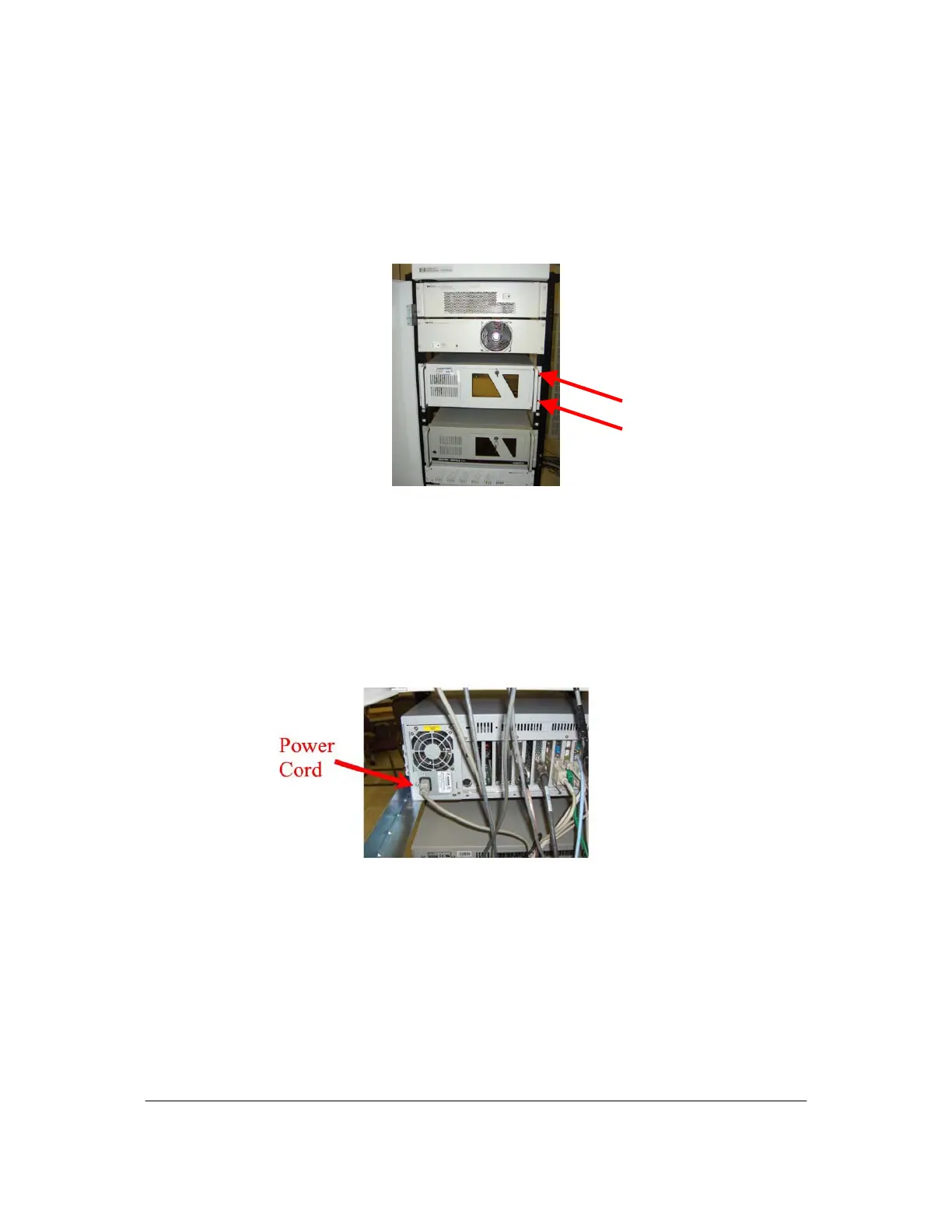Part # N7210 – 90006 NT 4.0 to Microsoft Windows XP Professional with Service Pack 2 Upgrade Procedure
Page 9 of 34
Printed in USA
7. The system will automatically reboot and you are complete.
Note: Upon rebooting the 5DX, the system may have a core dump with a blue screen. Just continue on to the next
section (Install the CD Drive)
.
Install the CD Drive
Figure 3 Front view of the Advantech 1.0 Ghz Controller.
Shutdown the System
1. Power off the system controller.
2. Power off the expansion chassis.
3. Unplug the power cord from the back of the IPC system controller.
Figure 4 Power cord located on the back of the Advantech 1.0 Ghz IPC Controller.
Access the DVD Drive on the 1.0 GHz IPC Controller
1. Remove the four (4) 10-32 screws securing the controller to the electronics bay
(Figure 3). The screws are located on the front of the electronic cabinet.
2. Grab handles on the front of the controller and slowly pull the system controller tray
out all of the way without completely removing it from the electronics tower.
10-32 Screws Securing
the Controller to the
Electronics Bay
