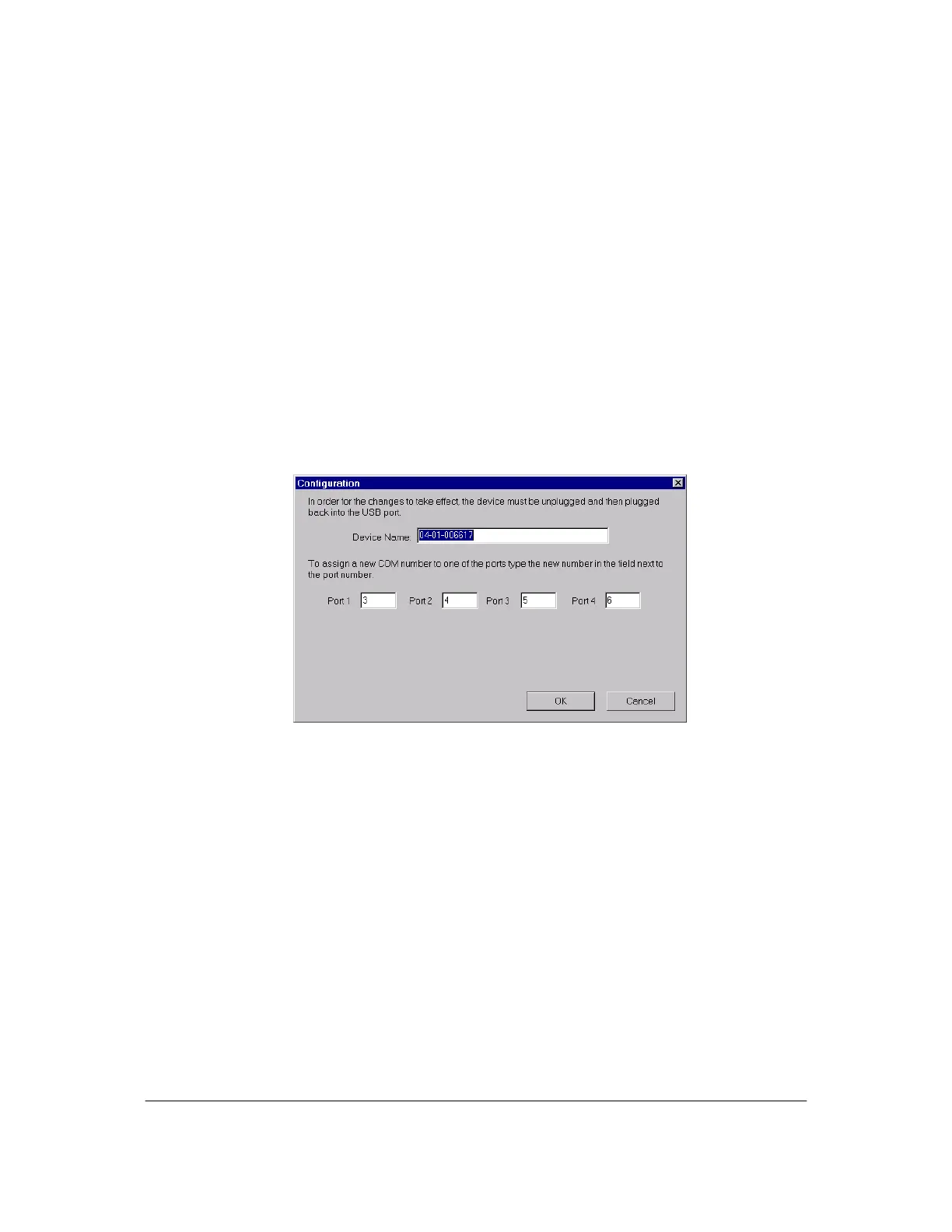Part # N7210 – 90006 NT 4.0 to Microsoft Windows XP Professional with Service Pack 2 Upgrade Procedure
Page 31 of 34
Printed in USA
72. In the Found New Hardware Wizard for Inside Out Edgeport/4 (Edgeport drivers)
follow the same process (No, not at this time/Next; Install the Software
Automatically/Next; Continue Anyway; Select OK at the insert Disk Box. Browse to
find c:\windows\system32\drivers\edgeser.sys. Select open and then select OK. It
won’t be able to find “Readme.txt”; select Cancel when prompted about this file
and then Yes to keep installing anyway at the copy error window. Select Finish.
73. Follow the same process to install drivers for the rest of the hardware (No, not at
this time/Next; Install the Software Automatically/Next; Continue Anyway; Finish).
74. Expand the Ports(Com and LPT) directory. Right-click on each of the “PcDig Serial
Ports” and select “Uninstall” and then select OK. Leave the Computer Management
Window open.
75. Go to “Start->All Programs->Inside Out Networks” and select “Edgeport
Configuration Utility”. Click the “Configure” button. Assign Ports 1-4 to COM 3, 4,
5, and 6 respectively (See Figure 3). Select OK. Select OK.
Figure 16 Edgeport Configuration Window
(Note: The device number may not be the same as the one you see on your screen.)
76. Back in the “Computer Management” window, under “Action:” click the “Scan for
hardware changes” command again. It will reinstall the drivers for the PcDig ports
(now all the COM port settings will be correct). Follow the previous procedure. (No,
not at this time/Next; Install the Software Automatically/Next; Continue Anyway;
Finish).
77. Close the “Computer Management” window.
78. Reboot the System