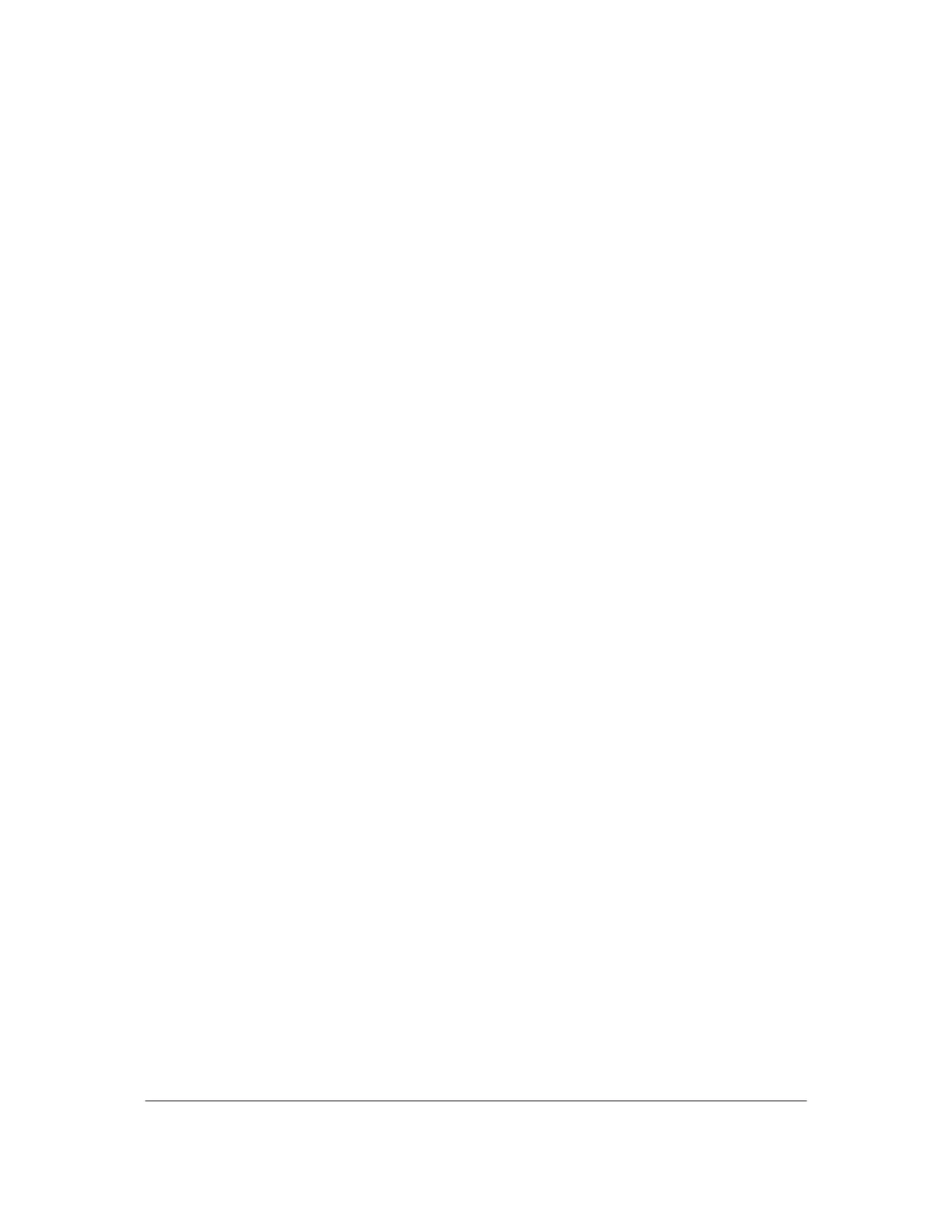Part # N7210 – 90006 NT 4.0 to Microsoft Windows XP Professional with Service Pack 2 Upgrade Procedure
Page 4 of 34
Printed in USA
System Startup...................................................................................................................................... 34
System Restart for the 2.8 Ghz Controller................................................................................ 34
Figures
Figure 1 Advantech 1.0 Ghz IPC Controller (This type of controller is only used as the series
2L/II controller upgrade.) .............................................................................................................. 6
Figure 2 Advantech 2.8 Ghz IPC Controller (This type of controller is used with all Series
5000 systems.)................................................................................................................................. 7
Figure 3 Front view of the Advantech 1.0 Ghz Controller............................................................... 9
Figure 4 Power cord located on the back of the Advantech 1.0 Ghz IPC Controller................. 9
Figure 5 Tray fully extended on the 1.0 GHz IPC controller.......................................................... 10
Figure 6 Ultra ATA 133 cable and 4 pin power cables on the 1.0 GHz IPC Controller............ 10
Figure 7 New CD RW Drive resting on top of the 1.0 Ghz IPC Controller with cables
attached.......................................................................................................................................... 10
Figure 8 Power cord located on the back of the 1.0 Ghz IPC Controller.................................... 17
Figure 9 Ultra ATA 133 Cable 4 pin power Cable located on the back of the DVD Drive....... 17
Figure 10 Front View of the Advantech 2.8 Ghz IPC Controller................................................... 22
Figure 11 Power cord located on the back of the Advantech 2.8 Ghz IPC controller. ............ 22
Figure 12 Tray fully extended on the 2.8 Ghz IPC controller. ....................................................... 23
Figure 13 Ultra ATA 133 Cable and 4 Pin Power Cables on the 2.8 Ghz IPC Controller......... 23
Figure 14 Detached Ultra 133 Cable and 4 Pin Power Cables on the 2.8 Ghz IPC Controller.23
Figure 15 New CD RW Drive resting on top of the 2.8 Ghz IPC Controller with cables
attached.......................................................................................................................................... 24
Figure 16 Edgeport Configuration Window ..................................................................................... 31
Figure 17 Power cord located on the back of the 2.8 Ghz IPC Controller ................................. 32
Figure 18 Ultra ATA 133 cable and the 4 pin power cables located on the back of the DVD
drive. ................................................................................................................................................ 32