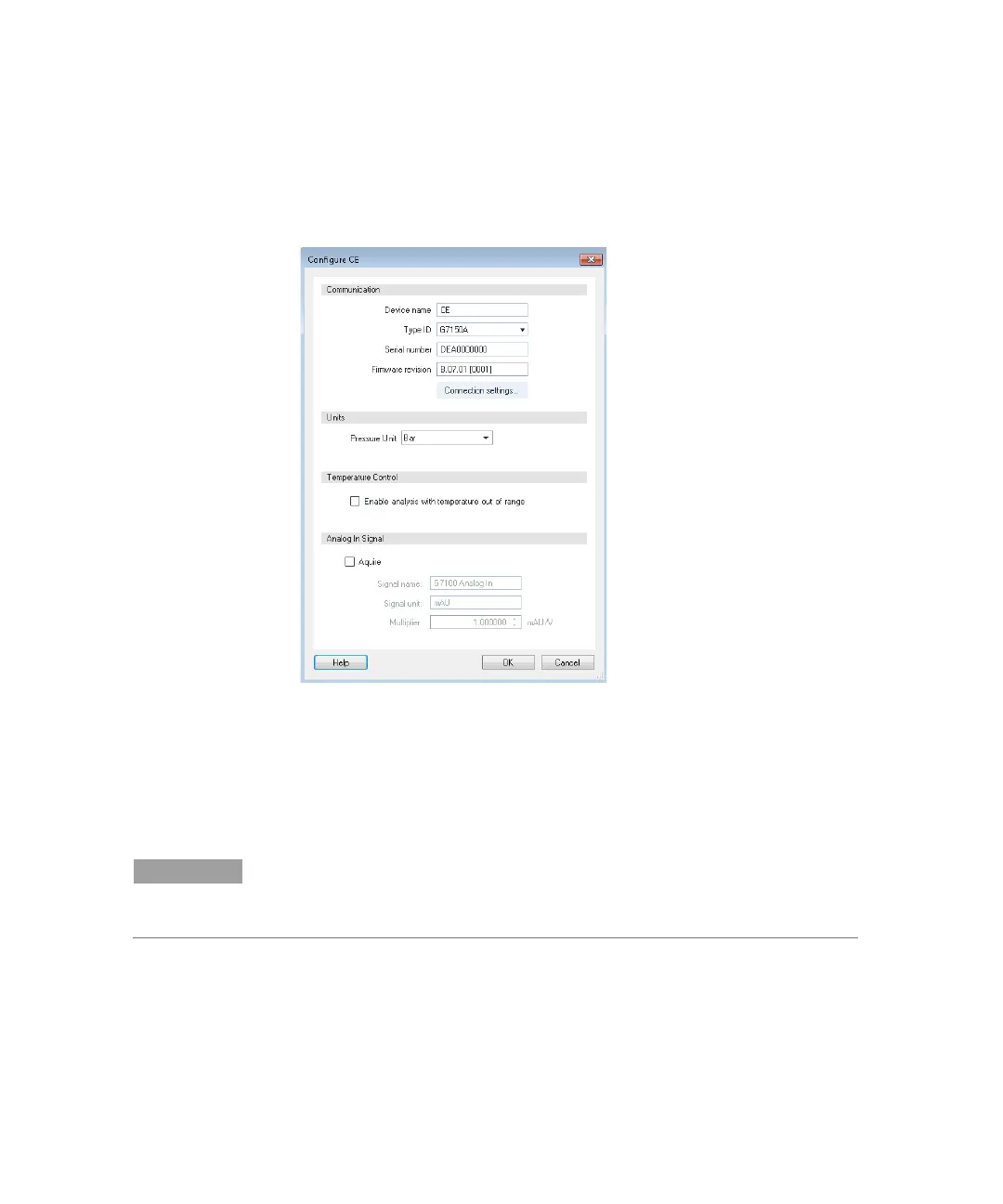Set up and Configuration of CE in Empower 3
Agilent 7100 CE in Empower Environment 9
6 Double-click CE G7150A on the right side of the window or select it and
click Configure at the bottom of the screen. The CE configuration
window opens.
Figure 6 Possible configuration options for CE
a Select the preferred Pressure Unit in the CE status dashboard for use
in the data and the pressure auxiliary channel
b If Temperature Control is not required, select Enable analysis with
temperature out of range.
NOTE
Temperature control is enabled by default. The run only starts once the g
is reached. You can change this behavior by deselecting the box. A reboot (and
reconfiguration via the PreConfiguration Utility) is required.
c Enable Acquire for the Analog In Signal to collect data.
7 Click OK to close the screen.
8 Click OK to close the configuration editor.
9 Click OK to close the PreConfiguration Utility.
