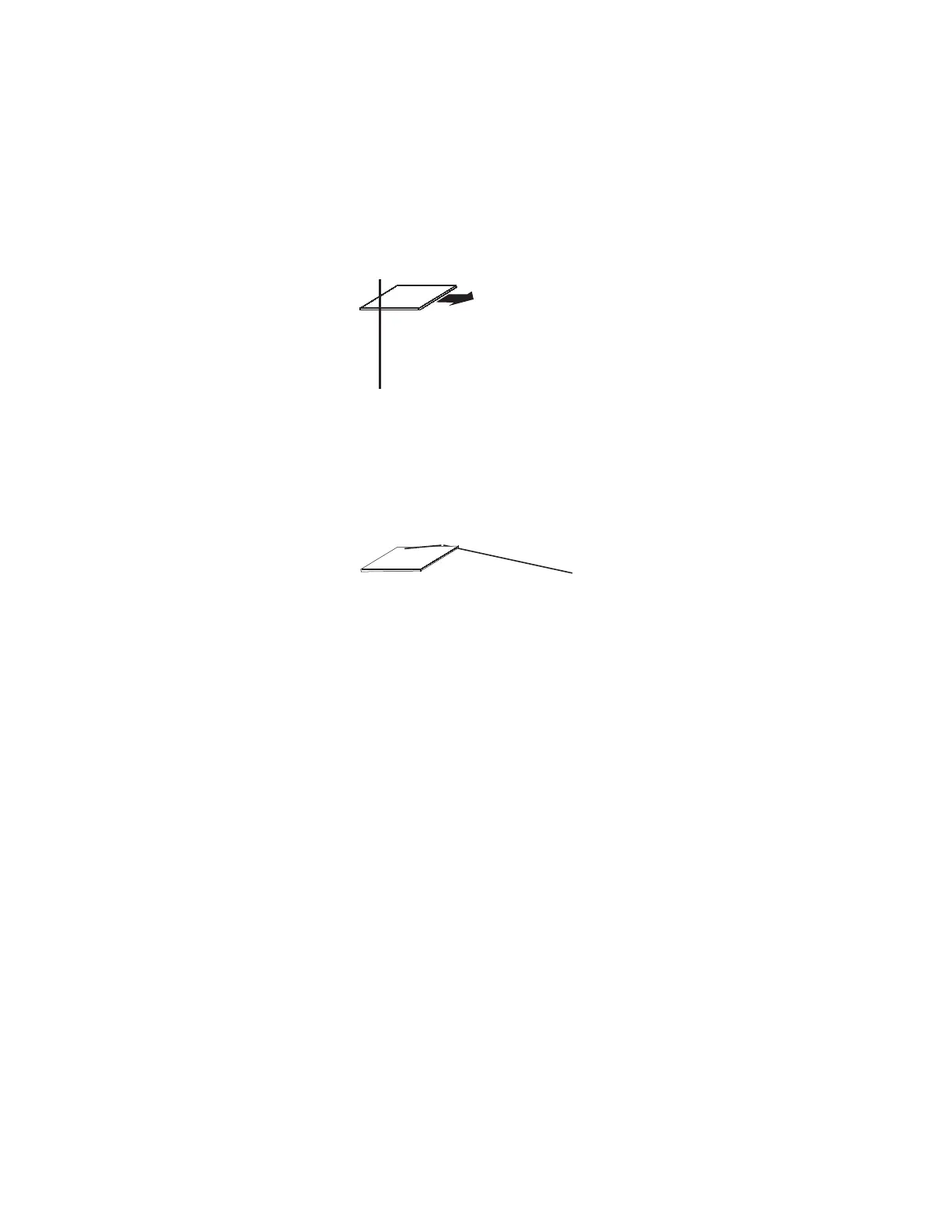64 Maintenance
3 Maintenance
10
Use a column cutter to trim approximately 1 cm from the
leading edge of the fused silica.
a Score the column using a glass scribing tool. The score
must be square to ensure a clean break.
b Break off the column end by supporting it against the
column cutter opposite the scribe. Inspect the end with
a magnifying loupe to make certain there are no burrs
or jagged edges.
c Wipe the column walls with a tissue dampened with
isopropanol to remove fingerprints and dust.
11 Loosely install the 3/16- inch nut inside the internal
reducer. Do not tighten yet.
