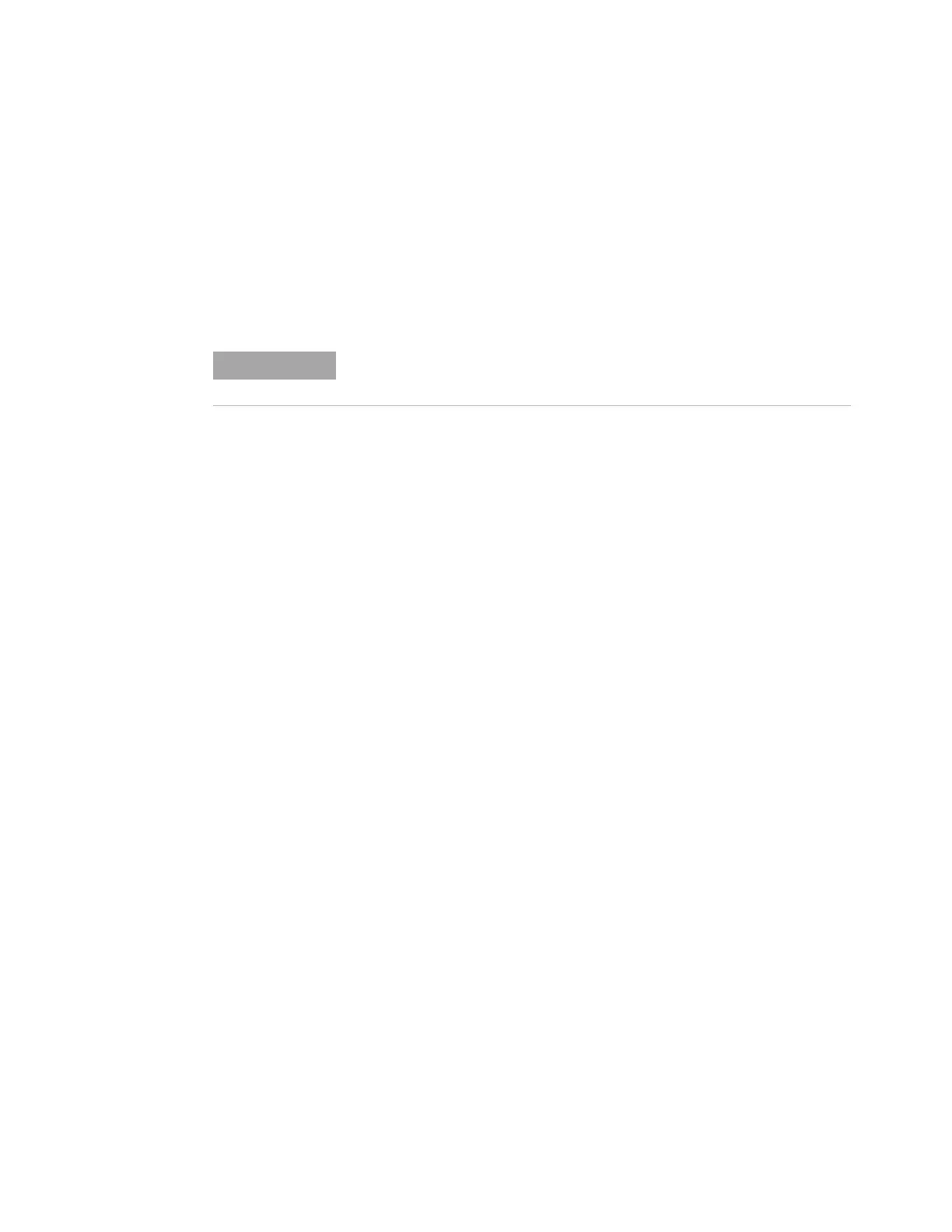190 Agilent 7890 Series Troubleshooting
8 Troubleshooting Tasks
If the pressure for a splitless liner seems abnormally high for
a clean system, try reinstalling the liner.
If pressure on a clean system is within these ranges, but is
near the operating pressure for the method, consider a
change in hardware or the method. See also Cannot Maintain
a Pressure as Low as the Setpoint on a Split Inlet.
6 Press [Off/No] to stop the test.
To clear a Not Ready condition or Service Due indicator, scroll
to Reset the test results? and press [On/Yes].
The most recent test results display at the bottom of the display. Scroll
down to see them.
