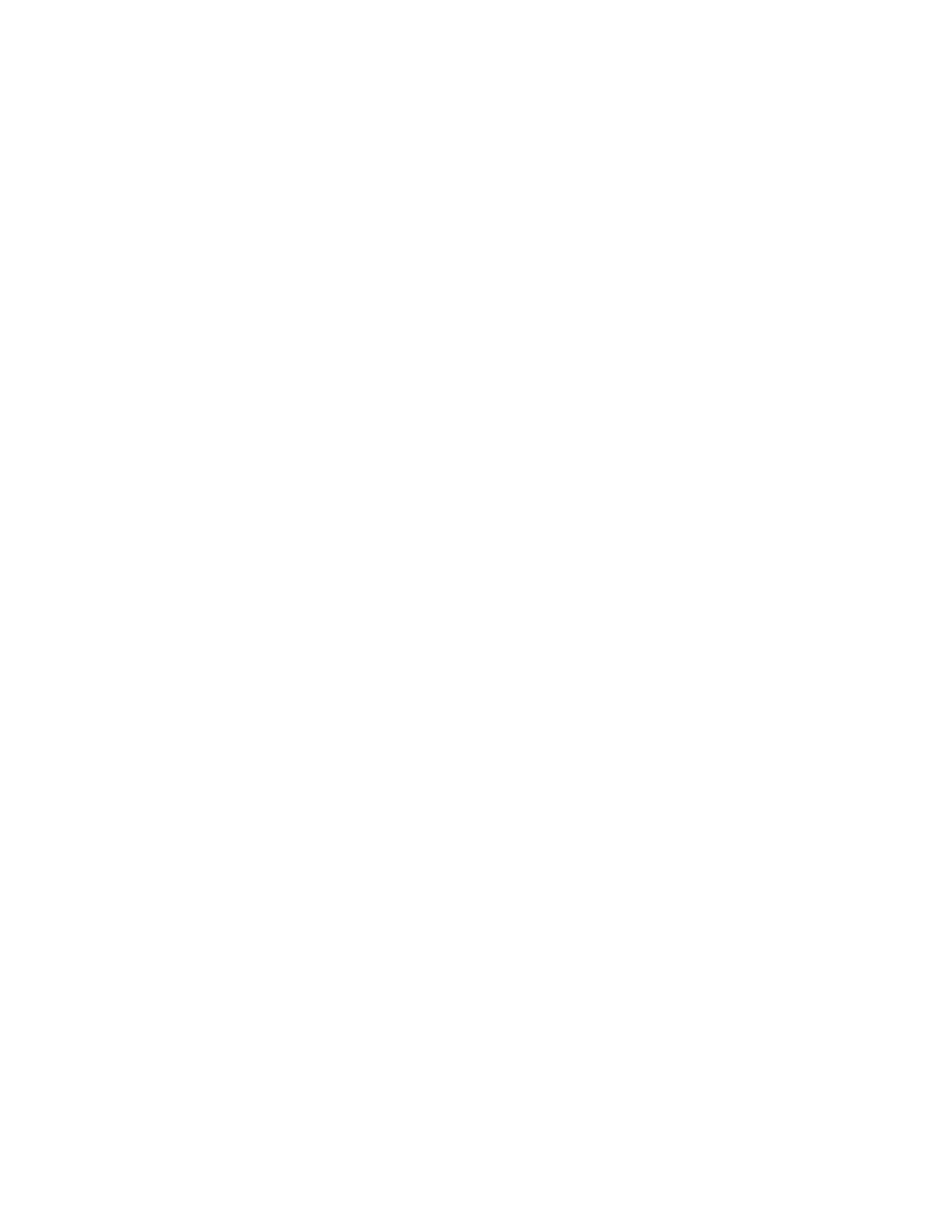96 Agilent 7890 Series Troubleshooting
4 GC Not Ready Symptoms
A Gas Does Not Reach Setpoint Pressure or Flow
If an inlet does not reach its pressure setpoint, it will shut down
in an amount of time determined by the type of inlet. Do the
following:
• Check for sufficient gas supply delivery pressure. The
pressure at the supply should be at least 10 psi greater than
the desired setpoint.
• Check for leaks. (See “Checking for Leaks”.) A large leak may
be present somewhere in the system. Use an electronic leak
detector to find leaks, then correct them. Do not forget to
check the column—a broken column is a very large leak.
• To troubleshoot a multimode or split/splitless inlet, see “To
Check for Leaks in a Multimode Inlet” or “To Check for Leaks
in a Split/Splitless Inlet”.
• If using gas saver, be sure that the gas saver flow rate is high
enough to maintain the highest column-head pressure used
during a run.
• Check for an incorrectly installed column.
• Check for a defective inlet or detector pressure sensor.
If you are using a split/splitless inlet, MMI inlet, PTV inlet, or
volatiles interface:
• Check the split ratio. Increase the amount of split flow.
