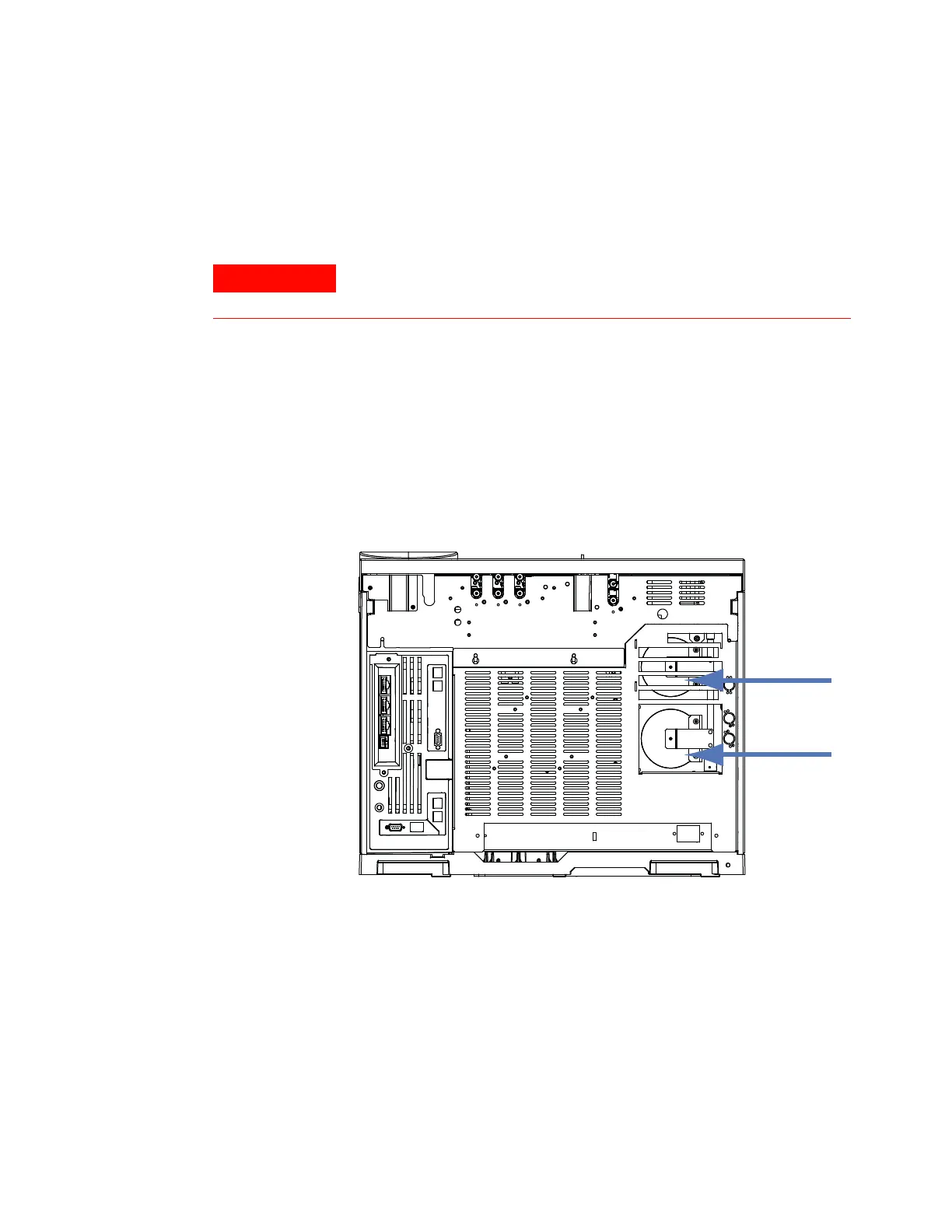92 Agilent 7890 Series Troubleshooting
4 GC Not Ready Symptoms
Oven Temperature Never Cools Down/Cools Very Slowly
If the oven does not cool down or cools down very slowly:
• Check oven flapper operation.
1 Decrease oven temperature by at least 20 degrees.
2 Verify that the oven flaps in the back of the GC are open.
Listen to verify that the fan is operating. The figure below
illustrates the location of the two oven flaps.
If the flaps are not operating smoothly, contact Agilent for
service.
If using cryo cooling:
• Check for sufficient cryo coolant.
• Check if operating limits have been exceeded.
The exhaust coming from the back of the GC is very hot. Keep
hands and face away from the exhaust vent.
