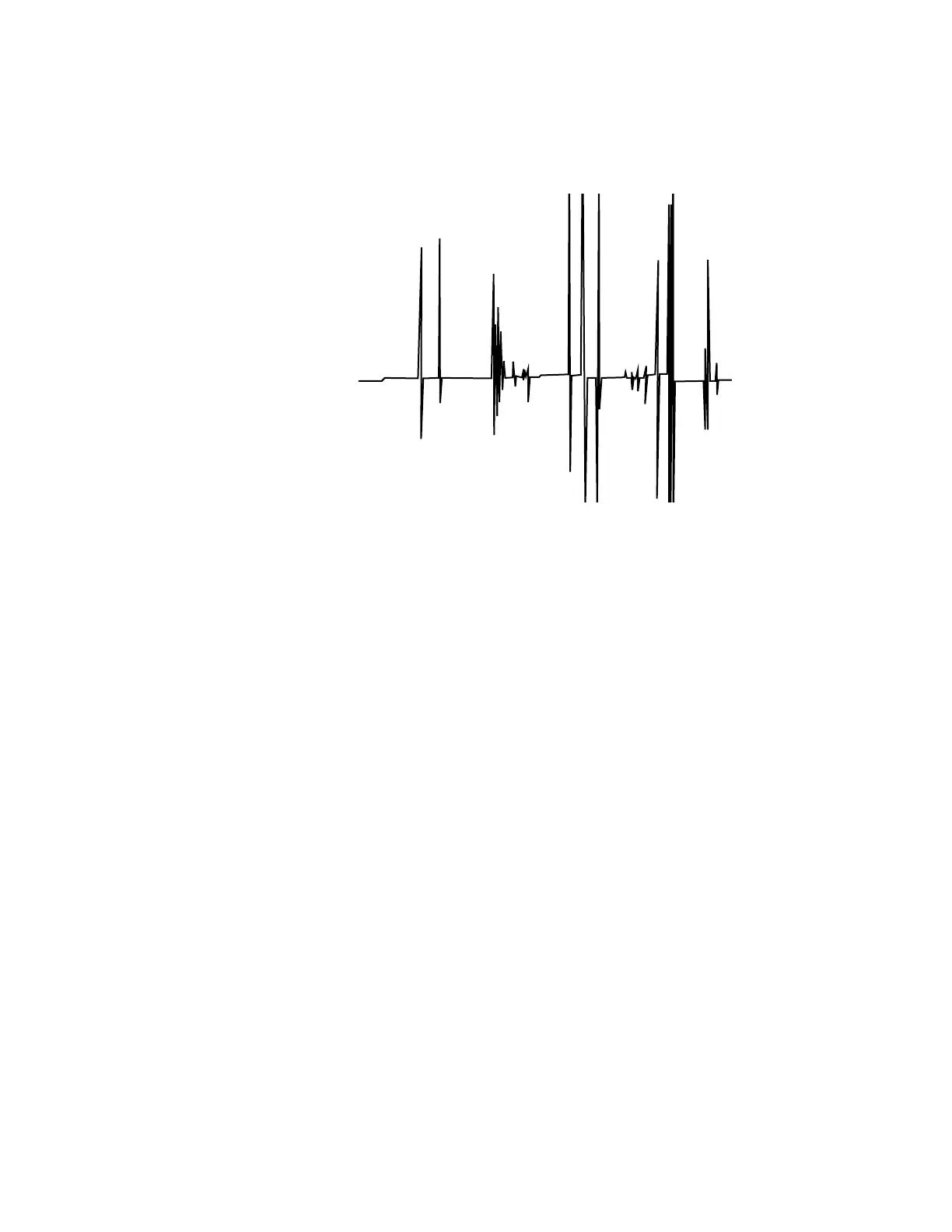Chromatographic Symptoms 3
Agilent 7890 Series Troubleshooting 61
• Other electronic interferences in the lab
Figure 2 Random spiking
Spikes are isolated baseline disturbances, usually appearing as
sudden (and large) upscale movements. If accompanied by
noise, resolve the noise problem first since spiking may
disappear at the same time.
• Check for a contaminated detector. In an extremely dirty
FID, particles of carbon or silicon dioxide may break away
and fall into the detection zone.
• For a packed column, check that the packed column exit is
properly sealed with glass wool. This will cause packing
particles to be blown into the detector. A defective or missing
glass wool plug at the exit of a packed column will do this.
This may happen with any detector but the flame detector is
particularly susceptible because of the narrow bore of the jet.
• Check packed column installation. The bottom of the jet or
the end of a transfer tube extends into the end of the column.
If it touches a glass wool plug, spikes are produced.
• Check for the correct jet. See the following:
• Selecting an FID jet
• To replace an FID jet
• Selecting an NPD jet
• To Maintain the NPD Collector, Ceramic Insulators, and
Jet
