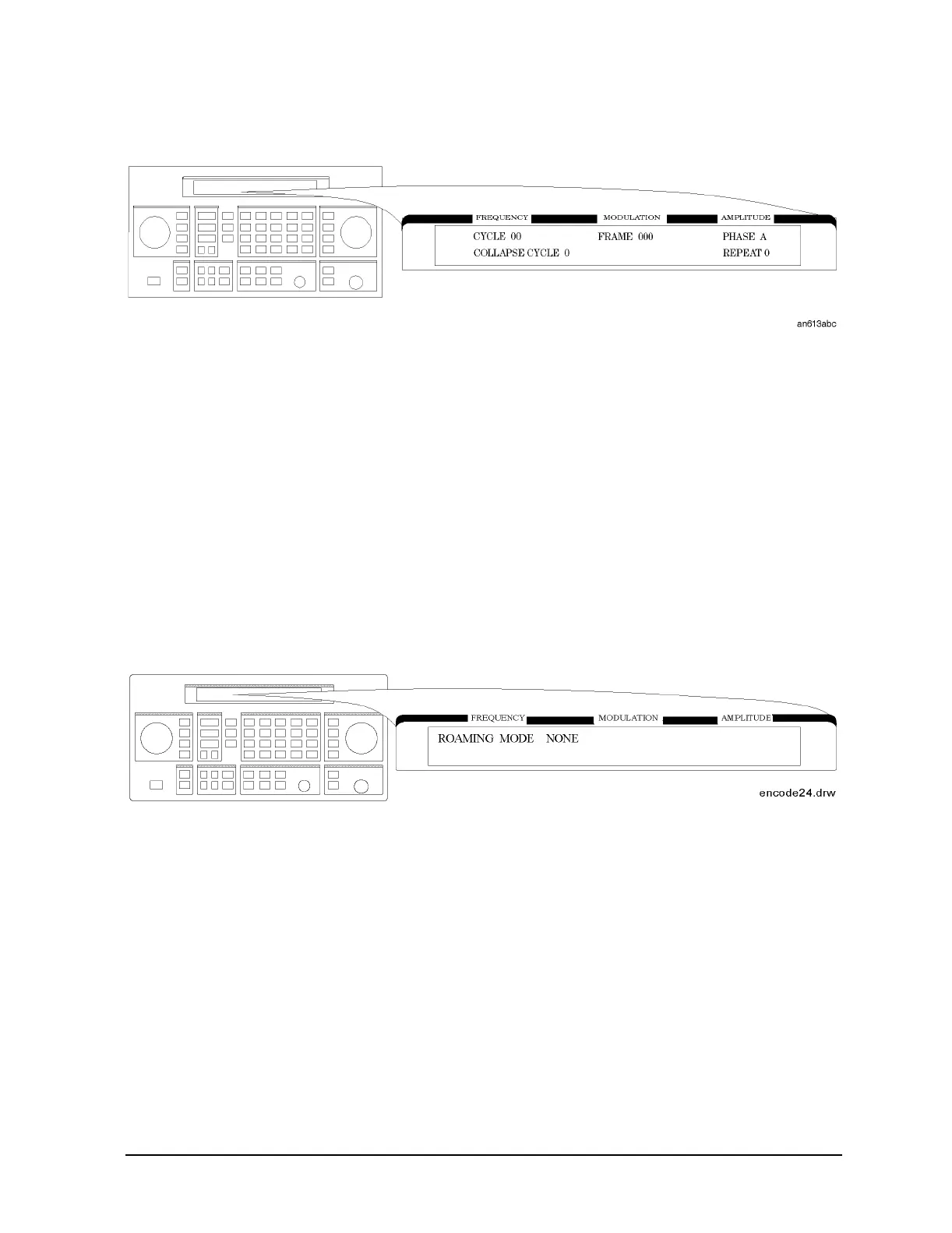1b-15
Operation Reference
Function
Setting the Protocol The protocol menu displays the following information when “A0000001” is
the previously entered capcode.
These parameters, except for CYCLE, are all automatically set when the capcode is entered in the
PAGER CODE data field.
• CYCLE: Defines the start cycle. The allowable range is 0 to 14.
• FRAME: Defines the start frame where the message is located. The allowable range is 0 to 127.
• PHASE: Defines the phase for the pager. The allowable ranage is A, B, C, or D.
• COLLAPSE CYCLE: Determines how many times a message repeats within a cycle when BURST
or CONT is active in the encoding MODE setting. The default setting of 4 will repeat the message
once every 16 frames (2
4
). The allowable range is 0 through 7.
• REPEAT: displayed only if FLEX-TD is selected in the format menu. Defines the repetition
transmission value. Determines how many cycles the message will be repeated. The allowable
range is 0 to 3.
Setting the Roaming Mode
• ROAMING MODE determines the mode in which a pager is used.
NONE: Tests a pager without the roaming mode.
SSID: Tests a pager in the SSID mode which responds to a simulcast transmission
system. SSID consists of three words as follows:
— SSID1 (BIW000):
Local Channel ID
Coverage Zone
— SSID2 (BIW111):
Country Code
Traffic Management Flag
— Frame Offset (BIW101)
