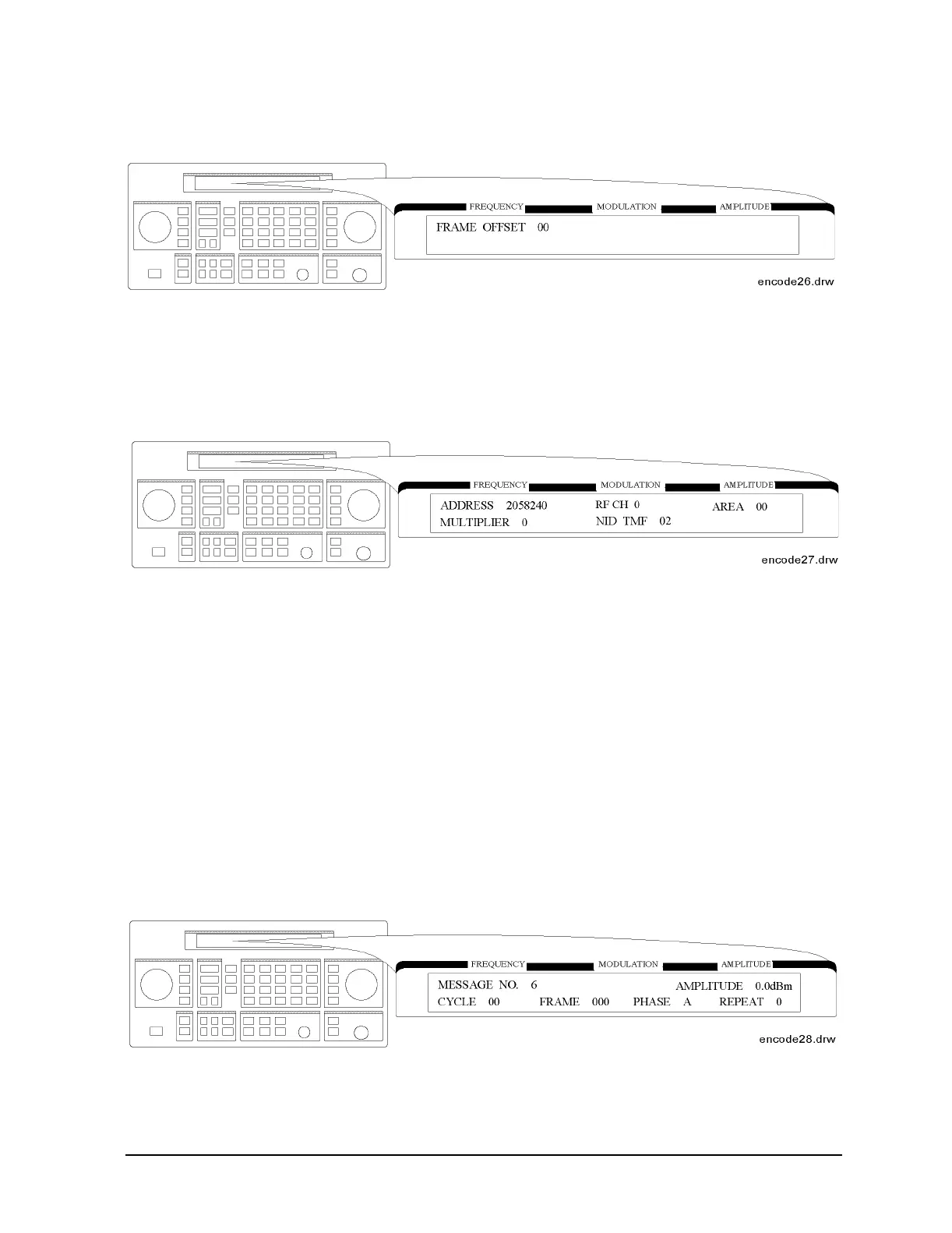1b-17
Operation Reference
Function
After completing the previous menu, set FRAME OFFSET in the following menu:
• FRAME OFFSET: Defines the number of frames to be offset by BIW101 from the signaling frame
at the home area. The allowable range is 0 to 63.
The next menu is displayed for setting the NID mode after completing the SSID mode settings only
if the SSID and NID modes are selected.
• ADDRESS: Defines the network address which appears on the RF channel within the address
field in predicted frames. The allowable range is 2058240 to 2062335.
• RF CH: Represents each RF channel obtained by the formula as follows:
RF CH = Modulo 8 of Integer [(RF Freq. kHz)/(channel space kHz)]
The allowable range is 0 to 7.
• AREA: Defines the service area identification. The allowable range is 0 to 31.
• MULTIPLIER: Defines how much the network address is extended. The allowable range is 0 to 7.
• NID TMF: Defines NID traffic management flag. This value is automatically set when the
capcode (address) is entered in the PAGER CODE data field. The allowable range is 0 to 15.
Message During Encoding To start and stop encoding after selecting all pager encoder
parameters, press the
INCR SET (START/STOP) key. The following display is shown during encoding
a pager under test:
