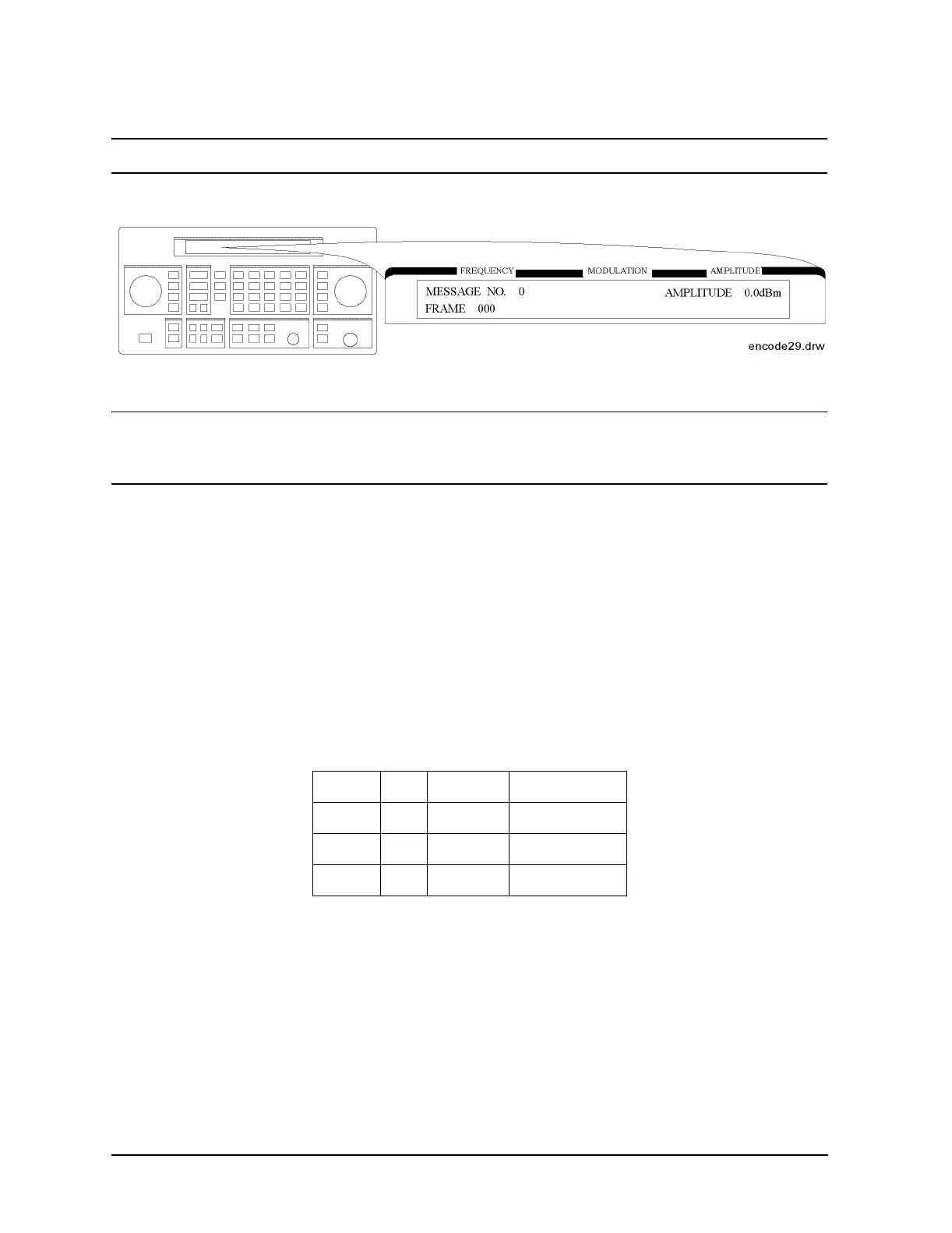1b-18
Operation Reference
Function
NOTE REPEAT is displayed additionally only if FLEX-TD is selected in the format menu.
If MESSAGE NO. is set to 0, the display is changed as follows:
NOTE If the RF output is turned off, AMPLITUDE x.xdBm will be substituted for RF OFF.
While encoding, the blinking cursor is on the first character A of AMPLITUDE or R of RF
OFF.
Signaling Examples The following examples illustrate the frame structure for the three
transmission repetition settings. The HEADER and TERMINATOR parameters are set to ON (default),
and the COLLAPSE CYCLE (CC) is set to 1 and 2 (messages will be repeated every 2 frames (2
1
) and 4
frames (2
2
) respectively).
• SINGLE Mode Example
Start Cycle: 10
Start Frame: 127
Collapse Cycle: Has no effect
—Since HEADER is set to ON, the idle signal is output at Frame 126.
—With TERMINATOR set to ON, the asynchronous state signal is output after the message.
• BURST Mode Example
Start Cycle: 10
Start Frame: 127
Collapse Cycle: 1 (2
1
) and 2 (2
2
)
Burst: 3
—Since HEADER is set to ON, the idle signal is output at Frame 126.
Cycle 10 10 11
Frame 126 127 0
CC = 1 idle message asynchronous
CC = 2 idle message asynchronous
