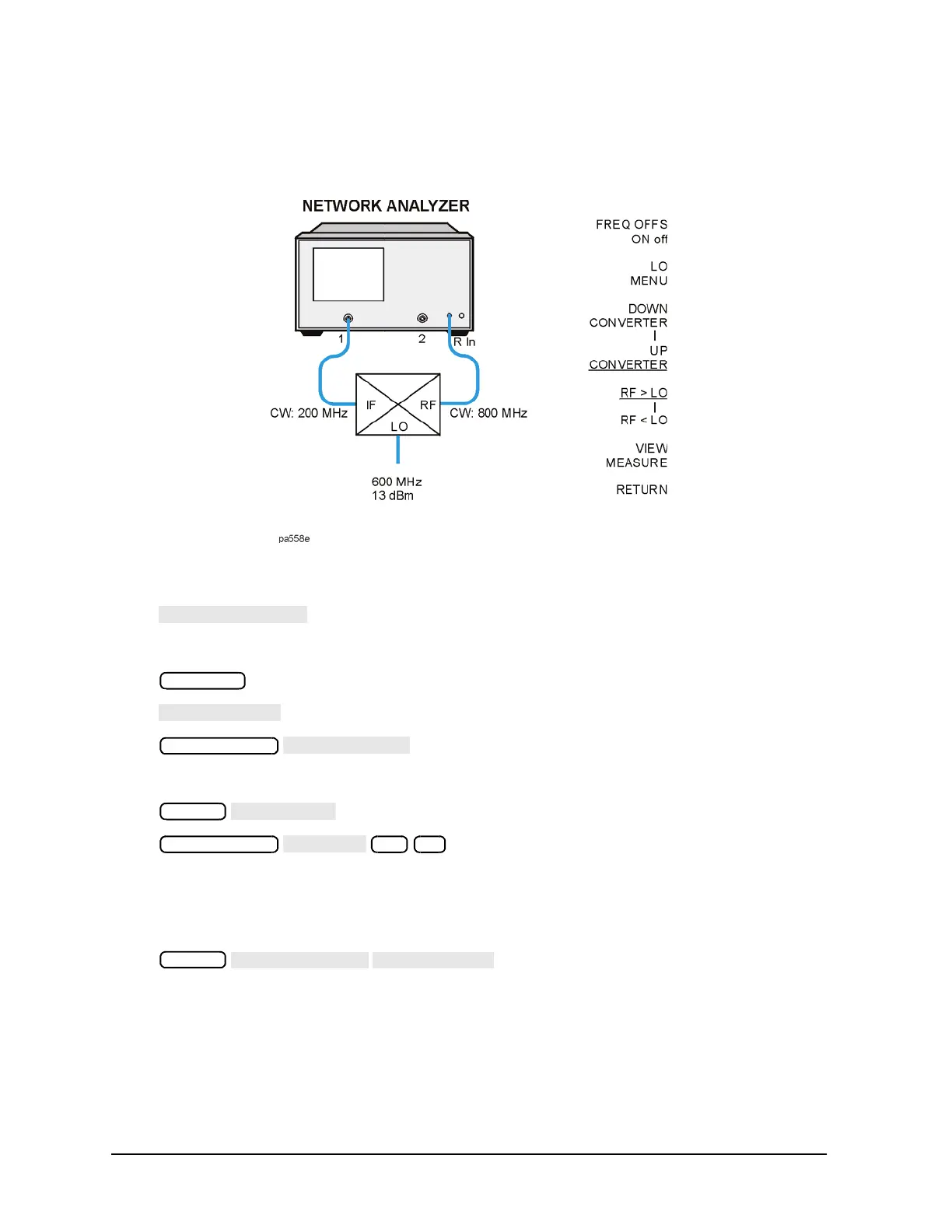2-42
Making Mixer Measurements
Conversion Compression Using the Frequency Offset Mode
The measurements setup diagram is shown in Figure 2-30.
Figure 2-30 Measurement Setup Diagram Shown on Analyzer Display
12. To view the mixer's output power as a function of its input power, press:
13. To set up an active marker to search for the 1 dB compression point of the mixer, press:
14. Press:
The measurement results show the mixer's 1 dB compression point. By changing the target value, you
can easily locate other compression points (for example, 0.5 dB, 3 dB). See
Figure 2-31.
15. Read the compressed power on by turning marker off.
