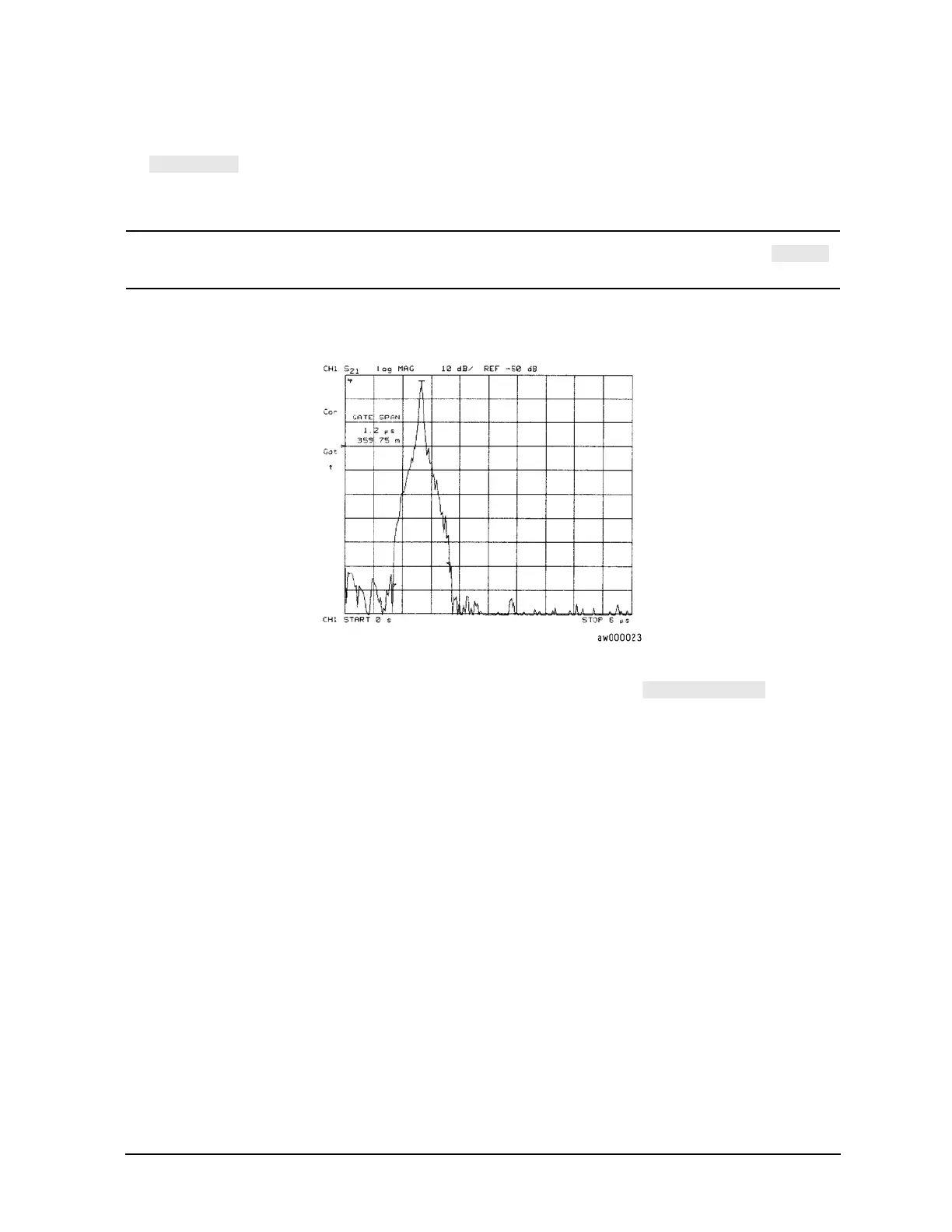3- 7
Making Time Domain Measurements
Making Transmission Response Measurements
11. To activate the gating function to remove any unwanted responses, press:
As shown in Figure 3-4, only response from the main path is displayed.
NOTE You may remove the displayed response from inside the gate markers by pressing
and turning the front panel knob to exchange the "flag" marker positions.
Figure 3-4 Gating in a Time Domain Transmission Example Measurement
12. To adjust the gate shape for the best possible time domain response, press and select
between minimum, normal, wide, and maximum. Each gate has a different passband flatness, cutoff rate,
and sidelobe levels. A detailed discussion of gating and gate shape selections is located in
"Gating" on
page 3-35 and "Selecting Gate Shape" on page 3-36.
The passband ripple and sidelobe levels are descriptive of the gate shape. The cutoff time is the time
between the stop time (6 dB on the filter skirt) and the peak of the first sidelobe, and is equal on the left
and right side skirts of the filter. The minimum gate span is just twice the cutoff time because it has no
passband.
