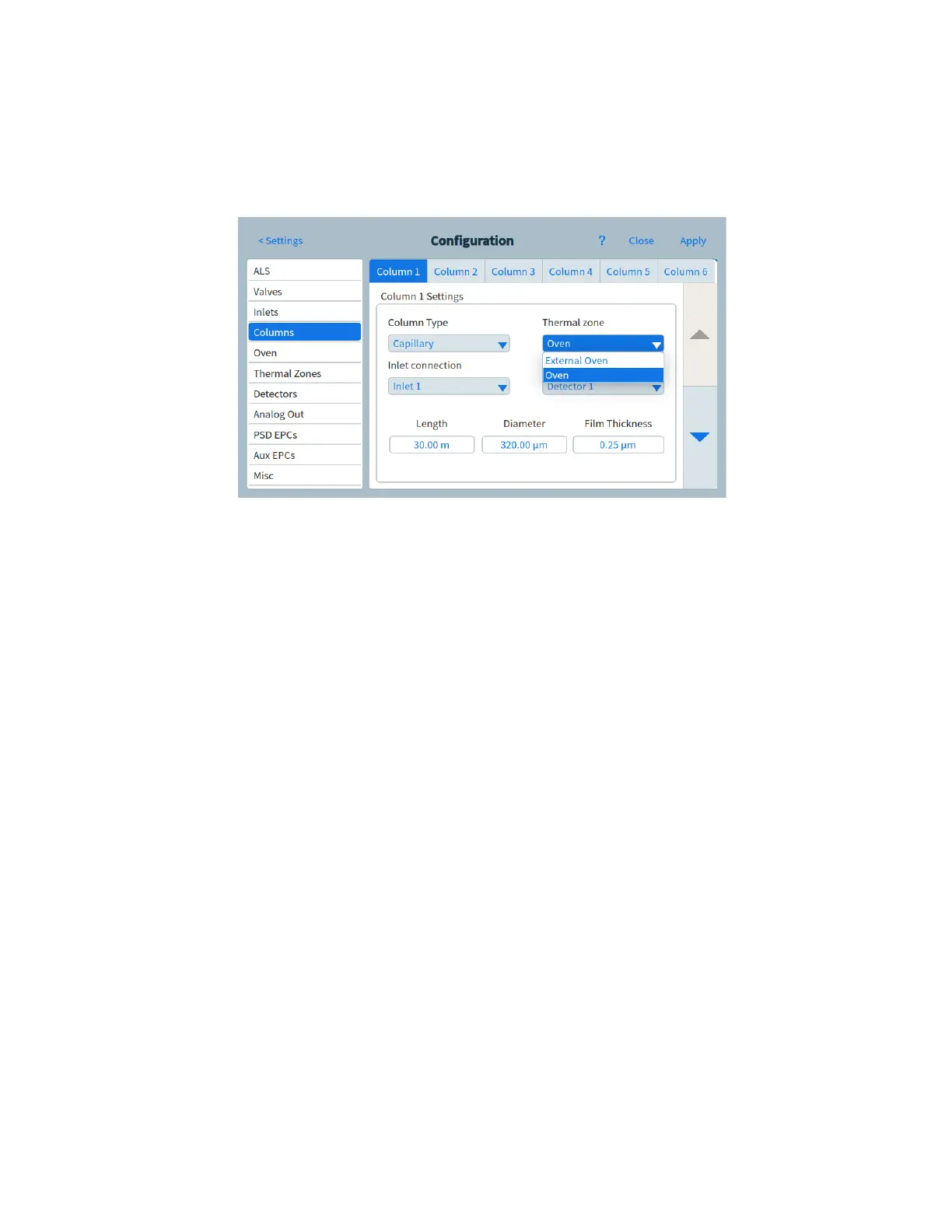1 Installing the GC
56 Installation and First Startup
7 Select the Thermal zone. In most cases this will be GC oven
, but you may have an MSD
transfer line heated by an auxiliary zone, valves in a separately-heated valve box or other
configurations.
8 Press Apply.
This completes configuration for a single capillary column. Also see the Operation manual for
more information about configuring columns.
