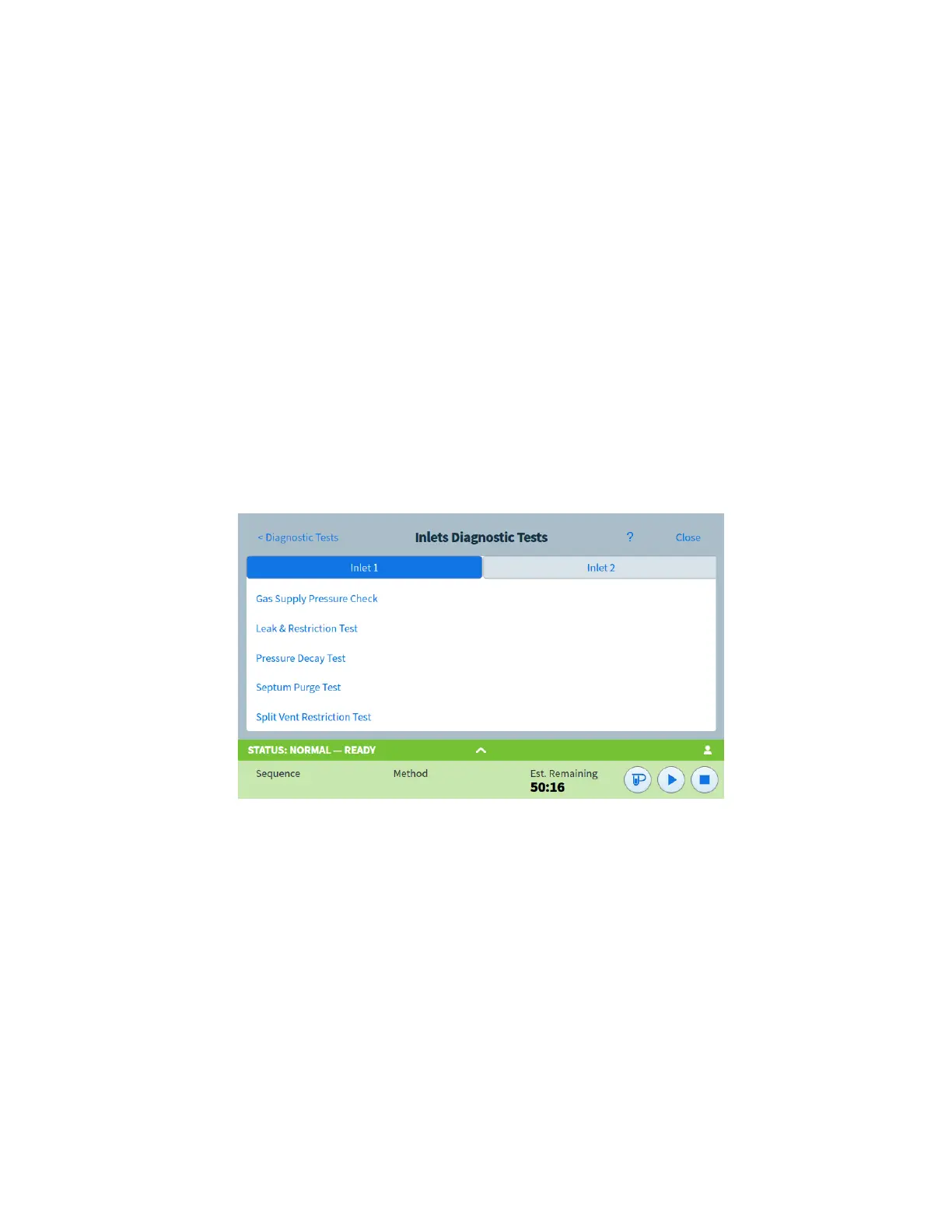1 Installing the GC
Installation and First Startup 57
Step 21 Install the checkout column
A capillary column was shipped with the GC to be used to confirm proper operation. Agilent
suggests that it be used only for that purpose.
Before use, the column must be conditioned to remove any contaminants.
1 Locate the installation instructions for the column, inlet, and detector you will use. Refer to
the Maintaining Your GC manual. See to the sections on your specific inlet and detector
types:
2 Install the column in the inlet.
3 Connect the free end of the column to the detector, as described in Maintaining Your GC.
4 Turn on the carrier gas.
5 If using a split/splitless or multimode inlet, perform an Inlet Leak Check. Select Diagnostics
> Diagnostic Test, select Inlet #, then select Leak & Restriction Test. Press Start Test
to
begin the check. If the check fails, tighten connections.
