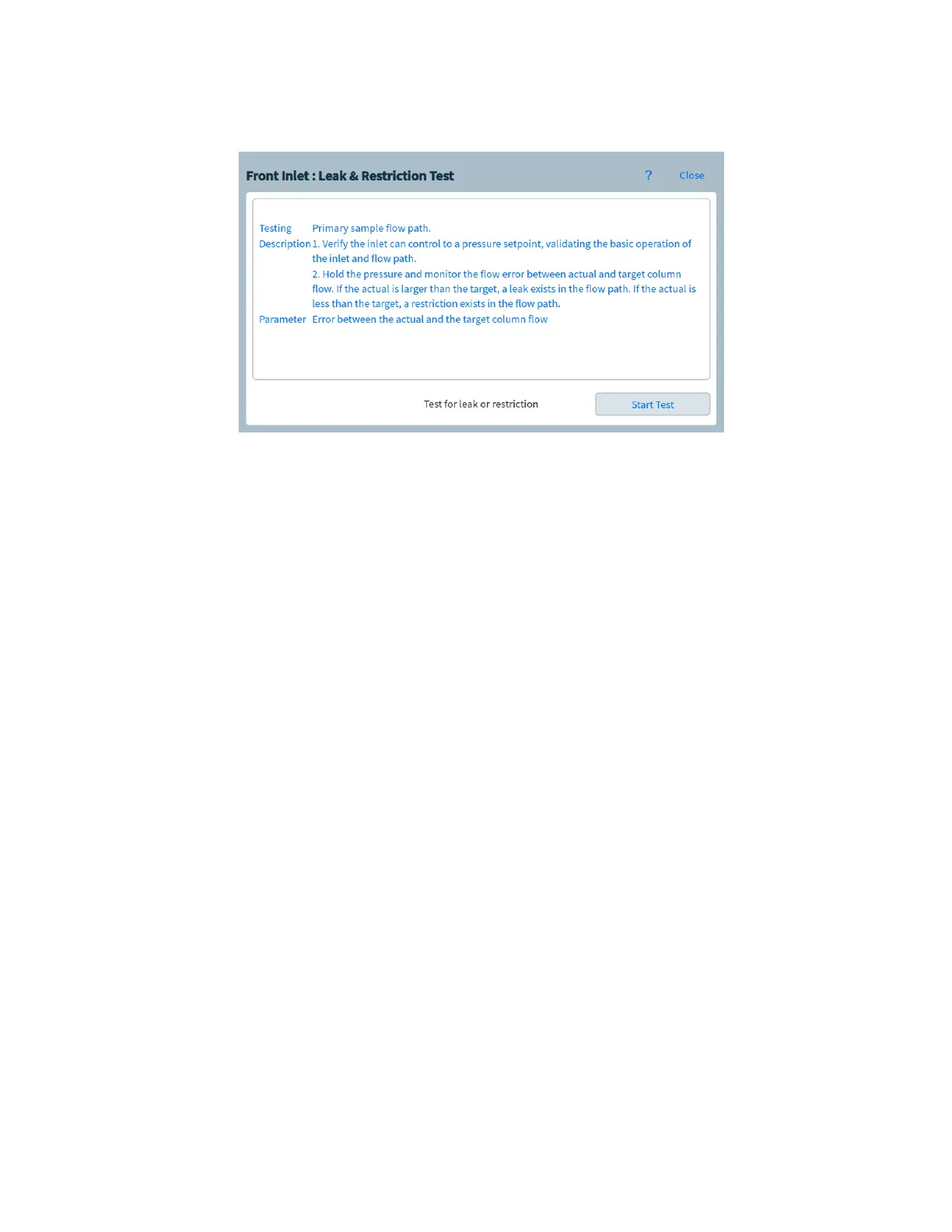1 Installing the GC
58 Installation and First Startup
6 Set the oven temperature and inlet flow conditions specified for conditioning the column.
Select Method to access current GC temperatures and flows.
• Set the oven temperature to 20 °C higher than the highest checkout method
temperature (do not exceed the column maximum temperature). For example, for FID
checkout set the oven temperature to 210 °C.
• Set the detector temperature to 20 °C higher than the checkout method temperature.
For example, for FID checkout set the detector temperature to 320 °C.
7 Turn the detector gases on. Light the flame, if appropriate.
8 Heat the detector to the temperature given in the bakeout instructions, and hold at
temperature for the time given in the instructions.
