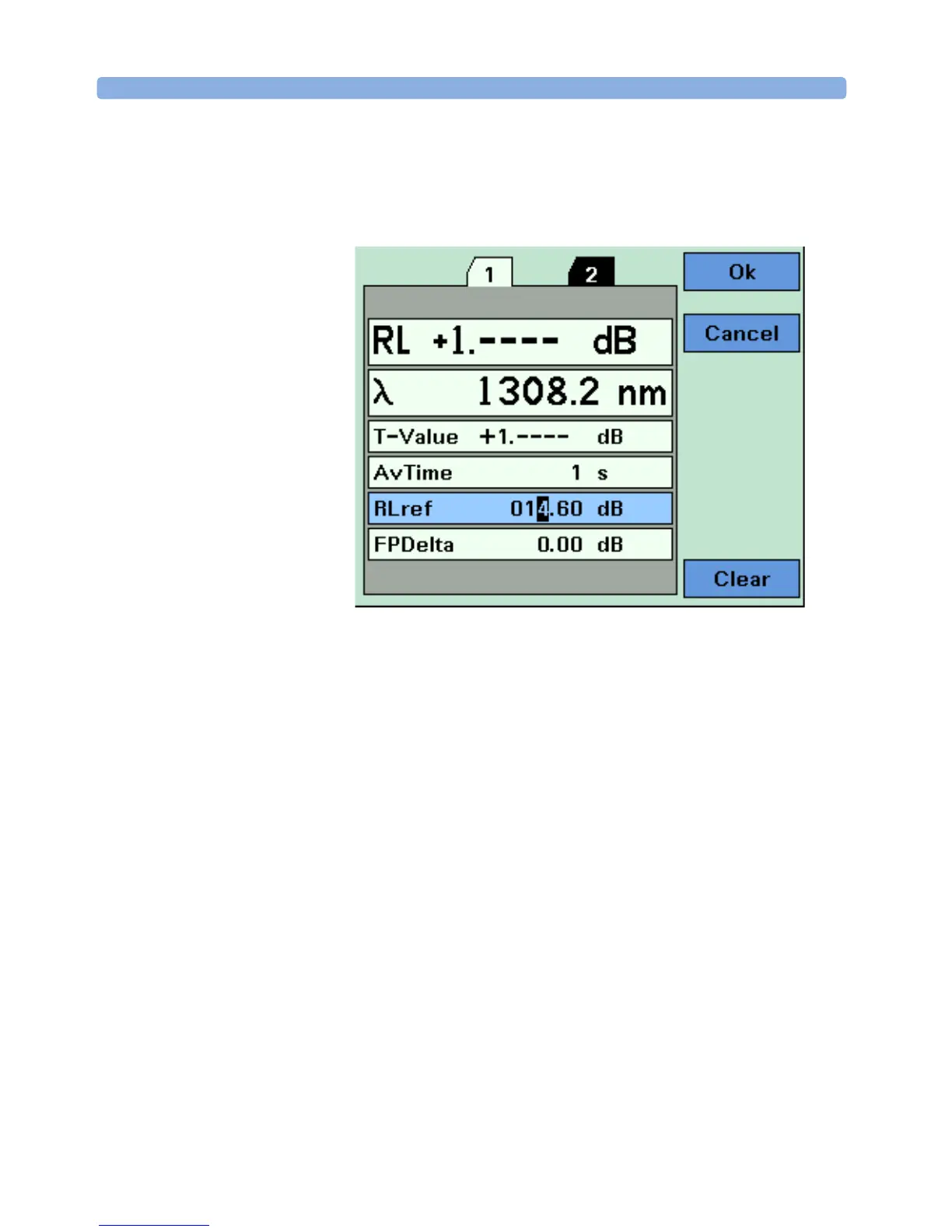Return Loss Measurement Return Loss Measurement
178 Agilent 8163A/B, 8164A/B & 8166A/B Mainframes, Sixth Edition
5 Move to [RLref] and make sure that the displayed value is correct. Set [RLref] to
the value of the return loss of the reference reflection you are using. For
example, if you are using the Agilent 81000BR reference reflector, set [RLref] to
0.18 dB.
Figure 95 Measuring the Reflection Reference
6 Switch on the Laser.
7 Press [Menu]. Move to <Reflectance calibration> and press Enter. The
instrument measures the power reflected by the back reflector. The [RL] value
changes to the same value as entered for [RLref].
Tip: An alternative step Step 7 is to select the Return Loss module’s
[Detail] screen, then press [RefCal]
Termination Calibration
Use this procedure to calibrate the Return Loss module against a
terminated cable, that is when there are no reflections returning from its
end.
