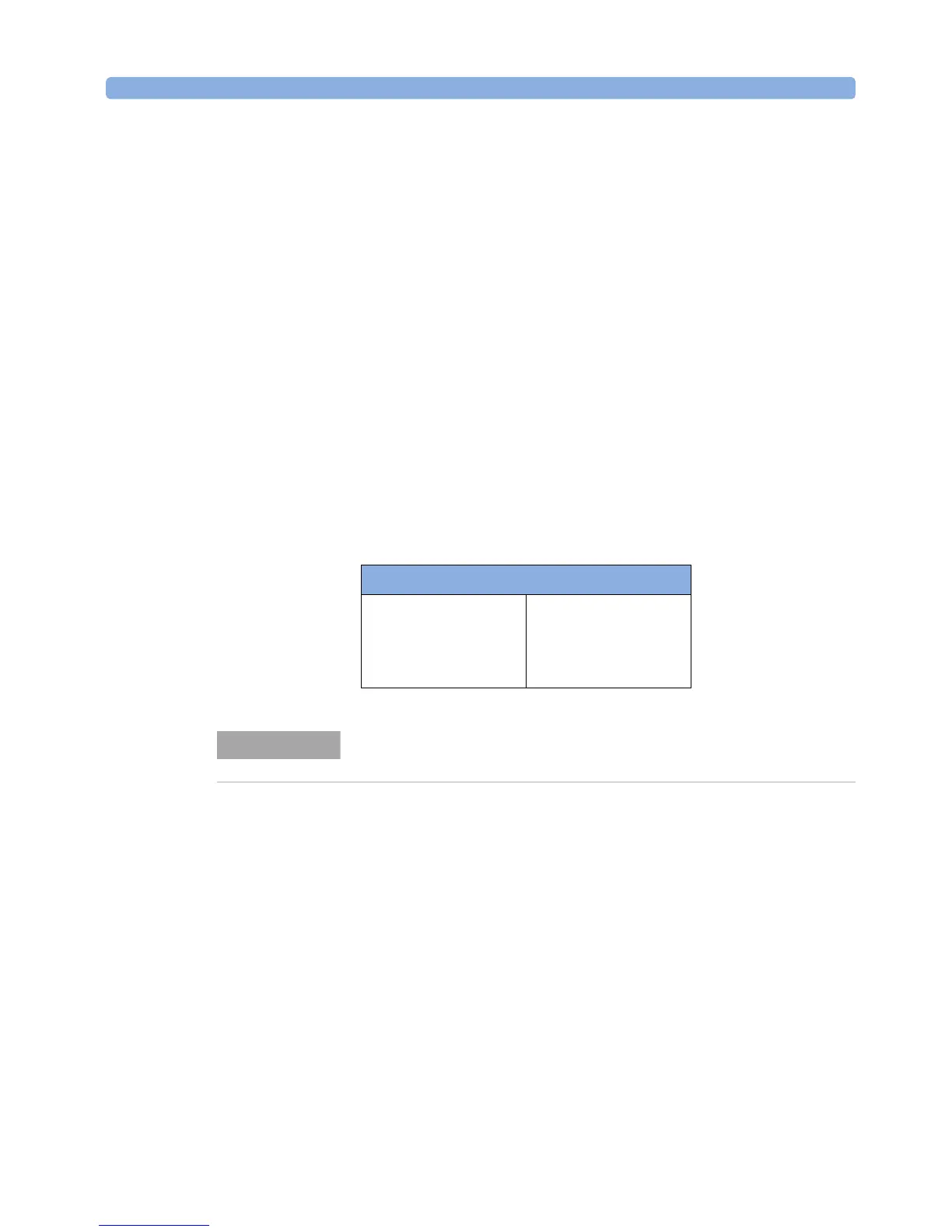Serial Interface Installation and Maintenance
Agilent 8163A/B, 8164A/B & 8166A/B Mainframes, Sixth Edition 315
Serial Interface
The mainframe’s serial interface has configurable and fixed parameters.
• The Baudrate set for the serial interface of the instrument should match that
set for the PC serial interface connected to it.
• The PC serial interface should be configured to match the instrument’s fixed
parameters.
Congigurable Parameters
Baudrate. Refer to “How to Set the Speed of the Serial Interface” on
page 73.
Fixed Parameters
These are:
Serial Interface Configuration - Fixed Parameters
Data Bits 8
Parity None
Stop Bits 1
Flow Control Hardware (RTS/CTS)
For serial communication use the null modem cable provided with your
instrument (Agilent P/No. 5180-2477).
NOTE
