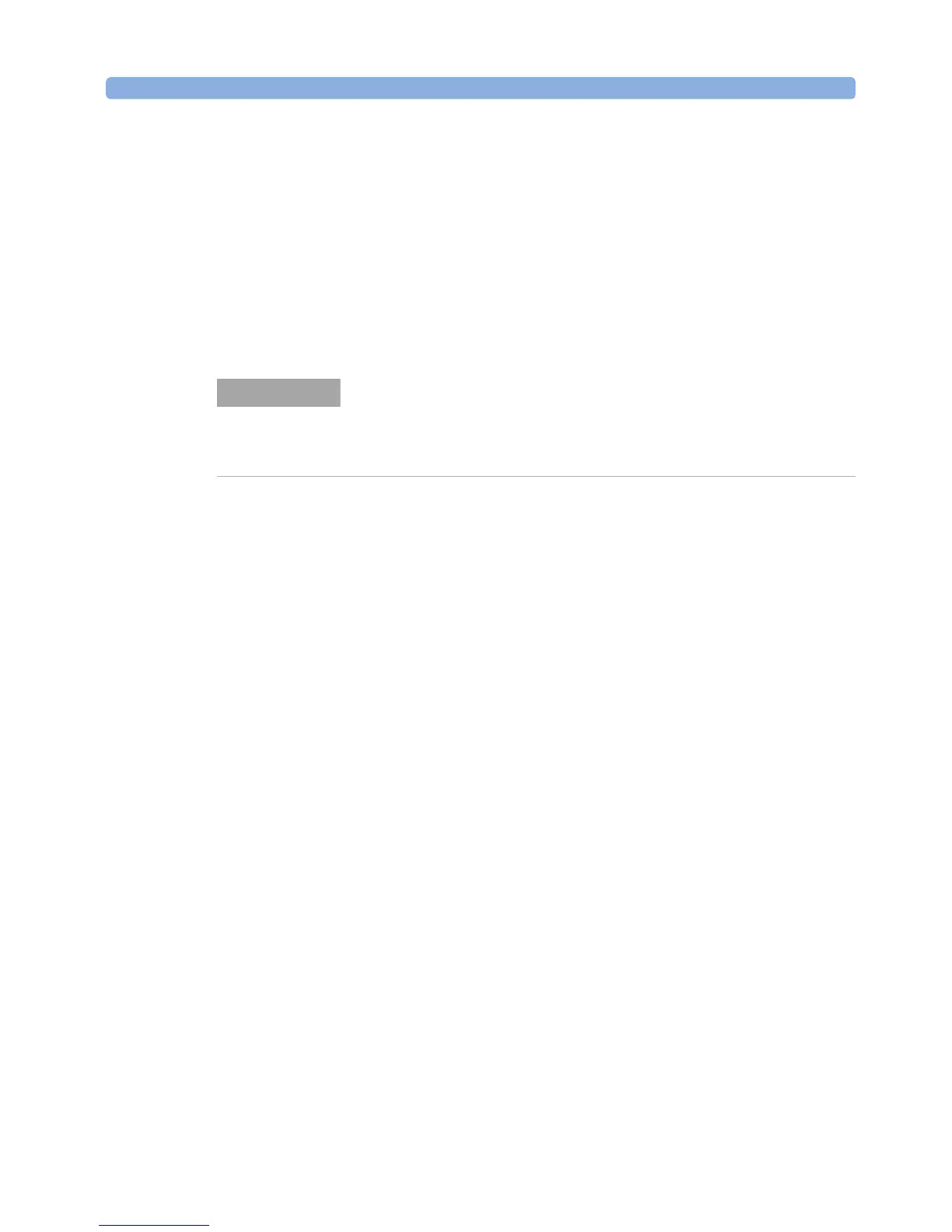How to Perform a Wavelength Sweep Tunable Lasers
Agilent 8163A/B, 8164A/B & 8166A/B Mainframes, Sixth Edition 137
How to Perform a Sweep
There are three sweep modes:
•<Stepped>, which dwells at wavelengths that are separated by a certain step
size,
•<Continuous>, which sweeps continually at the speed you set, and
•<Manual>, which you can run each step manually.
How to Execute a Stepped Sweep
To execute a stepped wavelength sweep over the range 1510 nm to 1570
nm, three times, sweeping two ways, in 1 nm steps, stopping for half a
second at each wavelength step:
1 Move to the Tunable Laser channel and press [Details].
2 Move to [Sweep Mode] and press Enter.
3 Move to the <Stepped> sweep mode and press Enter.
4 Move to [λ Start] and press Enter.
5 Enter 1510.000 and press Enter.
6 Move to [λ Stop] and press Enter.
7 Enter 1570.000, press Enter.
8 Move to [Cycles] and press Enter.
9 Enter 3 and press Enter.
10Move to [Repeat Mode] and press Enter.
11Move to <Tw o w a y >, by using the cursor key, and press Enter.
12Move to [Step] and press Enter.
13Enter 1.000 and press Enter.
14Move to [Dwell] and press Enter.
15Enter 0.5000 and press Enter.
16Press the [Active] hardkey on the front panel of your Tunable Laser module to
enable the optical output.
17Press [Run Swp] to start the sweep. The screen in Figure 72 appears.
You cannot turn the laser off by pressing the Active hardkey on the Tunable
Laser front panel, while a wavelength sweep is running.
You can press [Stop] and, then, press the Active hardkey on the Tunable
Laser front panel, to turn off the laser.
NOTE
