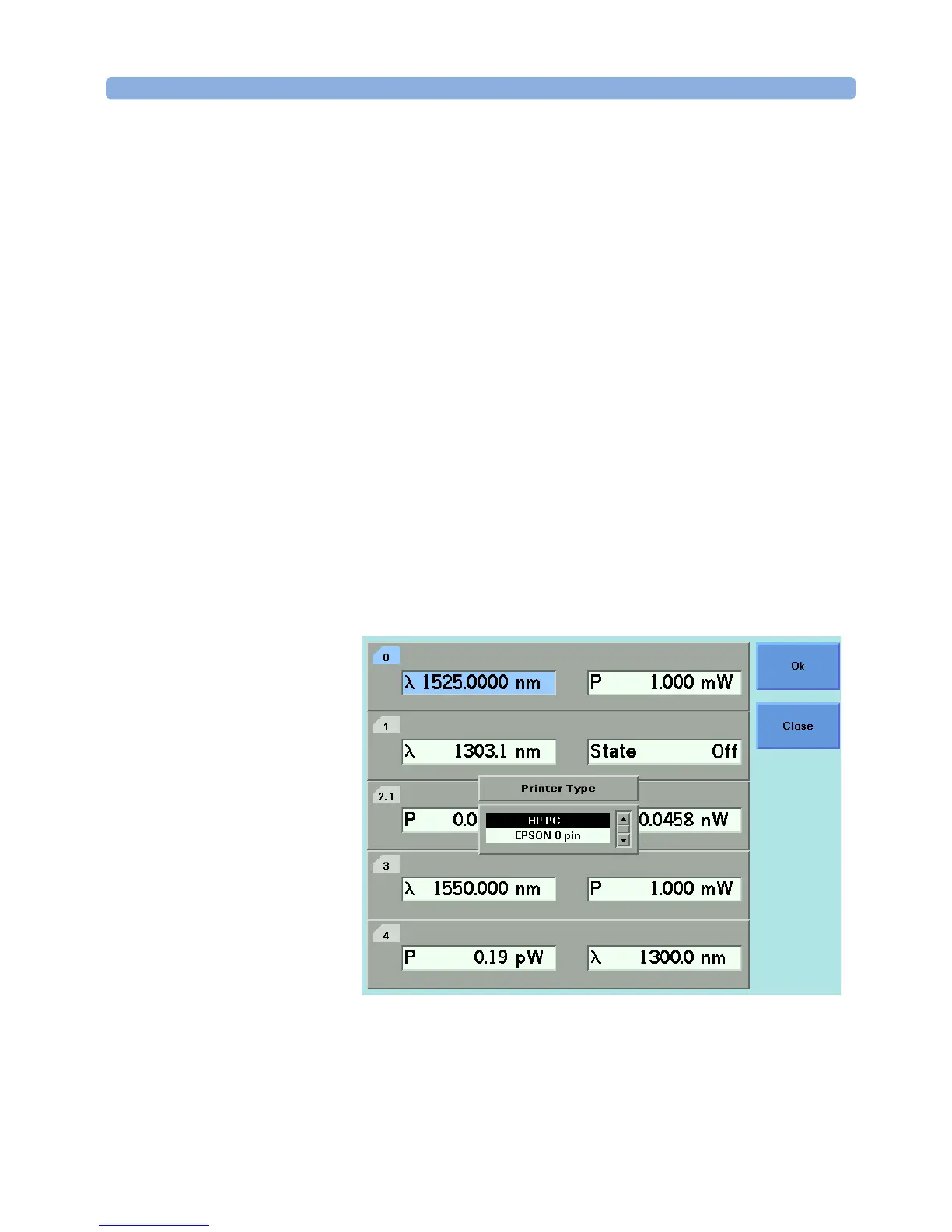Using the System Utilities Additional Information
Agilent 8163A/B, 8164A/B & 8166A/B Mainframes, Sixth Edition 75
How to Select the Printer Type
You can use a printer connected to the parallel port on the rear panel of
your mainframe, see “Input and Output Connectors” on page 310 for a
diagram of your mainframe’s rear panel.
You can print out any of the following information:
• a help screen, see “How to Get Help” on page 50,
• data from an application, see “Printing Application Measurement Results” on
page 283.
To select a printer type:
1 Press the Config hardkey.
2 Move to the <Printer Type> menu option and press Enter. You see a box, as
shown in Figure 36 , displaying the following printer types:
•<HP PCL>, you can use any printer that uses the Hewlett-Packard Printer Con-
trol Language Level 3 or higher, and
•<EPSON 8 pin>, you can use any printer that is compliant with Epson 8 pin print-
ers.
Figure 36 Selecting a Printer Type
3 Move to your printer type and press Enter. You return to the configuration menu.
