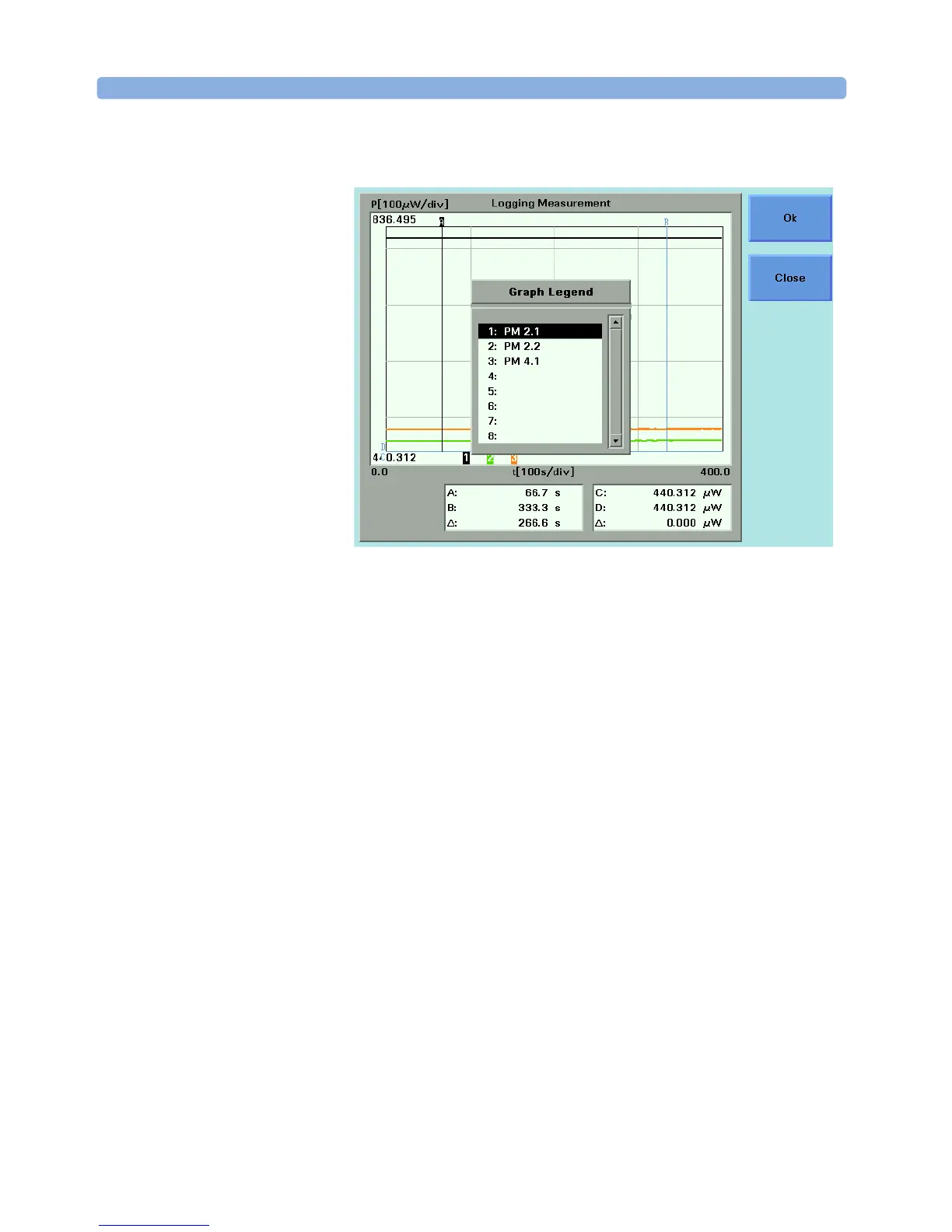Applications Working with Application Graphs
236 Agilent 8163A/B, 8164A/B & 8166A/B Mainframes, Sixth Edition
Figure 138 The Graph Legend Screen
2 Move to the legend number you wish to edit using the cursor keys and press
Enter. The on-screen keyboard appears.
3 Use the on-screen keyboard to edit the legend label and press Enter.
The on-screen keyboard uses the following softkeys:
• Move to the required character using the cursor keys and press the [Select]
softkey to select to add the selected character to the end of the legend label.
• Press the [Delete] softkey to delete the last character of the legend label.
• Press the [CapsLock] softkey to toggle between upper and lower case char-
acters.
• Press the [Cancel] to reject the edited legend label and return to the menu.
• Press the [OK] to accept the edited legend label and return to the menu.
