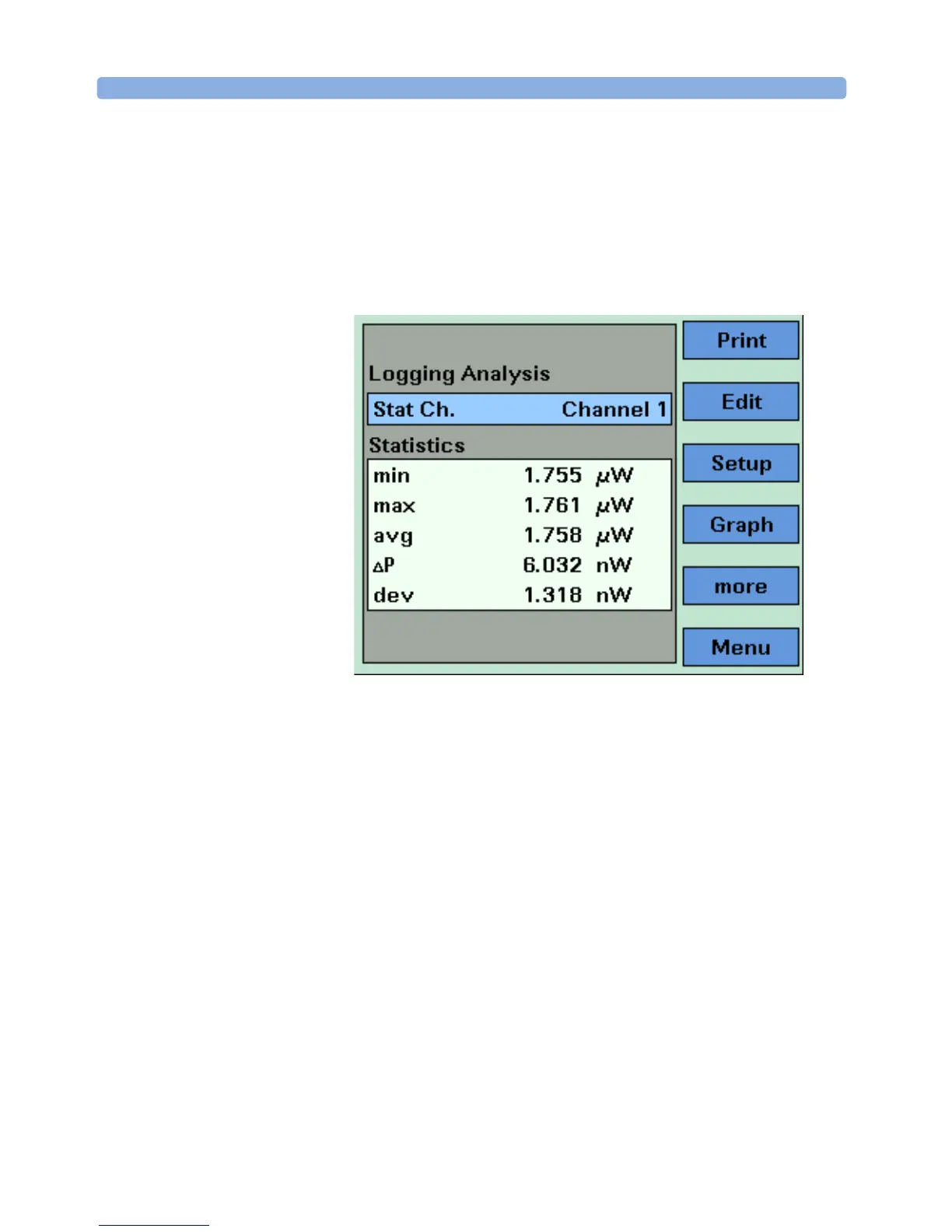Applications The Logging Application
252 Agilent 8163A/B, 8164A/B & 8166A/B Mainframes, Sixth Edition
Viewing the Statistics for a Power Meter Channel
1 If you are using the Agilent 8164A/B, move to [Stat Ch.], press Enter, move to a
Power Meter channel, and press Enter.
If you are using the Agilent 8163A/B, press [More], the screen in Figure 154
appears, move to [Stat Ch.], press Enter, move to a Power Meter channel, and
press Enter.
Figure 154 The Agilent 8163B Logging Analysis Screen - Second Screen
2 The following statistics are displayed for the chosen Power Meter channel:
•[min], the minimum power measurement measured,
•[max], the maximum power measurement measured,
•[avg], the average of all power measurements measured,
•[∆P], the difference between [max] and [min],
•[dev], the standard deviation of all power measurements measured.
