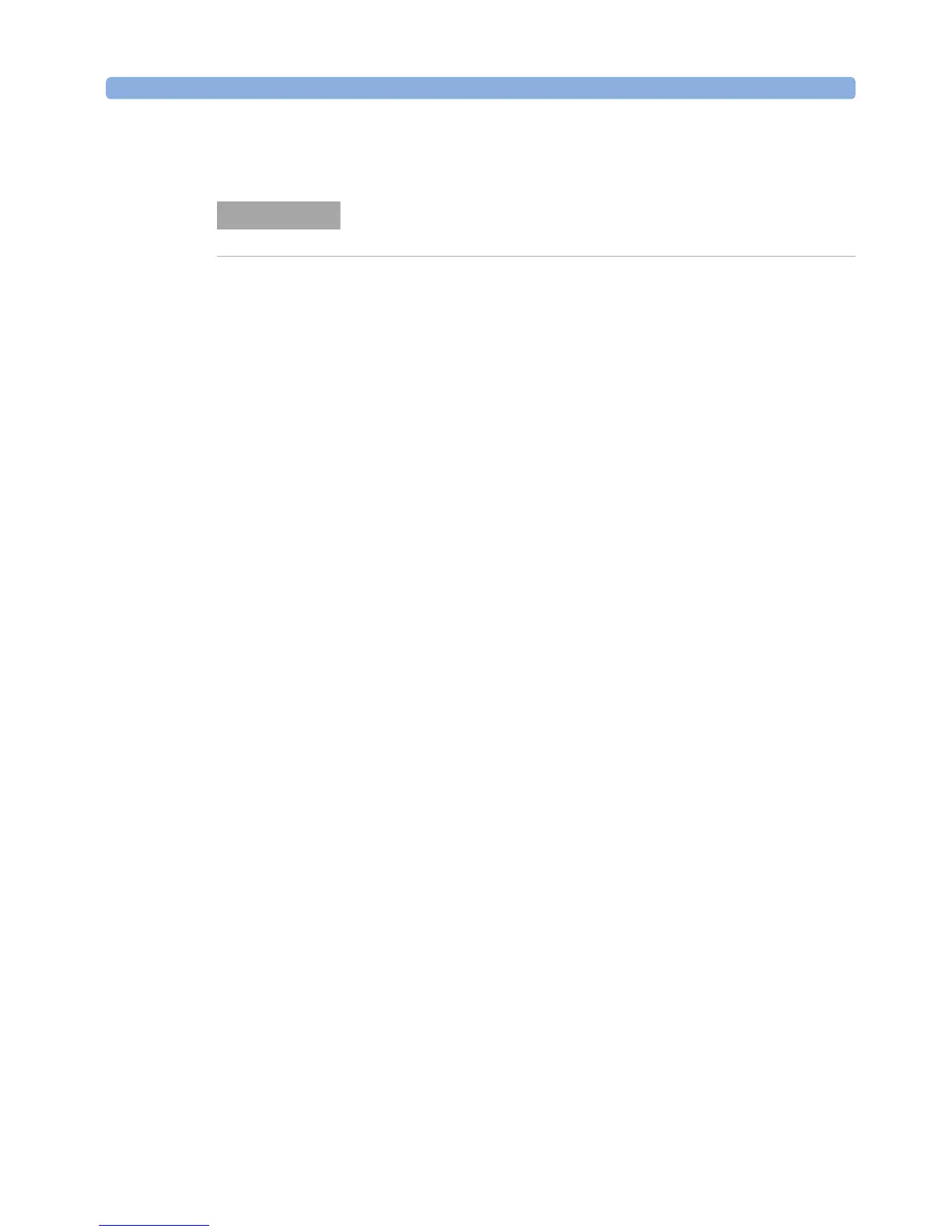Performance Test Instructions Performance Tests
Agilent 8163A/B, 8164A/B & 8166A/B Mainframes, Sixth Edition 357
Testing the Number Keys
16Using the cursor keys, move to the [P] parameter of the sensor channel, that is
channel 2. Press [Details].
17Using the cursor keys, move to [Cal], and press Enter. Use the cursor key to
move the highlighted digit to the far left position.
18Using the number keys press the following sequence: 1, 2, 3, 4, 5, and 6. 123.456
dB should be displayed as the [Cal] value.
19Press Enter twice to get access to the [Cal] field again
20Using the number keys press the following sequence: 1,0, ., 7, 8, and 9. 10.789
dB should be displayed as the [Cal] value.
21Press [+/−] several times. The [Cal] field should toggle between 10.789 dB and
−10.789 dB.
22Press Preset, the green hardkey, to return to the Overview Screen.
The Modify Knob is only available if you use the Agilent 8164A/B.
NOTE
