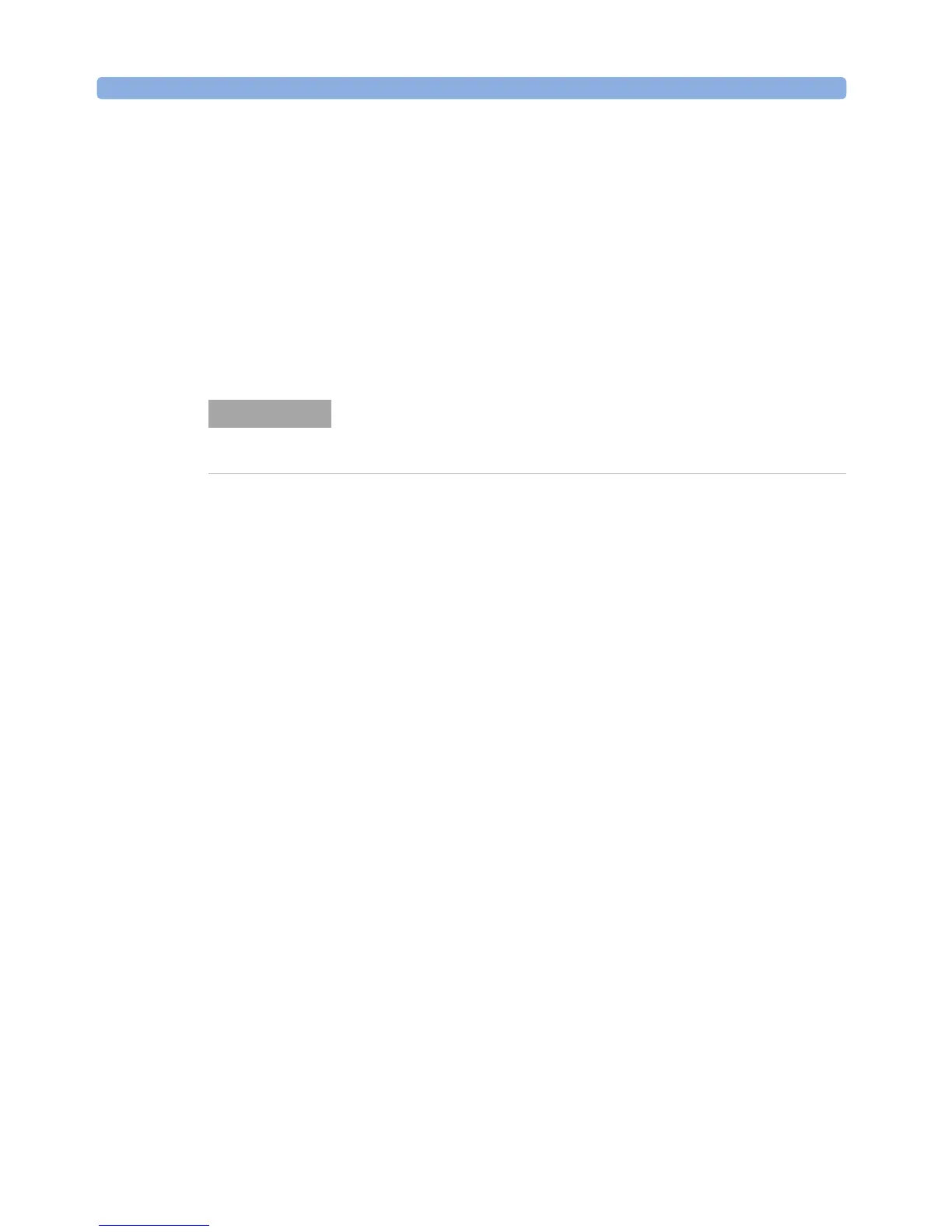Getting Started A Description of the User Interface
42 Agilent 8163A/B, 8164A/B & 8166A/B Mainframes, Sixth Edition
The slot number represents the module’s position in the mainframe. Front-
loadable modules are numbered:
• from one to two from left to right for the Agilent 8163A/B,
• from one to four from left to right for the Agilent 8164A/B, and
• from one to seventeen from left to right for the Agilent 8166A/B.
These numbers are displayed on the front panel beside each module slot.
The Agilent 8164A/B slot for back-loadable modules is numbered zero.
Modules with two channels, for example, the Agilent 81635A Dual Power
Sensor, use the channel number to distinguish between these channels.
The channel number of single channel modules is always one.
NOTE
