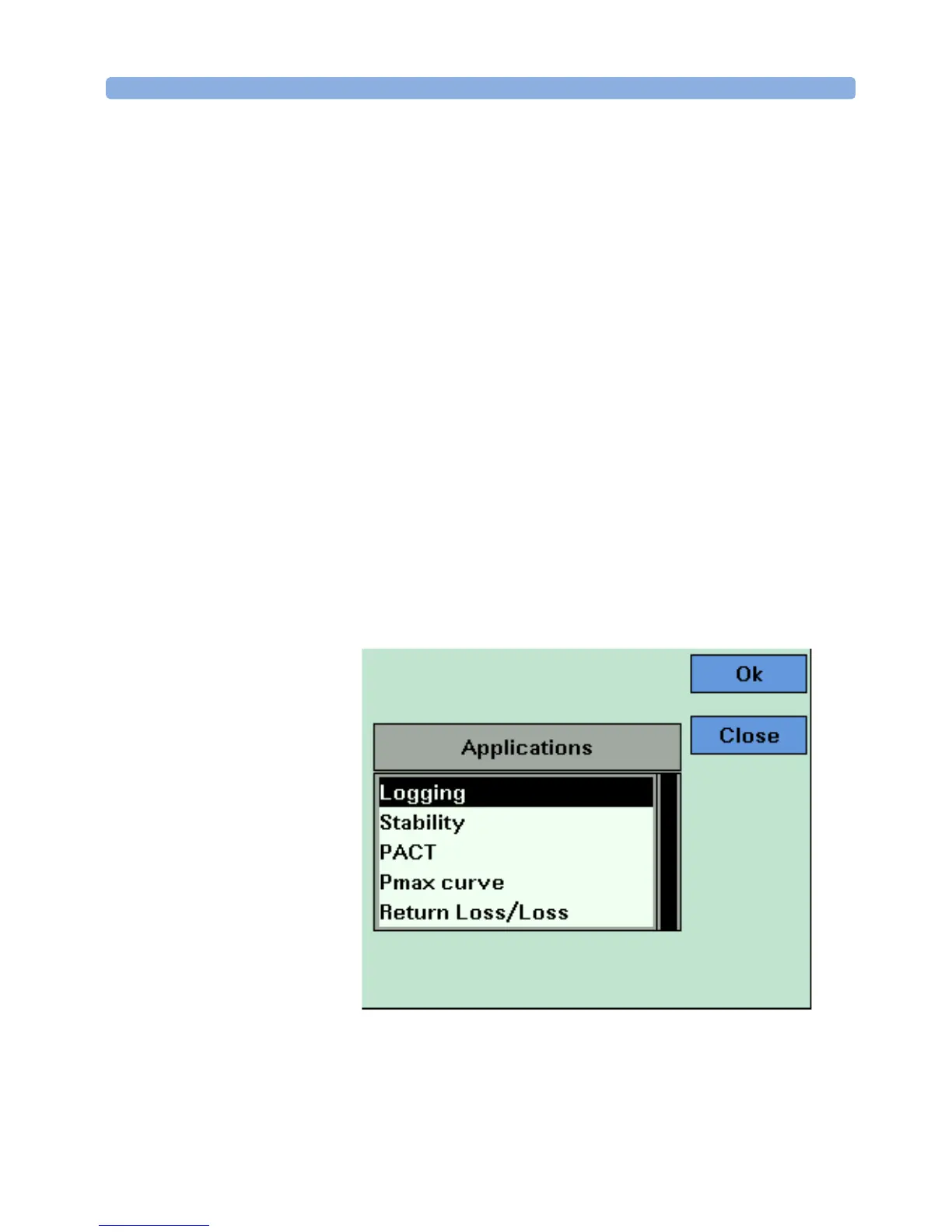A Description of the User Interface Getting Started
Agilent 8163A/B, 8164A/B & 8166A/B Mainframes, Sixth Edition 51
Press the [Back] softkey to return to the last Help topic you accessed.
You can scroll through the text using the up and down cursor keys. The
scroll bar displays the current position in the text.
Cross-references within the text allow you to access relevant topics.
Cross-references are underlined. If a cross-reference is highlighted, it is
selected. Use the left or right cursor keys to move to another cross-
reference. If you press the "Enter" hardkey or the [OK] softkey, you will
jump to the chosen cross-reference.
Press the [Print] softkey to print the current help page. See “How to
Connect a Printer” on page 81 for more information on printing.
Press the [Close] softkey to leave the online documentation and resume
your task.
How to Access Applications
You can access these applications for the Agilent 8163A/B Lightwave
Multimeter or Agilent 8164A/B Lightwave Measurement System by
pressing the Appl hardkey, the Applications Menu appears, as shown in
Figure 22 . See “Applications” on page 229 for further details.
Figure 22 The Applications Menu
