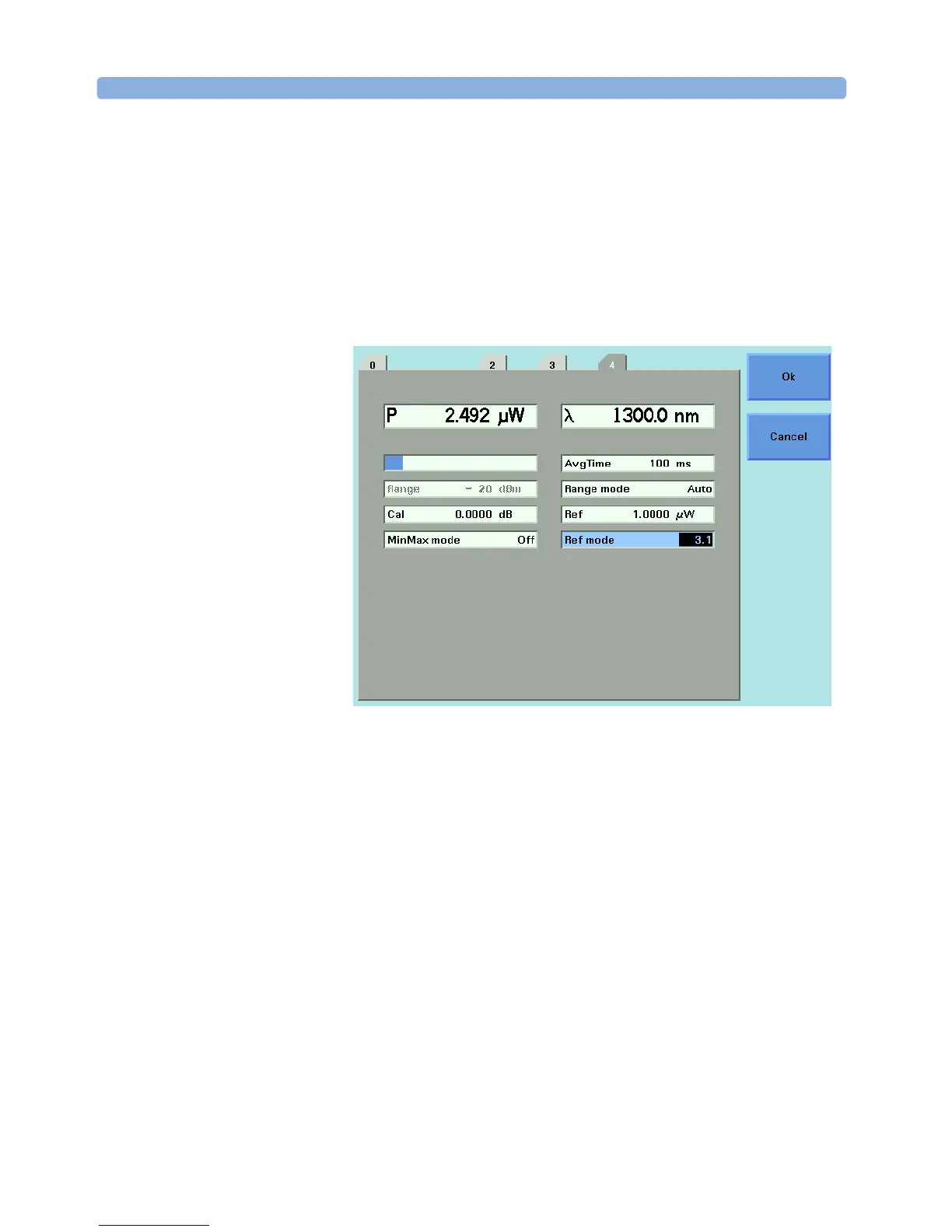Power Measurement How to Measure Power
90 Agilent 8163A/B, 8164A/B & 8166A/B Mainframes, Sixth Edition
To reference another channel:
1 Move to the Power Meter channel and press the [Details] softkey.
2 Move to the [Ref Mode] parameter and press Enter.
3 Move to the channel number you want to reference, using the cursor key, and
press Enter. For example, in Figure 43 , you could choose 3.1 (for channel 3.1).
Refer to “Slot and Channel Numbers” on page 41 for information on channel
numbers.
Figure 43 Referencing Another Channel
To return to setting a constant reference level:
1 Move to the Power Meter channel and press the [Details] softkey.
2 Move to the [Ref Mode] parameter and press Enter.
3 Move to the <Value> menu option and press Enter.
