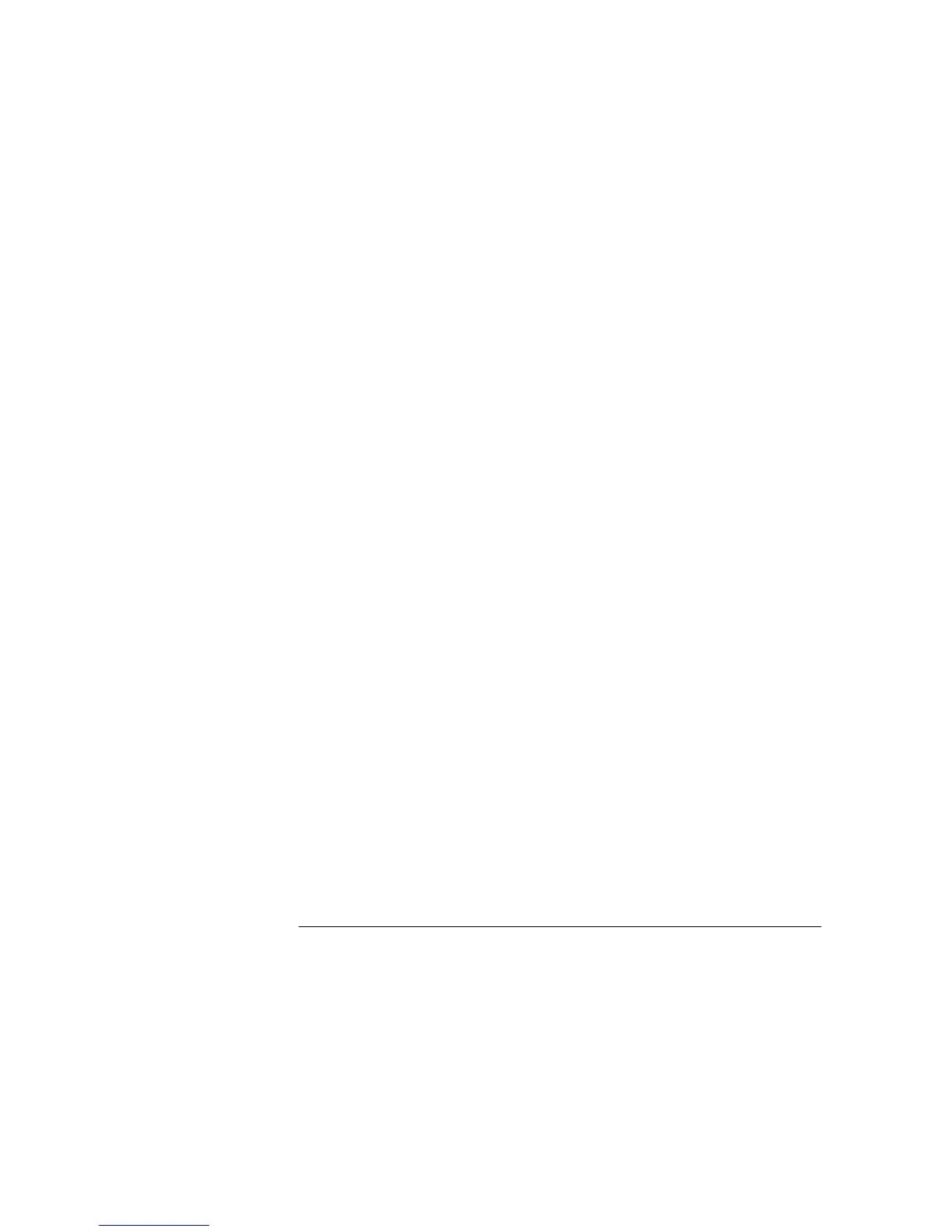Chapter 6 Application Programs
Using the APPLy Command
132
. . . continued
void check_error(char *func_name)
{
/* Read error queue to determine if errors have occurred */
char message[80];
int length = 80;
IOOUTPUTS(ADDR, "SYST:ERR?", 9); /* Read the error queue */
IOENTERS(ADDR, message, &length); /* Enter error string */
while (atoi(message) != 0) /* Loop until all errors are read */
{
printf("Error %s in function %s\n\n", message, func_name);
IOOUTPUTS(ADDR, "SYST:ERR?", 9);
IOENTERS(ADDR, message, &length);
}
}
/**************************************************************************/
void state_save(void)
{
/* Store a instrument state in memory location 1. */
IOOUTPUTS(ADDR, "*SAV 1", 6); /* Save the state in memory location 1*/
}
/**************************************************************************/
End of Program 1
