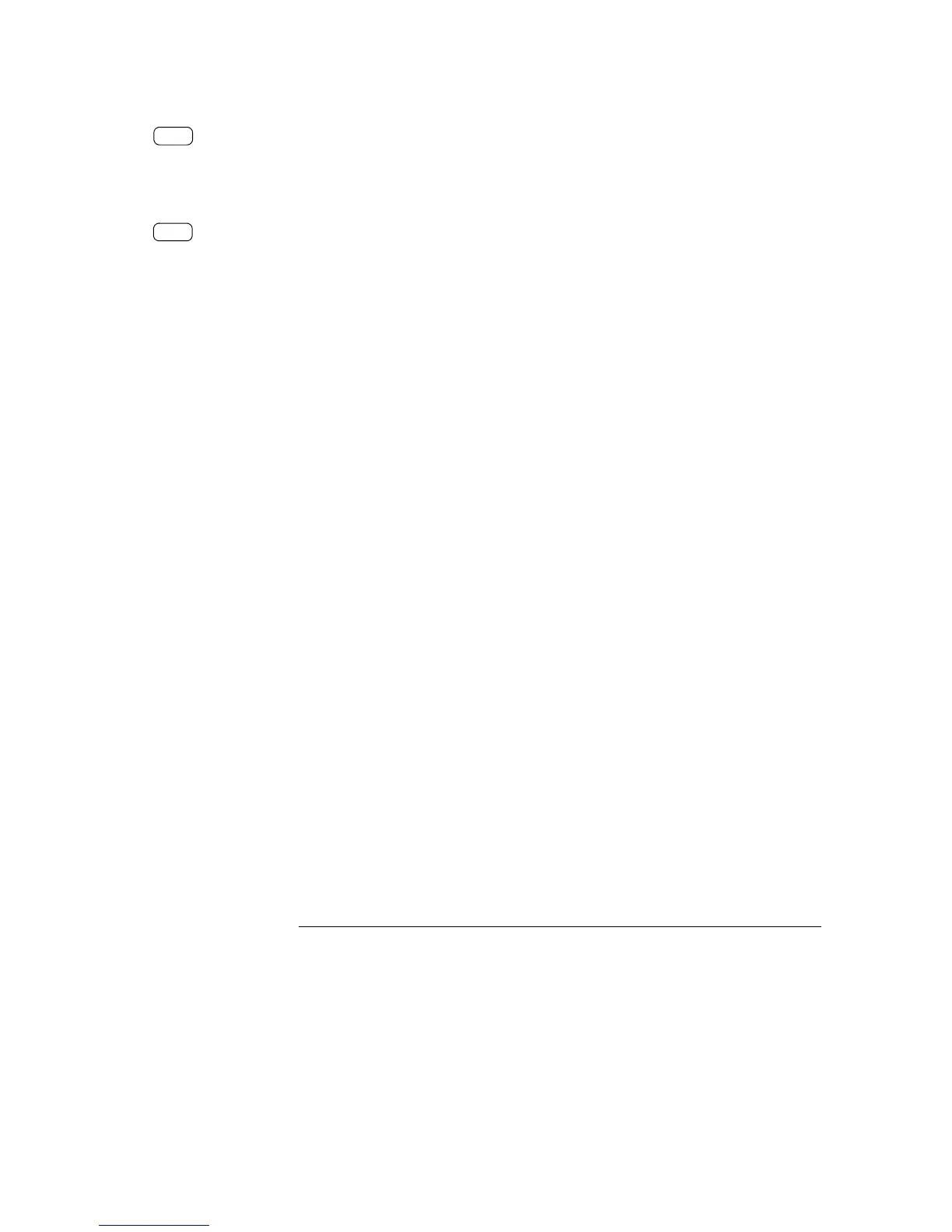Chapter 2 Initial Operation
Output Checkout
32
5 Check the voltage function for the +25V supply.
Select the meter and adjust selection key for the +25V supply. The CV annunciator
is still lit and the +25V annunciator will turn on. Repeat steps (3) and (4) to check the
voltage function for the +25V supply.
6 Check the voltage function for the -25V supply.
Select the meter and adjust selection key for the -25V supply. The CV annunciator is
still lit and the -25V annunciator will turn on. Repeat steps (3) and (4) to check the
voltage function for the -25V supply.
+25V
-25V