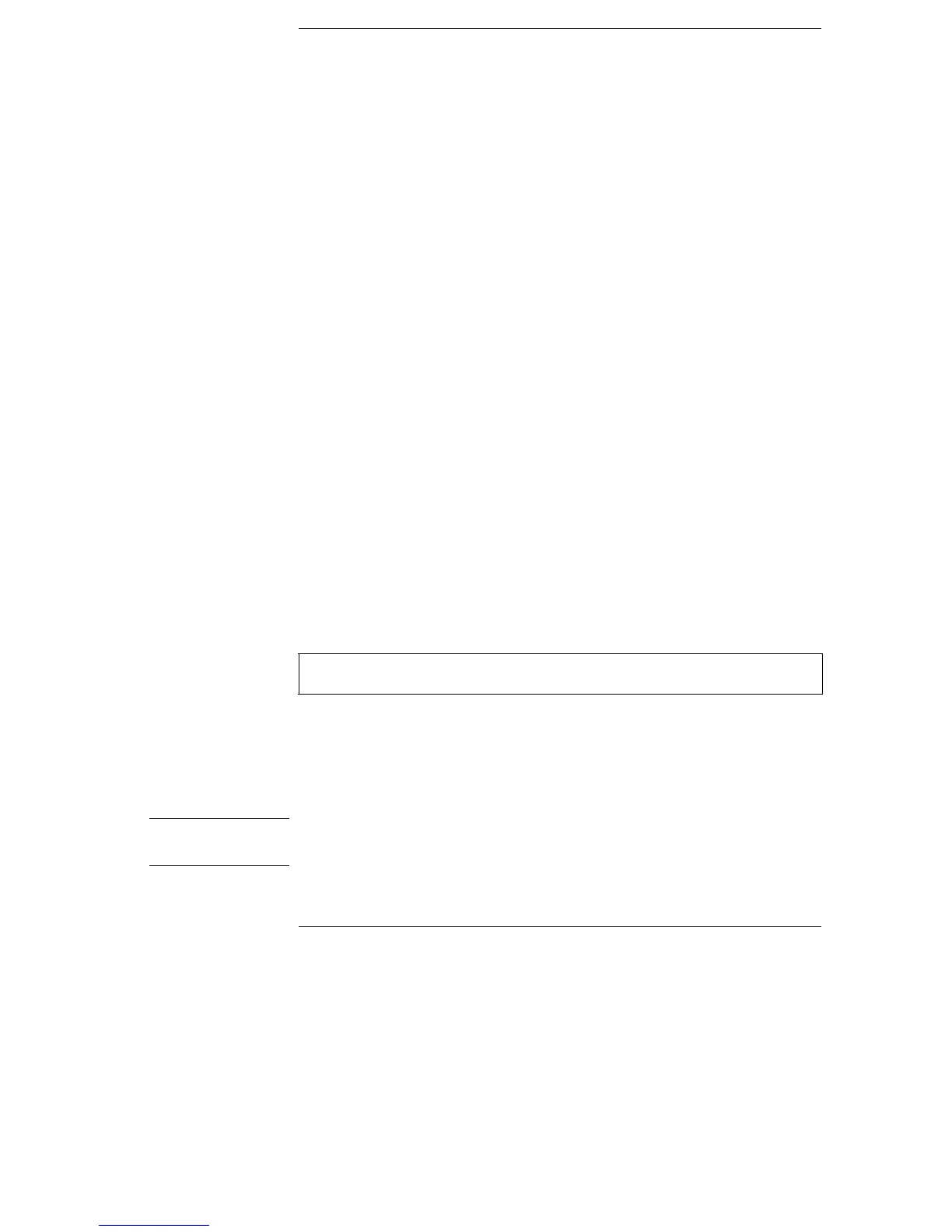36
Front-Panel Operation
So far you have learned how to install your power supply and perform initial operation.
During the initial operation, you were briefly introduced to operating from the front
panel as you learned how to check basic voltage and current functions. This chapter
will describe in detail the use of these front-panel keys and show how they are used
to accomplish power supply operation.
• Front-Panel Operation Overview, page 37
• Constant Voltage Operation, page 38
• Constant Current Operation, page 40
• Tracking Operation, page 42
• Storing and Recalling Operating States, page 43
• Disabling the Outputs, page 45
• Knob Locking, page 45
• System-Related Operations, page 46
• Remote Interface Configuration, page 50
• GPIB Interface Configuration, page 55
• RS-232 Interface Configuration, page 56
• Calibration Overview, page 60
Note See “Error Messages”, starting on page 115 chapter 5 if you encounter any errors
during front-panel operation
Throughout this chapter the key to be pressed is shown in the left margin.