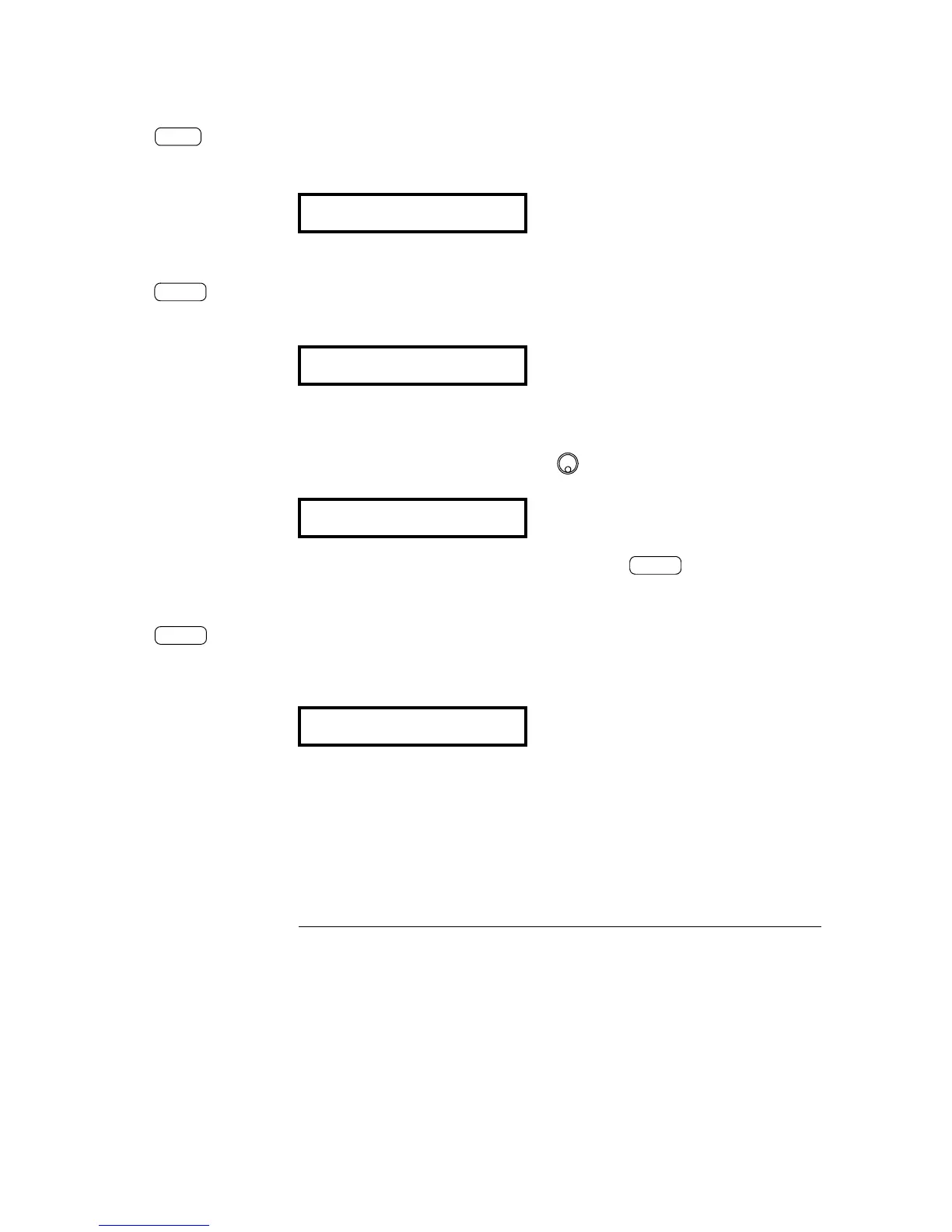Chapter 3 Front-Panel Operation
Storing and Recalling Operating States
44
4 Save the operating state.
The operating state is now stored. To recall the stored state, go to the following steps.
This message appears on the display for approximately 1 second.
5 Turn on the recall mode.
Memory location “1” will be displayed in the recall mode.
This message appears on the display for approximately 3 seconds.
6 Recall the stored operating state.
Turn the knob to the right to change the displayed storage location to “3”.
If this setting is not followed within 3 seconds with a key stroke, the power
supply returns to normal operating mode and will not recall the instrument state 3
from memory.
7 Restore the operating state.
The power supply should now be configured in the same state as when you stored the
state on the previous steps.
This message appears on the display for approximately 1 second.
DONE
RECALL 1
RECALL 3
DONE
Store
Recall
Recall