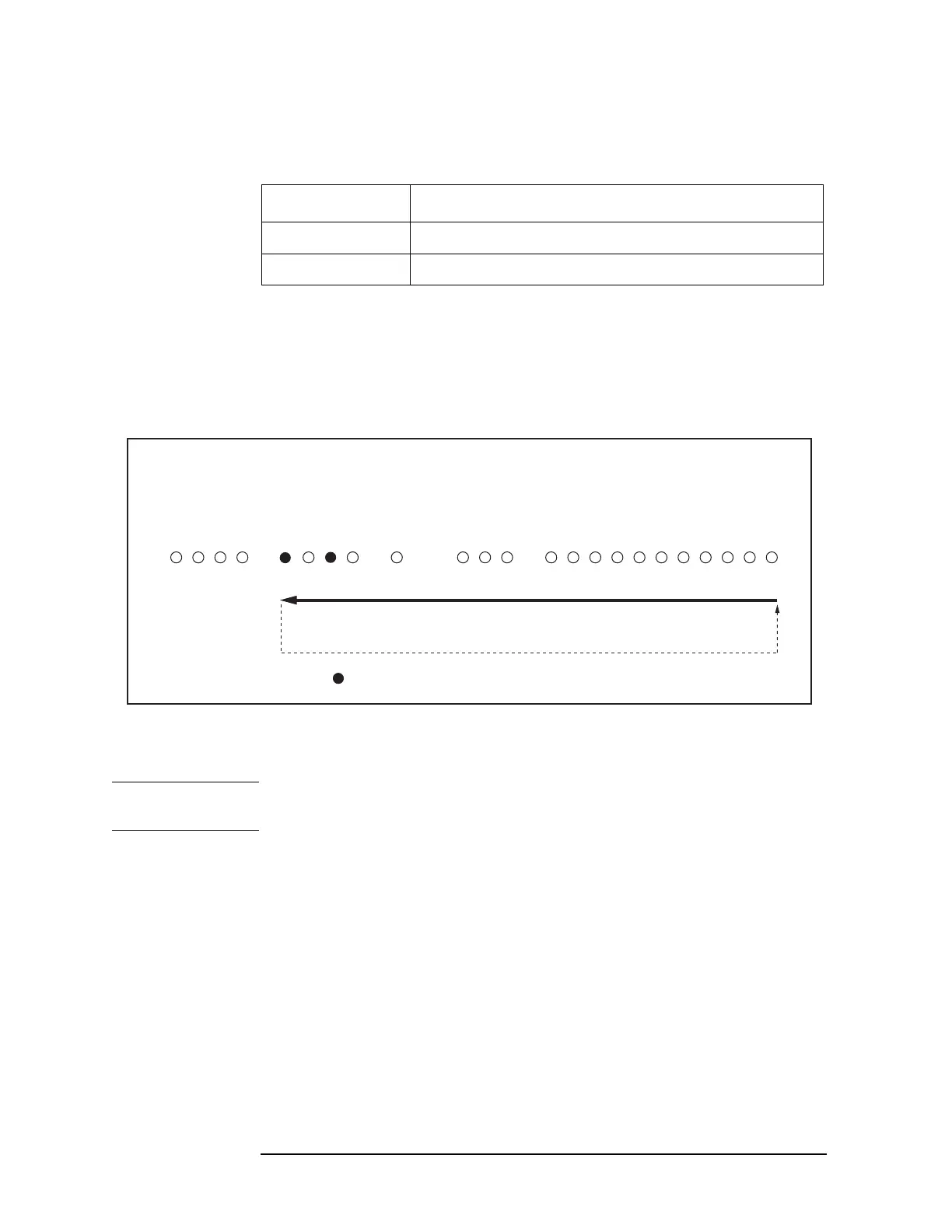48 Chapter 4
Troubleshooting
Function Specific Troubleshooting
Step 9. Use the CURSOR arrow keys to move the cursor to the TEST MENU field.
Step 10. Use the softkeys to select the HANDLER INTERFACE test.
Step 11. Press the EXECUTE - TEST START softkeys to execute the HANDLER INTERFACE test.
Step 12. Confirm that the LEDs on the handler simulator turn ON in accordance with the E4980A’s
output signals displayed on the LCD. The LEDs turns ON light in the sequence shown in
Figure 4-11.
Figure 4-11 Handler Interface Function Check
Step 13. Press the TEST STOP softkey.
NOTE Do not execute any SELF TEST except for the Handler Interface Test or the E4980A will
become inoperative.
Step 14. Return the jumper and switch settings on the handler interface board to their original
settings.
Softkey Function
INCR + Increments the test number of the Test Menu.
DECR - Decrements the test number of the Test Menu.
㪼㪋㪐㪏㪇㪸㫊㪼㪈㪇㪌㪈
㪘㪣㪘㪩㪤㪄
㪚㪟㪅㪈
㪚㪟㪅㪉
㪚㪟㪅㪊
㪚㪟㪅㪋
㪠㪥㪛㪜㪯㪄
㪜㪯㪫㪅㪫㪩㪠㪞㪄
㪜㪦㪤㪄
㪬㪥㪙㪘㪣㪄
㪪㪩㪜㪡㪄
㪧㪣㪦㪄
㪧㪟㪠㪄
㪘㪬㪯㩷㪙㪠㪥㪄
㪦㪬㪫㩷㪦㪝㩷㪙㪠㪥㪪㪄
㪙㪠㪥㪐㪄
㪙㪠㪥㪏㪄
㪙㪠㪥㪎㪄
㪙㪠㪥㪍㪄
㪙㪠㪥㪌㪄
㪙㪠㪥㪋㪄
㪙㪠㪥㪊㪄
㪙㪠㪥㪉㪄
㪙㪠㪥㪈㪄
㪔㩷㪣㪜㪛㩷㪦㪥㩷㩿㪘㫃㫎㪸㫐㫊㪀
