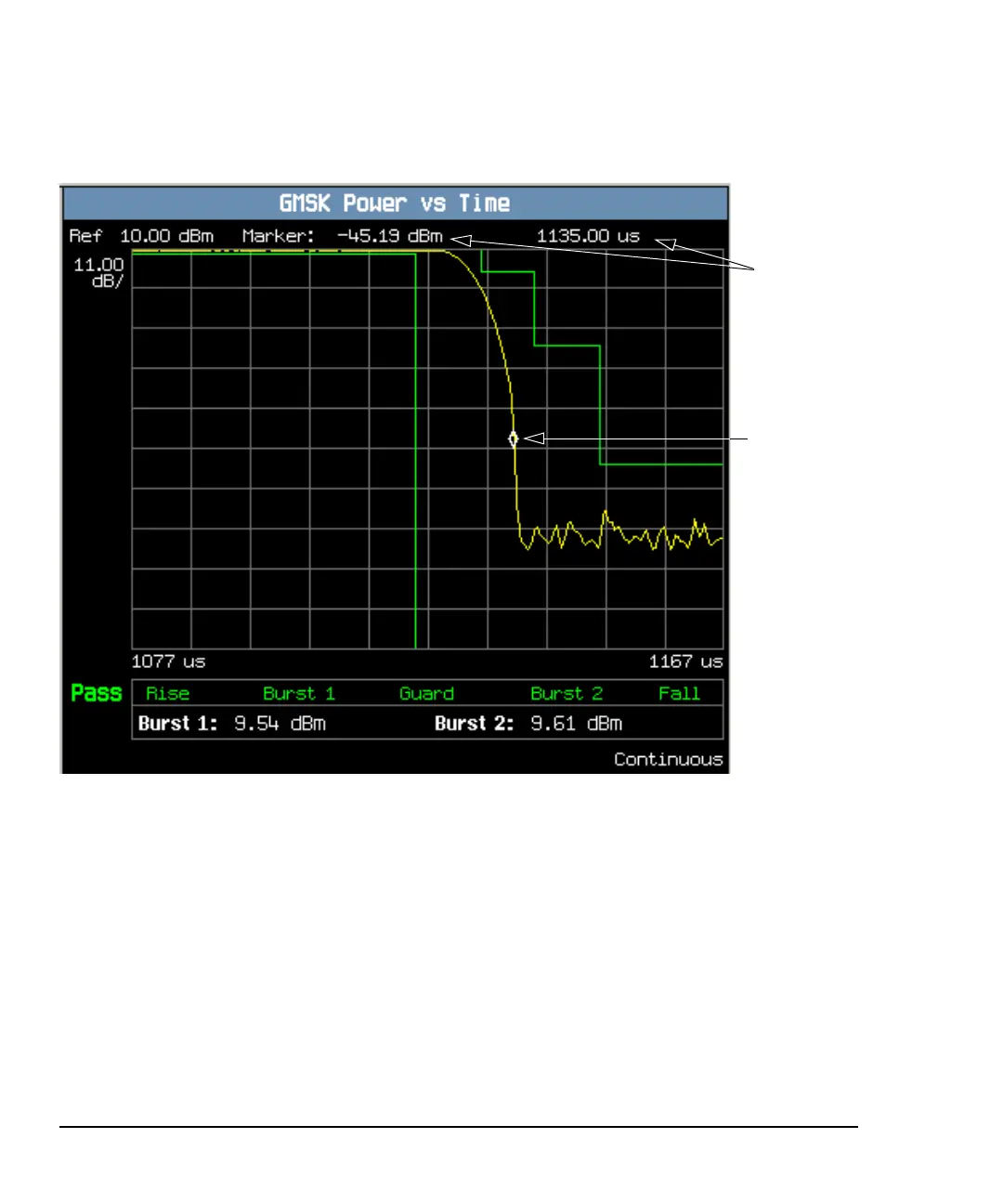110
S:\Hp8960\Generic Documents\Manual Operation Getting Started Guide\Pi_manual operation getting started guide\chapters\gprs_man_measurements.fm
GPRS Mobile Measurements
control a marker or change axis values by pressing the Graph Control (F5) key.
A typical graph view of the falling edge of burst 2 is shown above. You can access
this view by pressing the Burst 2 Views (
F4) key then the Falling Edge (F3)
key.
In this case, the marker is turned on and positioned on the falling edge. The
marker can be turned on by pressing the Graph Control (
F5) key then the Marker
Position (
F2) key. Set the required marker position using the knob or the
numeric entry keys. The signal level at the marker and its position along the
x-axis are shown at the top of the display above the graph.
Marker
signal
level and
position
along the
x-axis
Marker
indicator
