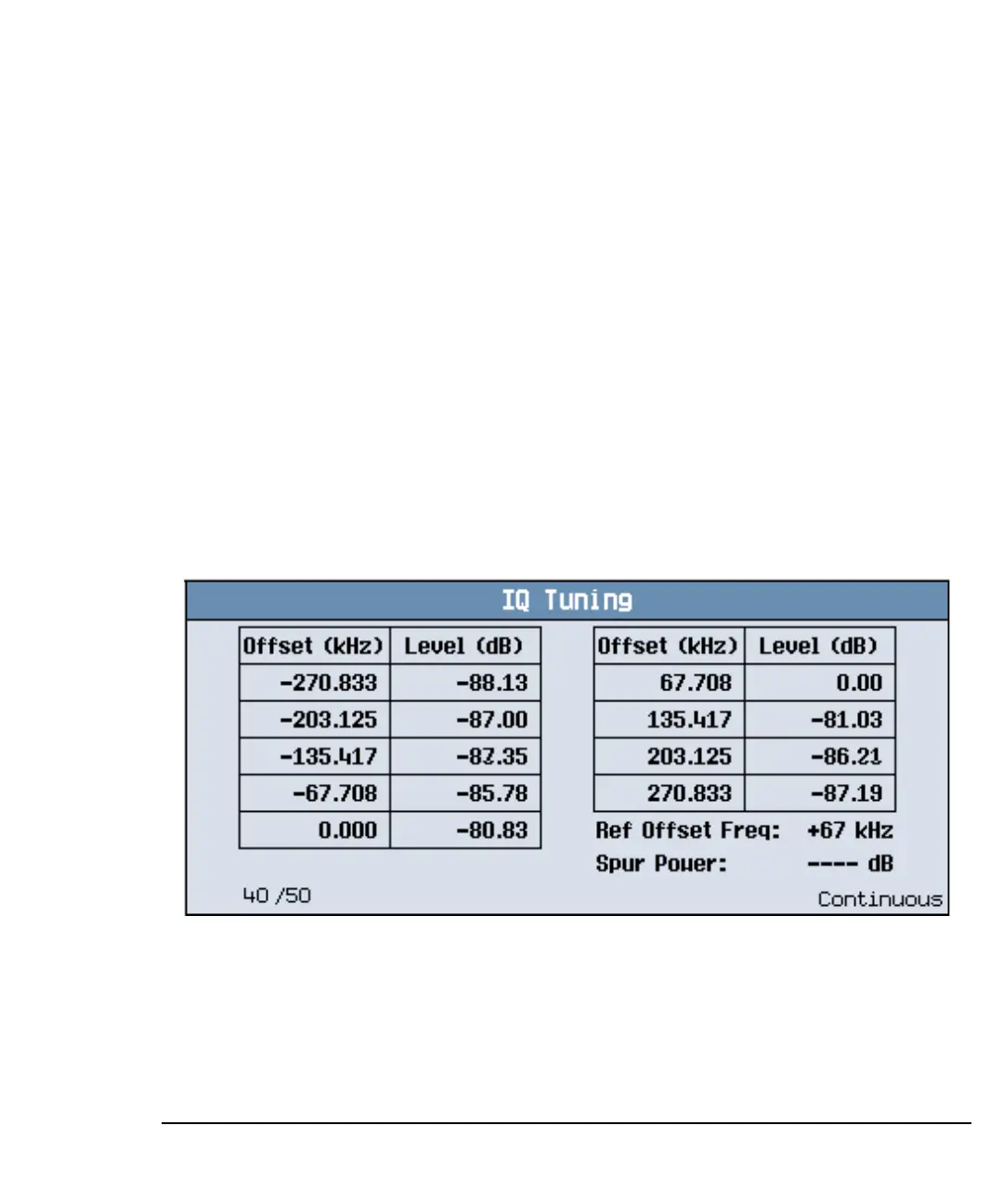155
S:\Hp8960\Generic Documents\Manual Operation Getting Started Guide\Pi_manual operation getting started
GSM Mobile Measurements
Measuring IQ Tuning
NOTE This measurement can only be performed with your mobile in test mode
and transmitting either all ones or all zeros.
1. Press the
Measurement selection key.
2. Select the IQ Tuning measurement.
3. Press the
More key (bottom right) to obtain the Call Parms (3 of 4) screen.
4. Press the Receiver Control (
F7) key and select Manual.
5. Press the (
F11) key and set the expected power level from your mobile.
6. Press the IQ Tuning Setup (
F1) key.
7. Set the measurement parameters as needed for your measurement, including:
Multi-Measurement Count = 50
Trigger Source = Immediate
8. Switch on your mobile and set it to transmit a series of all zeros.
The results are displayed on the IQ Tuning screen. Notice that when the mobile is
transmitting a series of all zeros the carrier offset is at +67.708 kHz.
