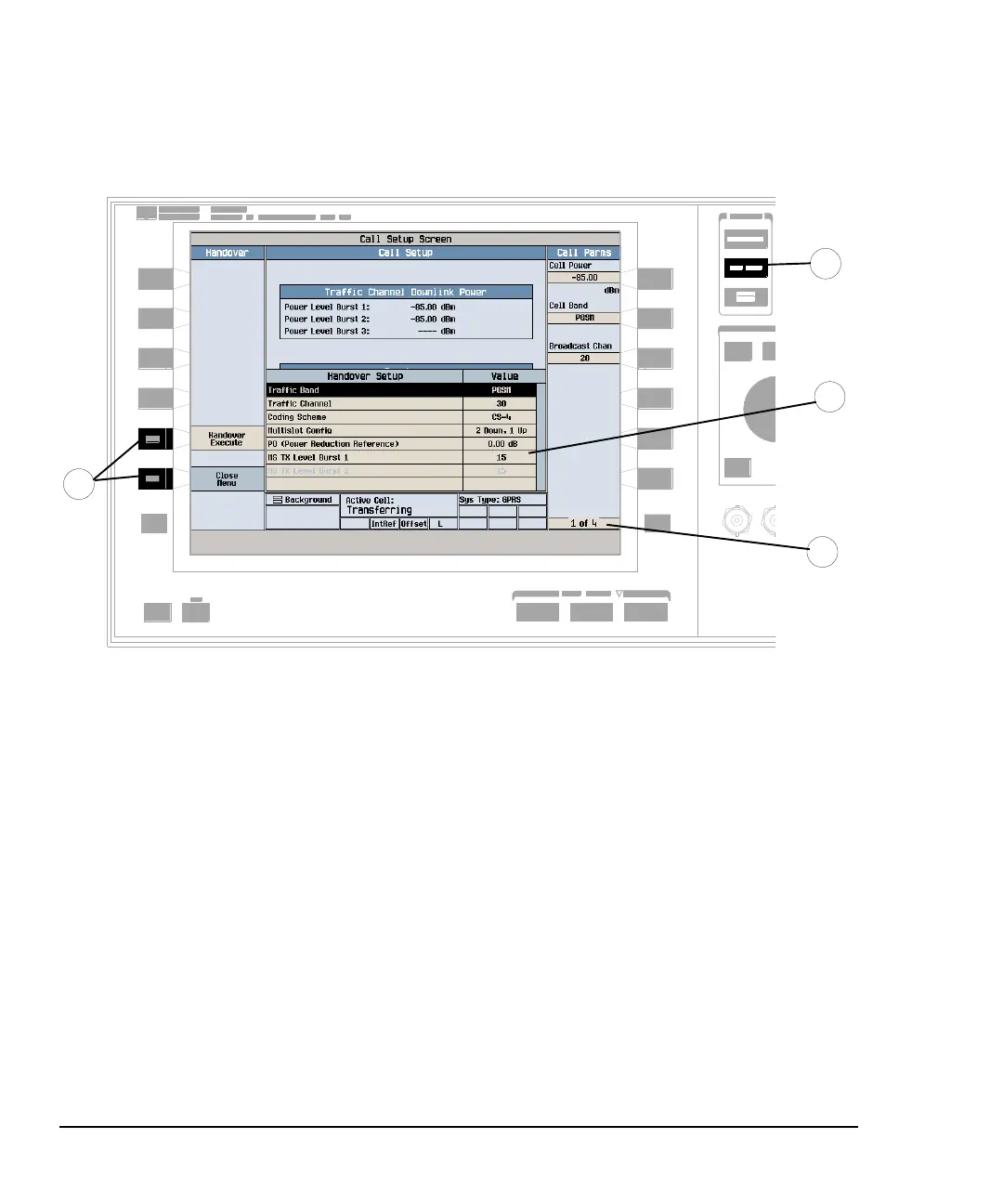98
S:\Hp8960\Generic Documents\Manual Operation Getting Started Guide\Pi_manual operation getting started guide\chapters\GPRS_gen_op_overview_chge_mstx.fm
How Do I Change the MS TX Level?
B. Change the MS TX level during a handover.
1. Press the CALL SETUP key.
2. On Control menu, press the Handover Setup (
F5) key.
3. Select and change the MS TX Level.
4. Press the Handover Execute (
F5) key to change the MS TX level, or press the
Close Menu (
F6) key to leave the level unchanged.
5. Use the
More key to check that the MS TX level has been changed on the Call
Parms menu (3 of 4).
3
4
1
5
