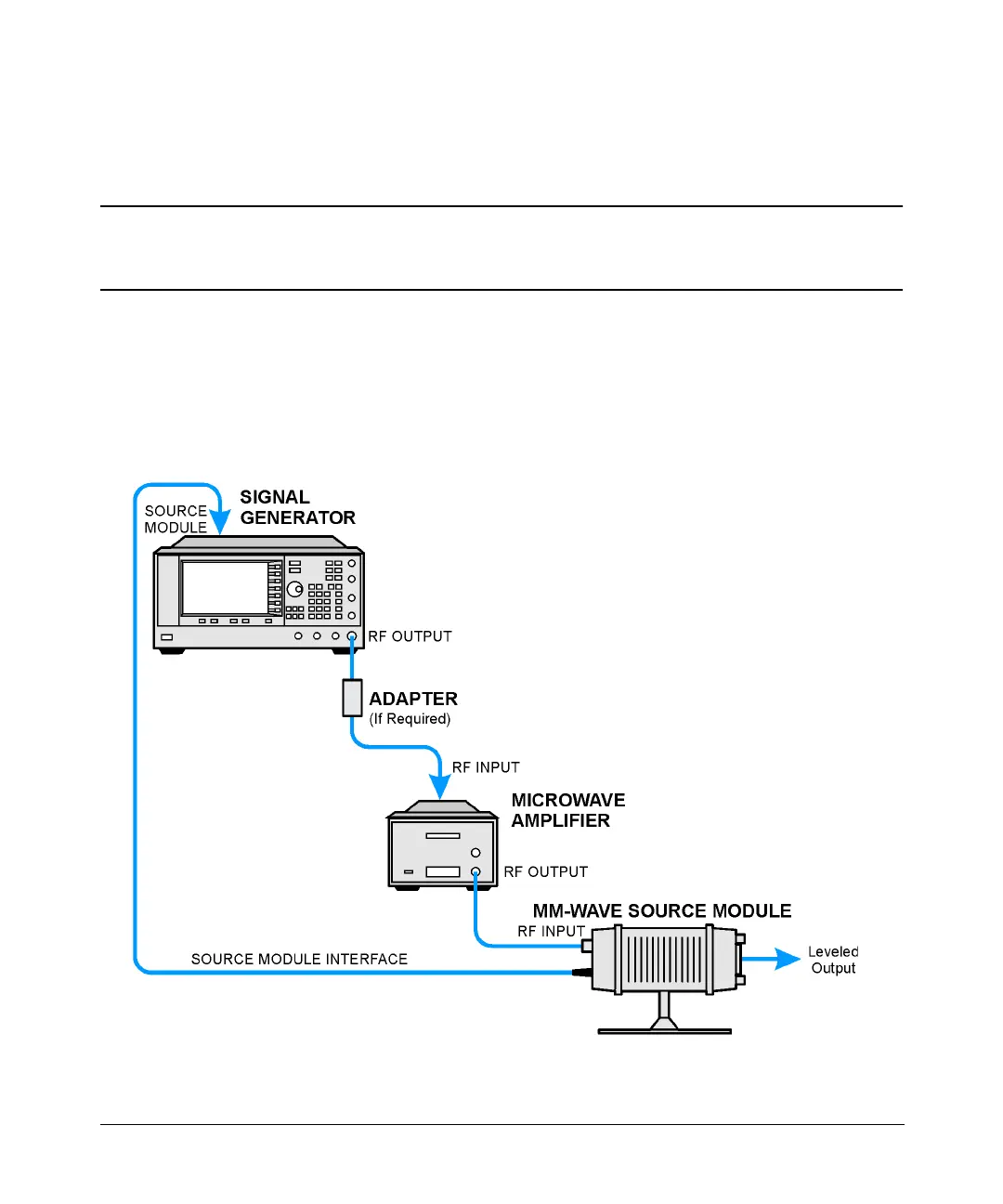Fundamental Operation
Configuring the RF Output
Chapter 230
Connect the Equipment
CAUTION To prevent damage to the signal generator, turn off the line power to the signal
generator before connecting the source module interface cable to the rear panel
SOURCE MODULE interface connector.
1. Turn off the signal generator’s line power.
2. Connect the equipment as shown. Use the setup in Figure 2-1 for signal generators
without Option 1EA. Use the setup in Figure 2-2 for Option 1EA signal generators.
Figure 2-1 Using a Millimeter-Wave Source Module with a Signal Generator
without Option 1EA
