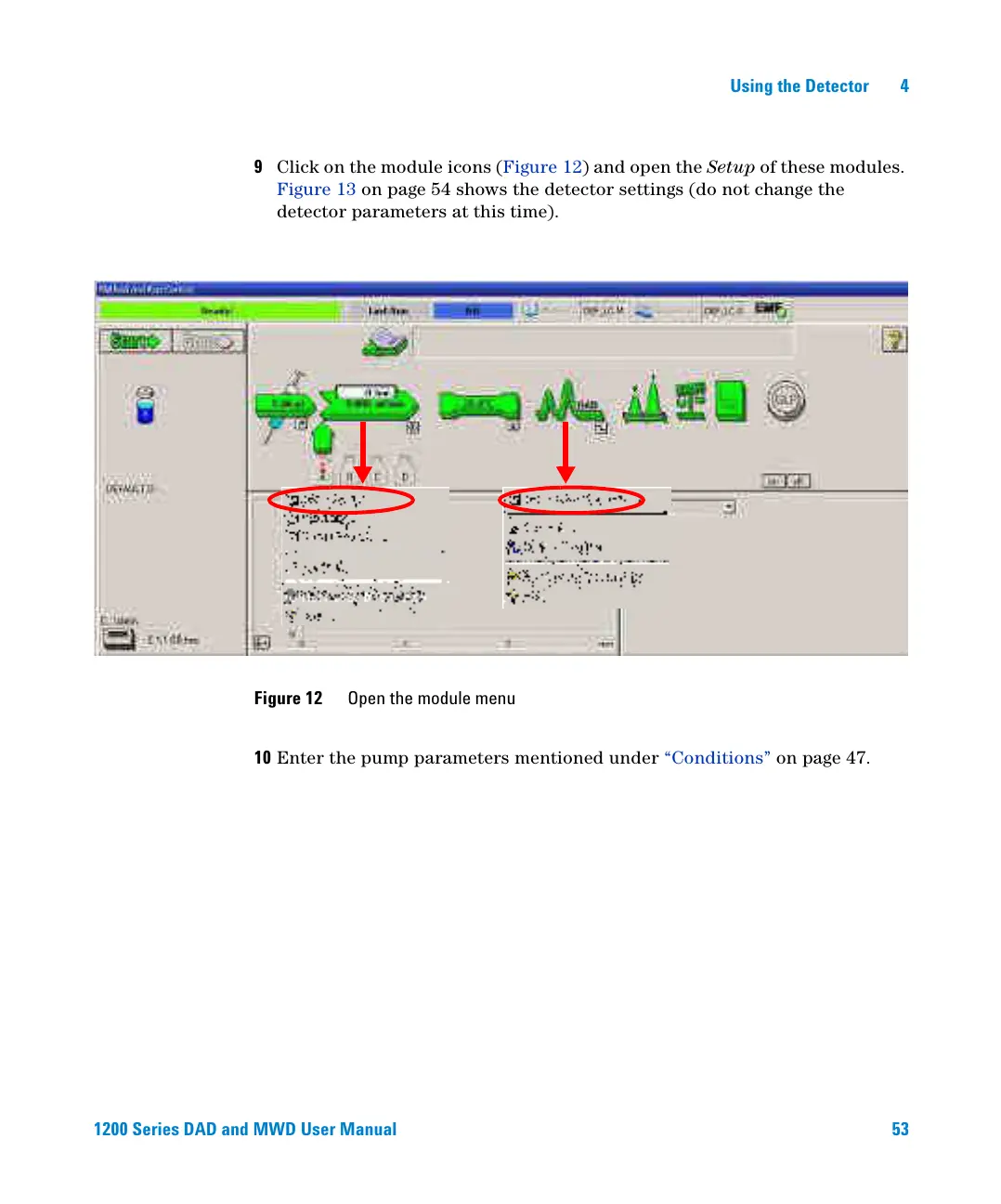1200 Series DAD and MWD User Manual 53
Using the Detector 4
9 Click on the module icons (Figure 12) and open the Setup of these modules.
Figure 13 on page 54 shows the detector settings (do not change the
detector parameters at this time).
10 Enter the pump parameters mentioned under
“Conditions” on page 47.
Figure 12 Open the module menu
