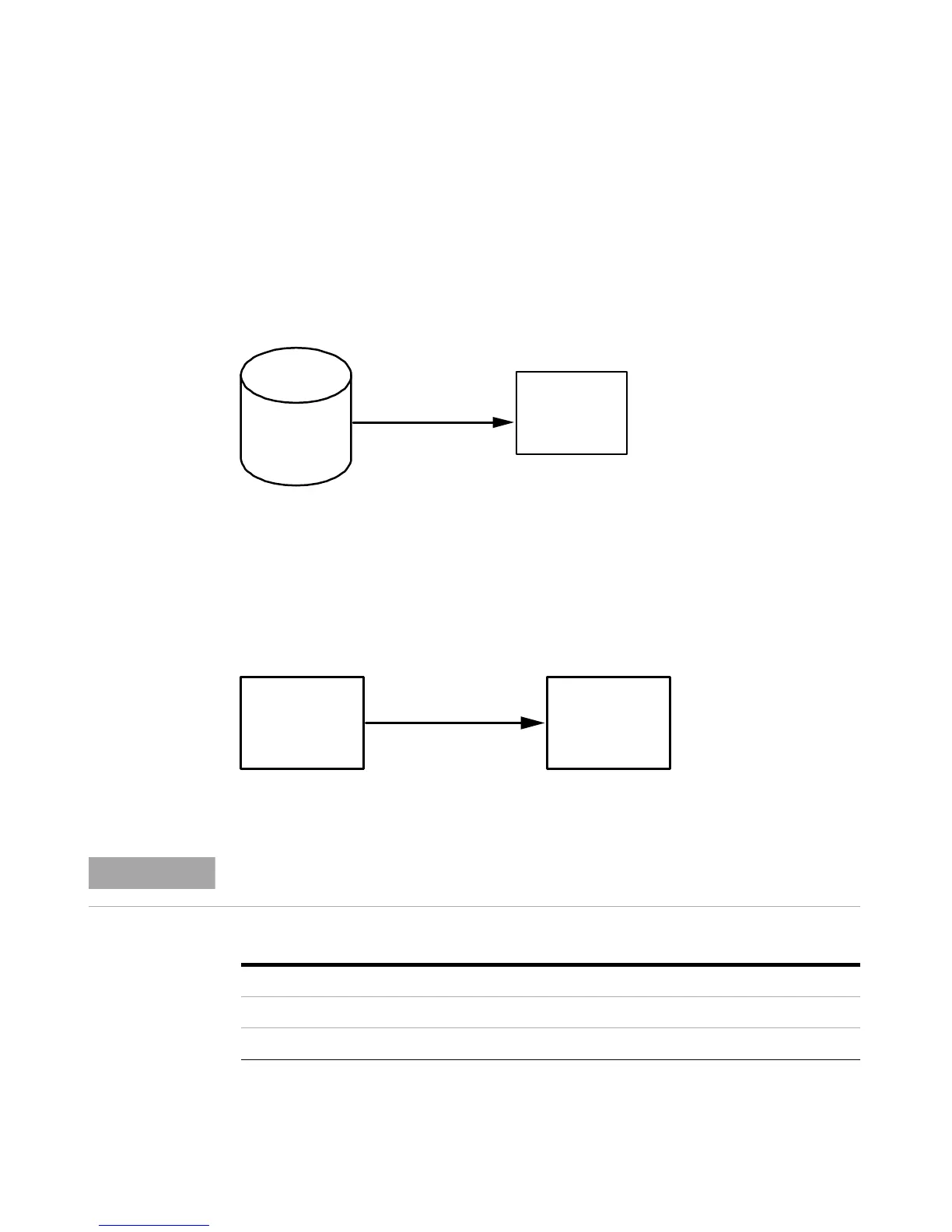24 G1369C LAN Interface User Manual
2Getting Started
LAN Interface Card Configuration
Using Stored
When initialization mode “Using Stored” is selected, the parameters are
taken from the non- volatile memory of the card. The TCP/IP connection
will be established using these parameters. The parameters were
configured previously by one of the described methods.
Figure 13 Using Stored (Principle)
Using Default
When “Using Default” is selected, the factory default parameters are taken
instead. These parameters enable a TCP/IP connection to the LAN
Interface Card without further configuration, see Table 6.
Figure 14 Using Default (Principle)
Using the default address in your local area network may result in network problems. Take
care and change it to a valid address immediately.
Table 6 Using Default Parameters
IP address: 192.168.254.11
Subnet Mask: 255.255.255.0
Default Gateway not specified
