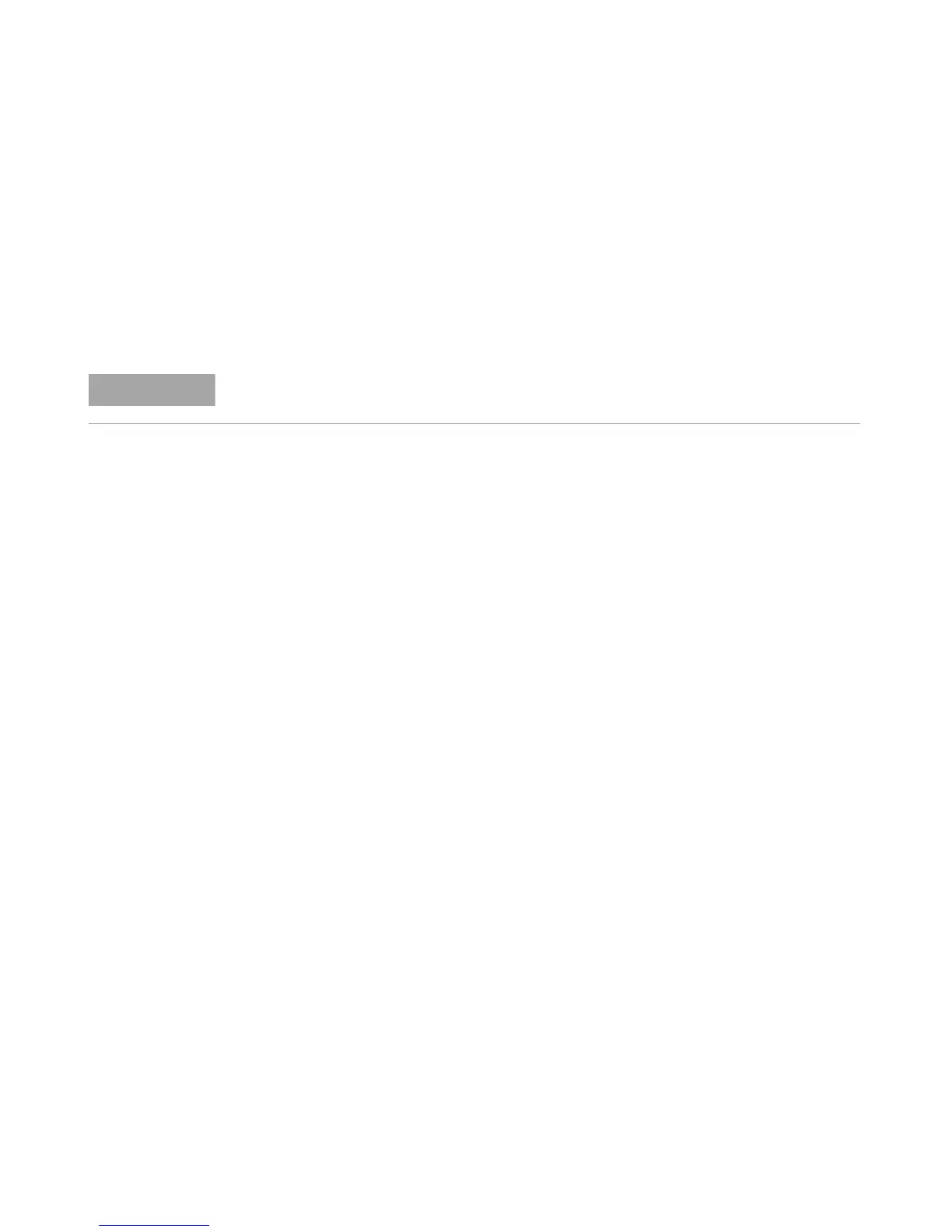G1369C LAN Interface User Manual 37
Getting Started 2
Storing the Settings Permanently with Bootp Program
Storing the Settings Permanently with Bootp Program
If you want to change parameters of the card using the Bootp follow the
instructions below.
1 Turn off the module that hosts the LAN Interface Card and remove the
card.
2 Change the card’s settings of the Configuration Switch to ”Bootp &
Store” mode, see Table 5 on page 22.
3 Install the LAN Interface Card.
4 Start the CAG Bootp Server program and open its window.
5 If required, modify the parameters for the LAN Interface Card
according to your needs using the existing configuration.
6 Press OK to exit the Bootp Manager.
7 Now turn on the module with the LAN Interface Card and view the
Bootp Server window. After some time the Bootp Server will display the
request from the LAN Interface Card. The parameters are now stored
permanently in the non- volatile memory of the card.
8 Close the CAG Bootp Server program and turn off the module and
remove the LAN Interface Card.
9 Change the settings of the card’s Configuration Switch to “Using
Stored” mode, see Table 5 on page 22.
10 Install the card and power cycle the module with the LAN Interface
Card. The card can be accessed now via LAN without the CAG Bootp
Server program, refer to “PC and Agilent ChemStation Setup” on
page 49.
